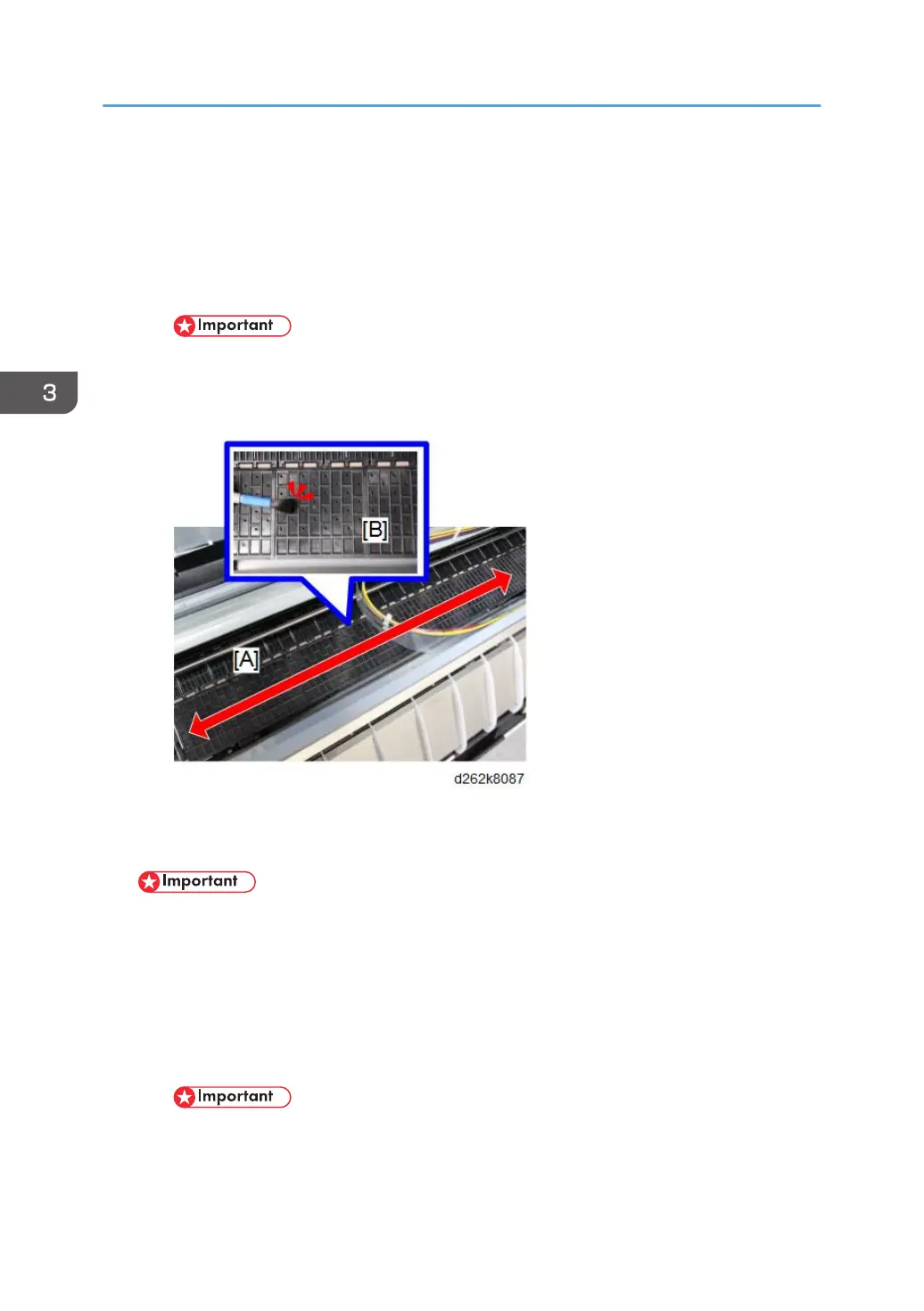Platen
• Linen cloth dampened with alcohol, blower brush.
1. Open the front cover.
2. Dampen a clean linen cloth with water.
3. Wipe the platen [A] with the damp cloth, and then wipe with a dry cloth.
• To avoid damage or discoloration of the platen, never use an organic solvent like
alcohol, benzene, acetone, etc. to clean it.
4. Use a blower brush [B] to remove paper dust from the holes in the platen plates.
Vertical Encoder
• Linen cloth dampened with alcohol
• Never touch or handle the surface of the encoder wheel with bare hands. Smudges and
fingerprints can interfere with the sensor readings of the encoder edge.
• Handle the wheel carefully to avoid bending it.
1. Remove the left cover (p.234).
2. Prepare a piece of clean linen cloth dampened with alcohol.
3. While turning gear and the wheel, clean the edge of the wheel with the cloth.
• Never use a cotton swab or cotton ball, tissue paper, or any other material that could
shed and leave fibers on the edge of the encoder wheel.
3. Preventive Maintenance
202