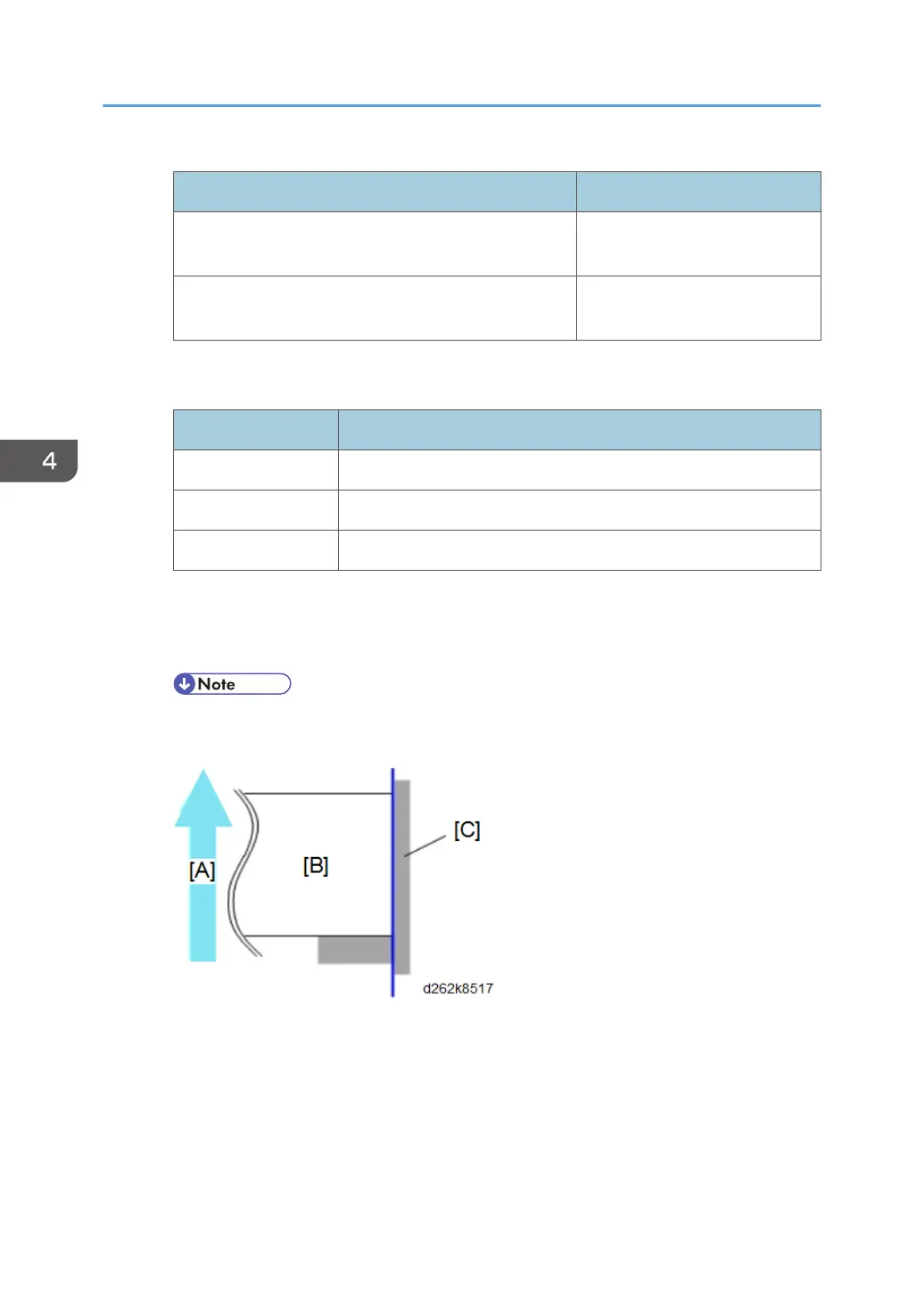SP Settings
SP2-104-001 (Paper Edge Detection Delay
Adjustment: plain paper: right edge)
+3.0 mm
SP2-104-002 (Paper Edge Detection Delay
Adjustment: plain paper: left edge)
-3.0 mm
4. Move to Copy mode of SP mode and make settings and preparations as described
below.
Item Settings/Preparations
Original size Width: 594 mm or more, Length: approx. 210 mm
Paper size Synchro-cut
Print mode Monochrome High-Speed mode
5. Place the right original side guide as follows.
• 914 mm
6. Place the original in alignment with the right original side guide and copy it.
• A pattern may be printed on the platen, depending on the sensitivity of the DRESS
sensor. In such a case, clean the platen after adjustment. (Paper Feed System)
[A]:Direction for paper feeding
[B]:Original
[C]:Side guide
4. Replacement and Adjustment
412