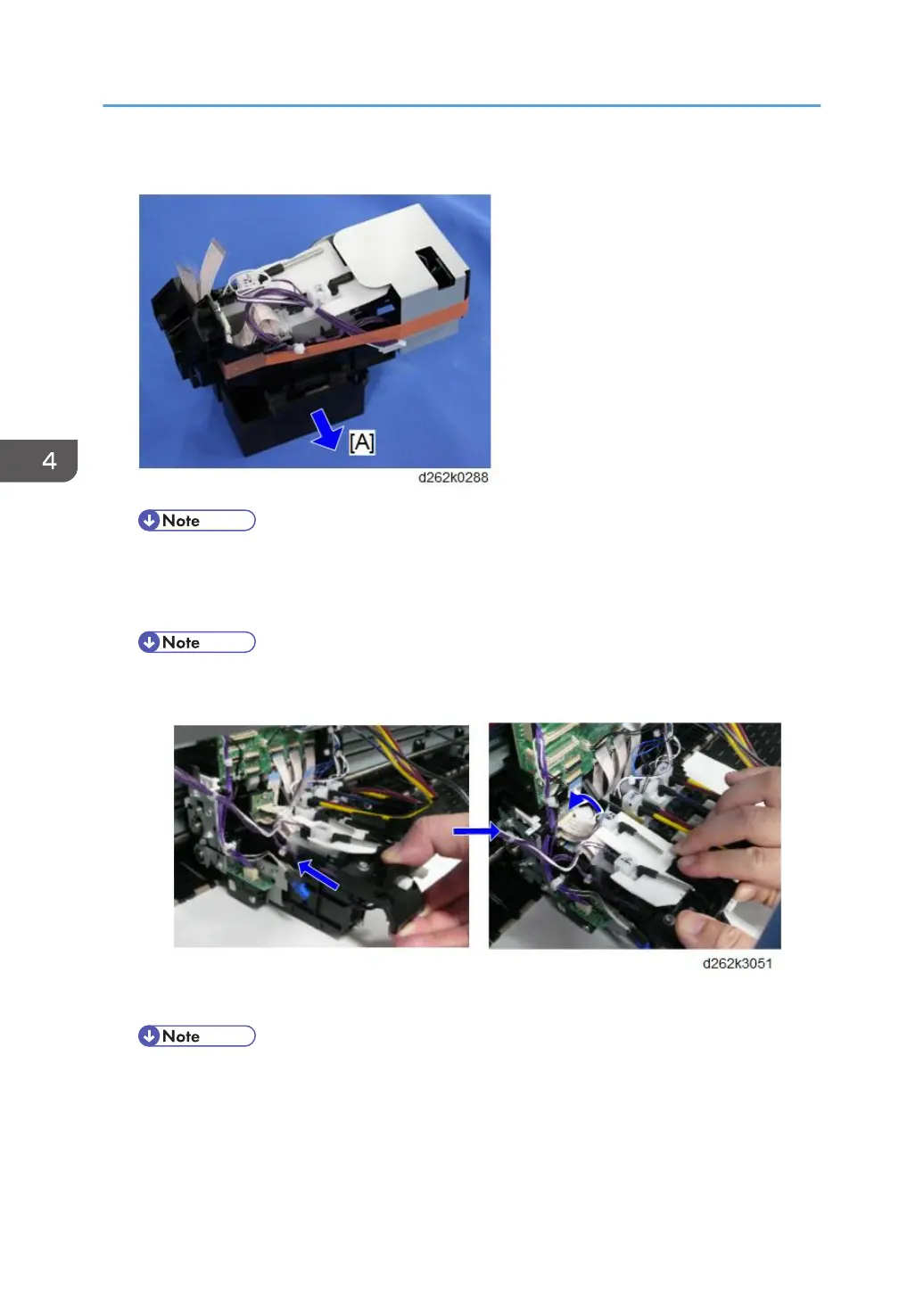3. Remove the cradle [A] from the new print head.
• Put the old print head on the cradle, wrap them in paper to avoid ink leakage, and put them in
a plastic bag to bring them back.
4. Attach the print head to the guide rod.
• Do not apply excessive force when attaching the print head to the guide rod. Or the deviation
may occur upon print head installation.
5. Push the two white projections on the print head to release the air.
• Releasing of the air removes the negative pressure and avoid bubbles.
4. Replacement and Adjustment
438