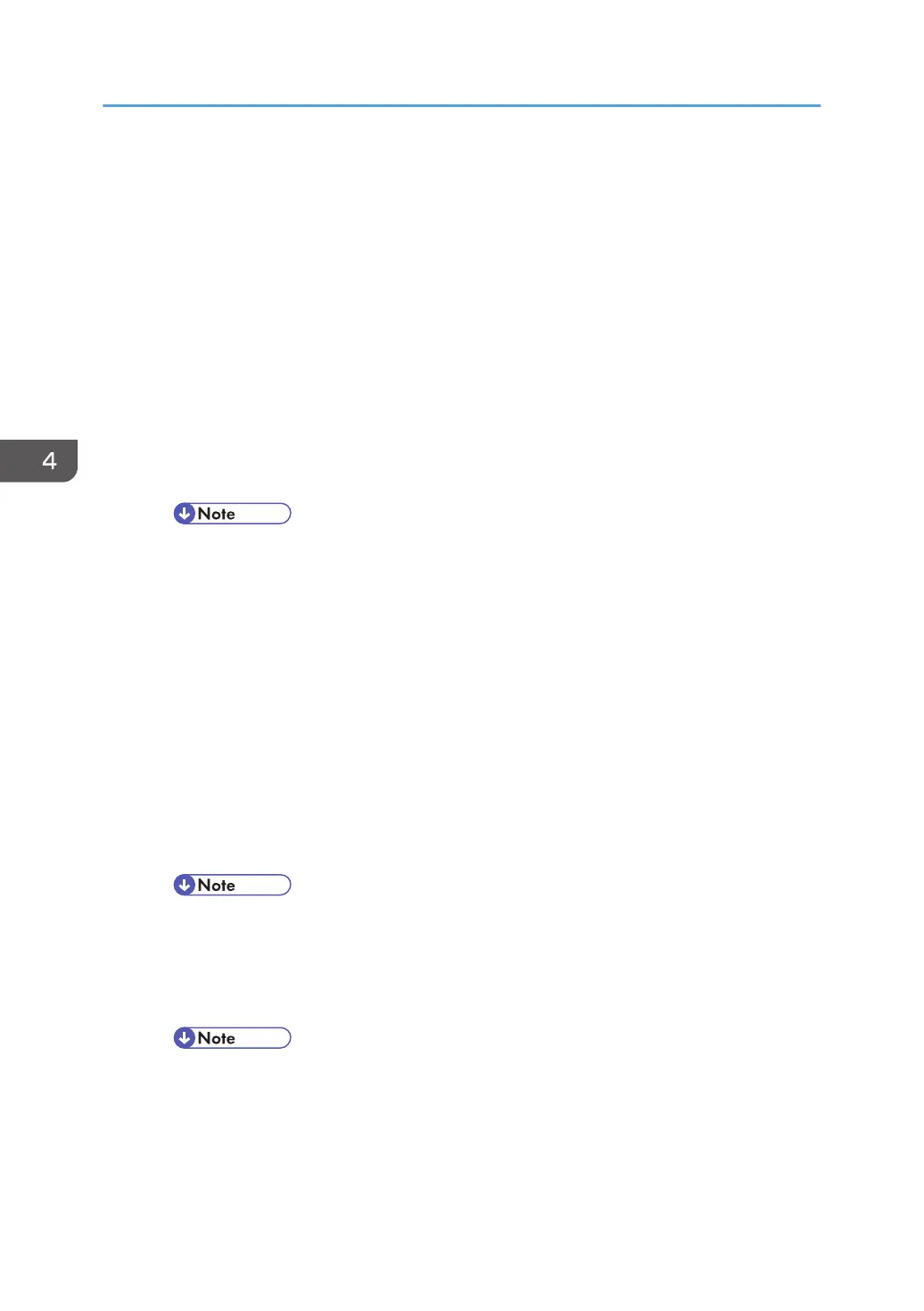Density Check (Black Print Head Only)
1. Enter SP mode
2. Select SP2-902-001 (internal test pattern selection: R120 (MtoP) internal pattern),
and use "10", "11", or "12", as required.
The thickness of the pattern decreases in the order of 10, 11, and 12.
3. Check the density of head 1 and of head 2 referring the printed pattern.
Printing from the tip to between about 96 and 128 mm is for print head 1.
Printing from the tip to between about 128 and 160 mm is for print head 2.
4. If a difference is detected, adjust with SP3-132-001/002 (circuit corrected value).
SP3-132-001: For print head 1
SP3-132-002: For print head 2
• Increasing the value makes printing darker.
• Adjust it to between 94% and 97%.
5. Exit SP mode.
Head Position Adjustment
1. Check that there is no error on the nozzle check pattern print, and adjust the head
position for the roll unit 1 with the four methods described below. (Head Position
Adjustment)
(1) "Normal (Plain)", "Prevent Paper Abrasion: Strong (Head Height High)", "Standard"
(2) "Coated Paper", "Prevent Paper Abrasion: Off (Head Height Standard), "Quality Priority"
(3) "Coated Paper", "Prevent Paper Abrasion: Off (Head Height Standard), "Speed Priority"
(4) "Normal (Plain)", "Prevent Paper Abrasion: Strong (Head Height Standard)", "Standard"
• For the coated paper mode, plain paper can be used but the setting should be "Coated
Paper".
• Head position can be adjusted automatically or manually.
2. Enter SP mode and do SP5-884-003 (Factory setting: Head Gap Backup).
• Then the adjusted results will be applied to another paper type and mode. However,
adjust the head position for each paper type and mode if necessary.
3. Exit SP mode.
4. Replacement and Adjustment
464