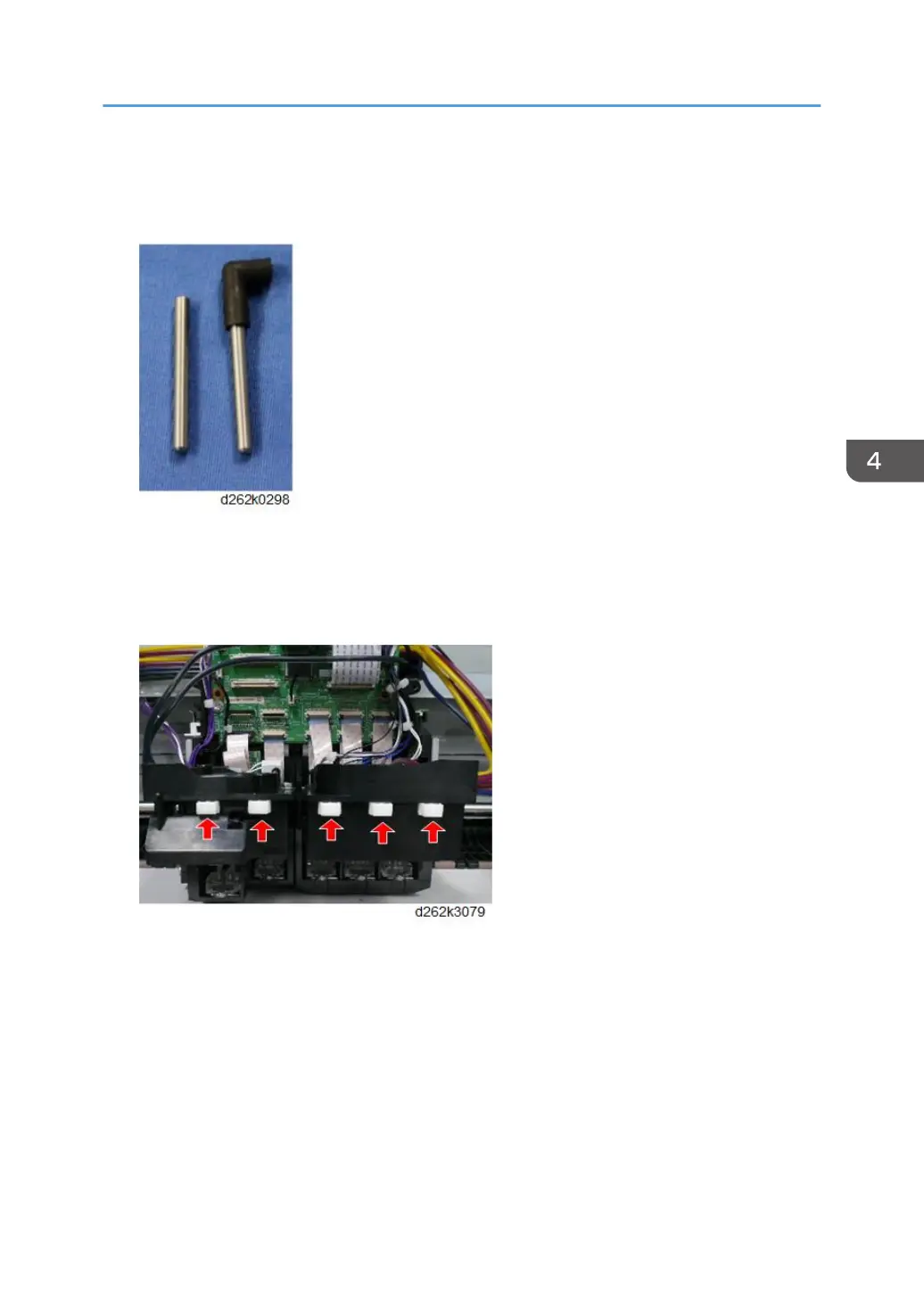13. Take the plugs for attaching to the ink tubes and plugs (capped) for attaching to the ink
supply ports of the print head unit as they are disconnected, to prevent ink leakage. Two
plugs for black print head and five plugs for color print head are necessary.
14. Place a large sheet of paper under the carriage unit. (This prevents the platen from being
dirty caused by ink leakage as the ink tube is removed.)
15. Push the right and left white projections of the black and color print heads to release the
air from the head tanks.
Carriage Unit
493