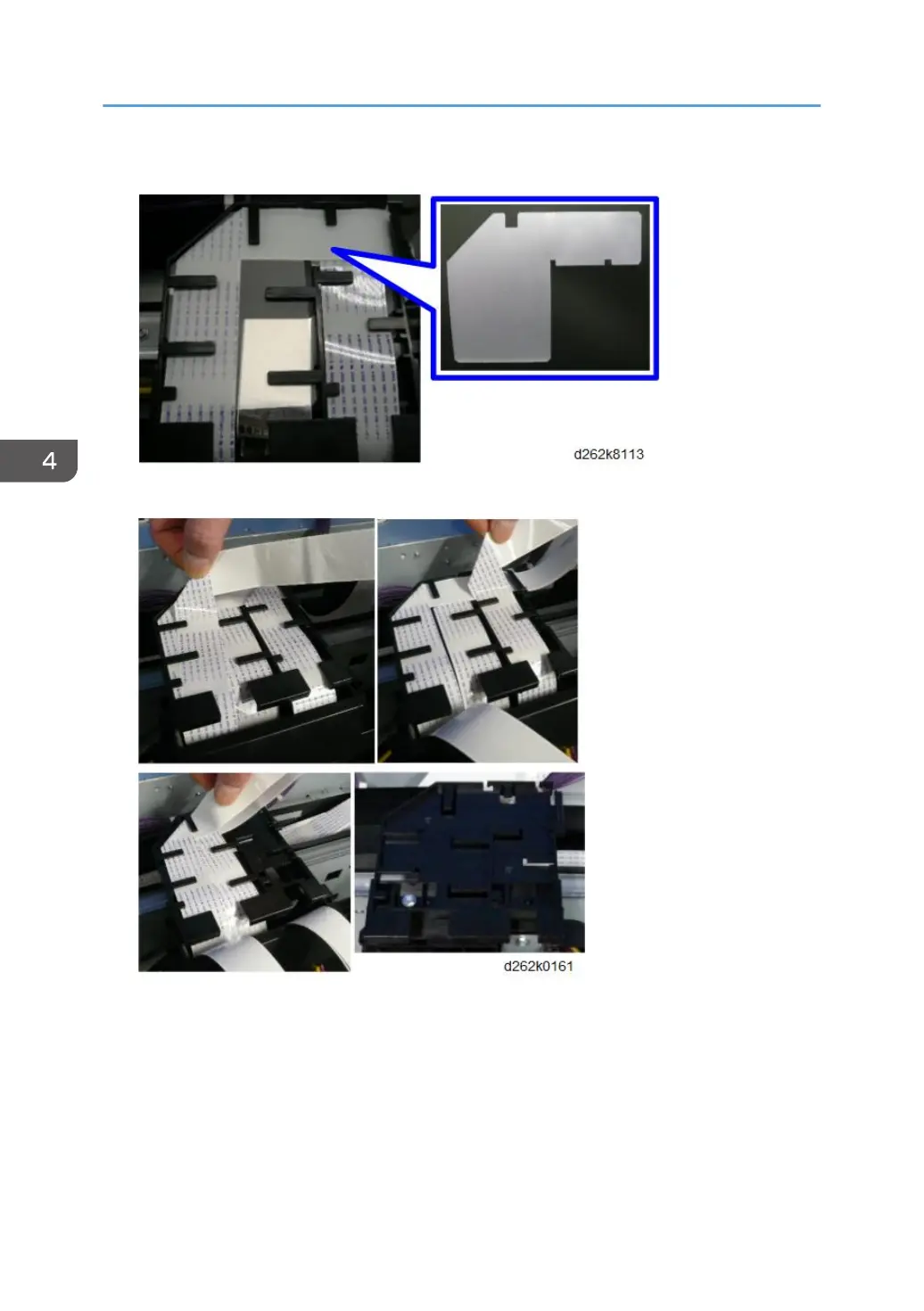8. Remove the film sheet on the FFC guide plate.
9. Take off the flat cable from the guide.
10. You will need the uncapped/capped plugs to plug each ink supply tube and ink supply
port as they are disconnected, to prevent ink leakage. For the head carriage (black), two
4. Replacement and Adjustment
510