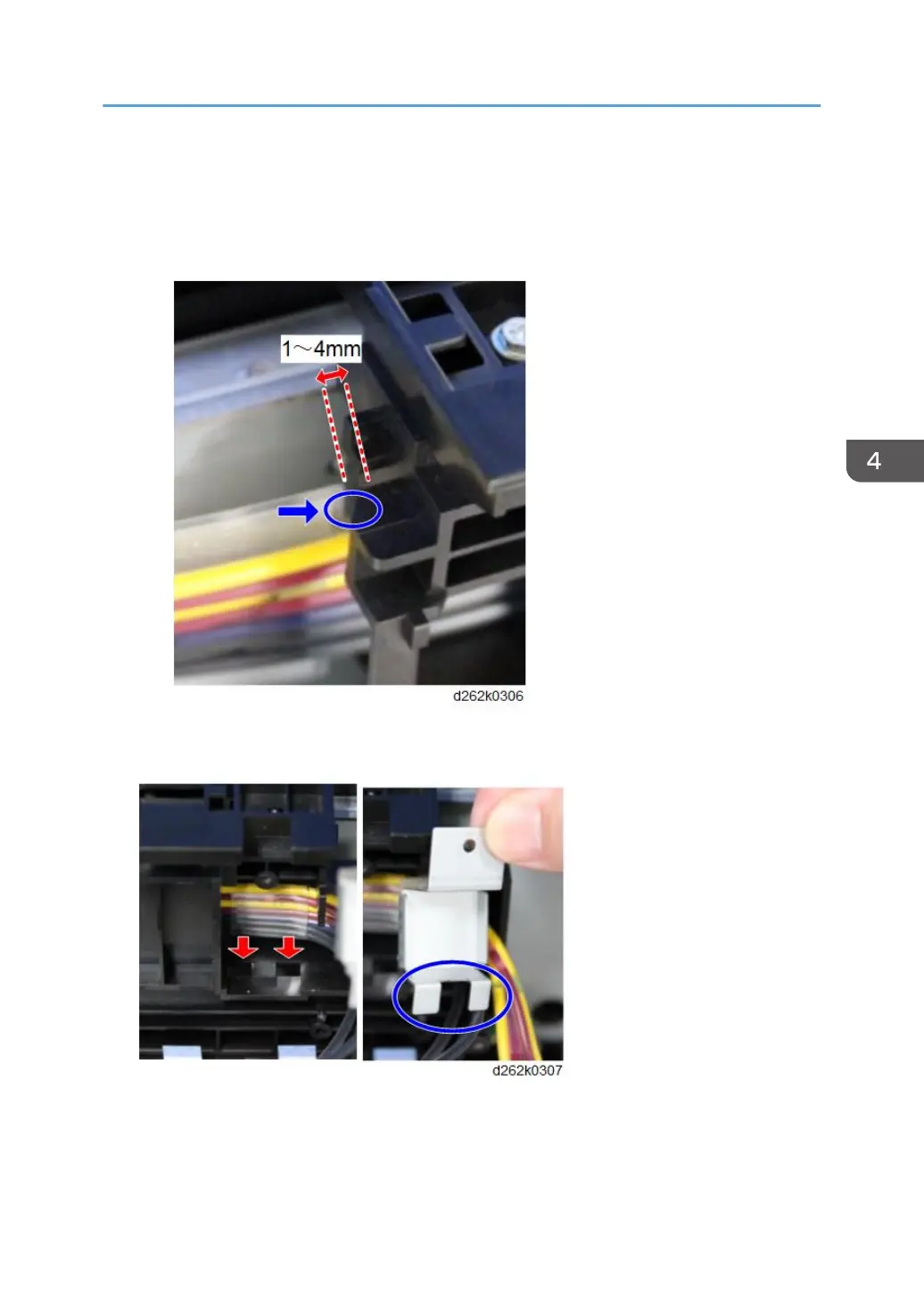Before attaching the bracket to secure the ink tubes, check the followings:
• Place the ink tube so that the cutout of the ink tube guide is placed 1 to 4 mm apart from the
side of the carriage unit.
• Check that there is the space between the ink tube guide and the carriage unit.
To attach the bracket to secure the ink tubes, insert the two projections under the bracket to the
holes of the carriage unit.
Ink Supply
519
