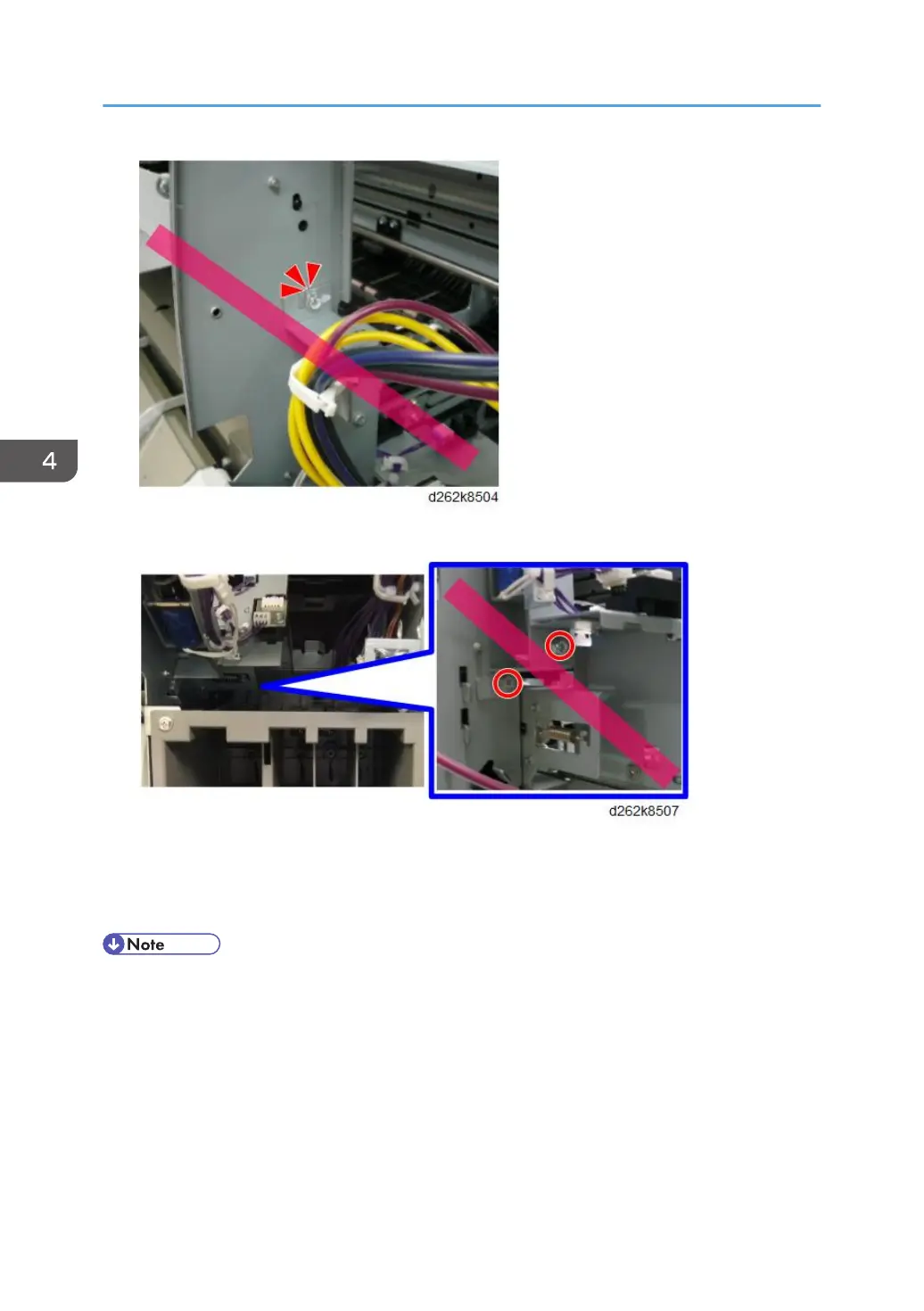• The two screws at the lower part of the air release solenoid bracket
Preparation
• Separate the Main Unit from the Scanner Unit (p.274)
• Move the Carriage Unit with SP2102-4 (p.267)
• When the carriage unit is moved, ink may spill out from the print head onto the platen. To move the
carriage unit, place a sheet of regular paper under the carriage unit to protect the platen.
• The sheet under the carriage unit should be flat, with no paper crinkling, which could scratch the
nozzle face or cause clogging the nozzle.
• Do not place any film under the carriage unit.
• To place the regular paper, do not pull up the paper holding lever too much (p.226).
Remove:
• Top cover (p.245)
4. Replacement and Adjustment
526