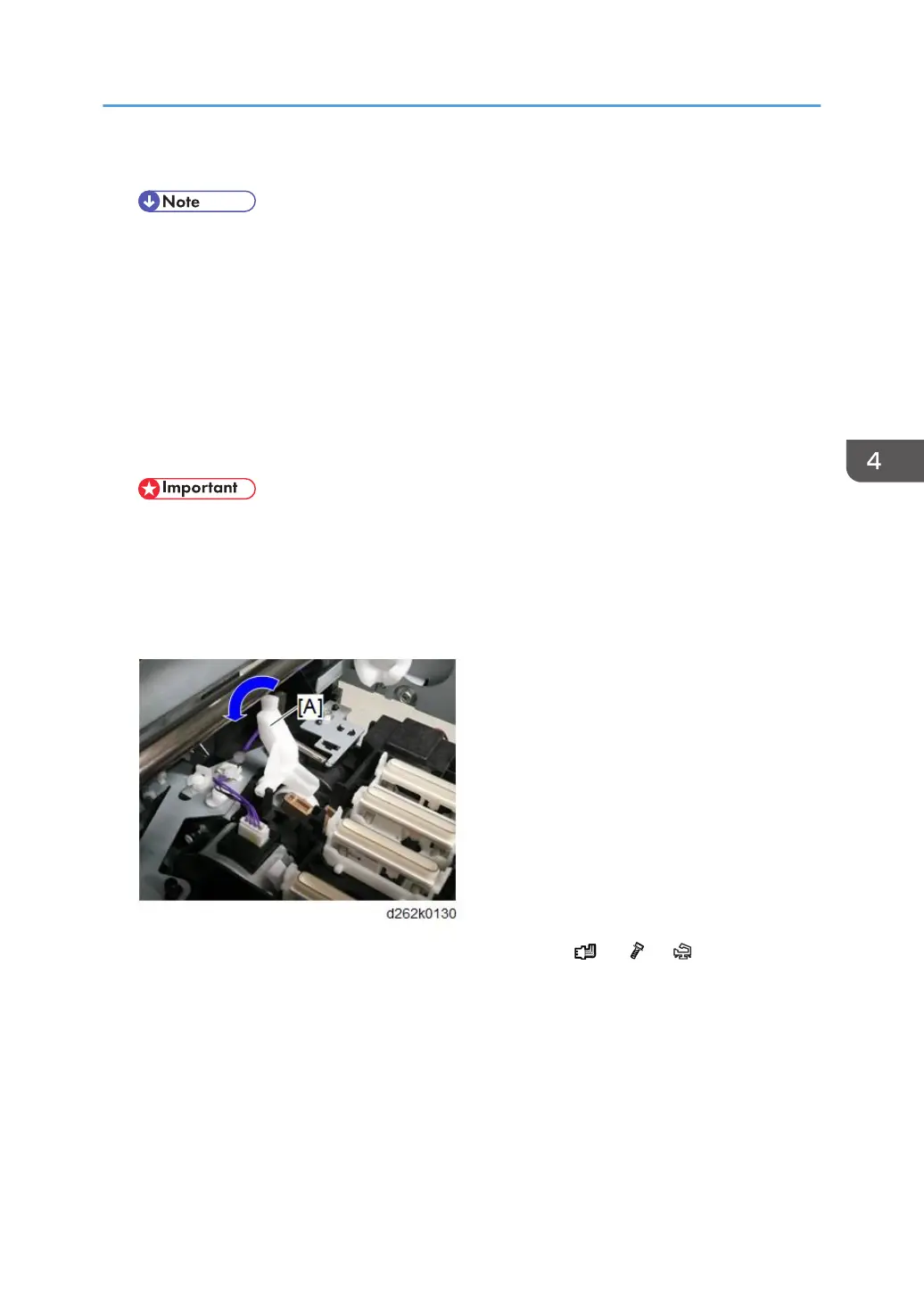1. Uncap the print head and move the carriage unit to the center of the main unit (p.267).
• When the carriage unit is moved, ink may spill out from the print head onto the platen. To
move the carriage unit, place a sheet of regular paper under the carriage unit to protect the
platen.
• The sheet under the carriage unit should be flat, with no paper crinkling, which could scratch
the nozzle face or cause clogging of the nozzle.
• Do not place any film under the carriage unit.
• To place the regular paper, do not pull up the paper holding lever too much. (p.226)
2. Set several sheets of clean paper on a flat surface to hold the maintenance unit after it is
removed.
• The bottom edges of the maintenance unit are covered with ink and will stain any surface
where it is placed.
• Always set the maintenance unit on a surface covered with paper that will absorb ink and can
be discarded later.
3. Turn down the maintenance lock lever [A].
4. Slowly, pull the maintenance unit [A] out of the machine ( x6, x2, x2).
Maintenance Unit, Waste Ink Collection
535