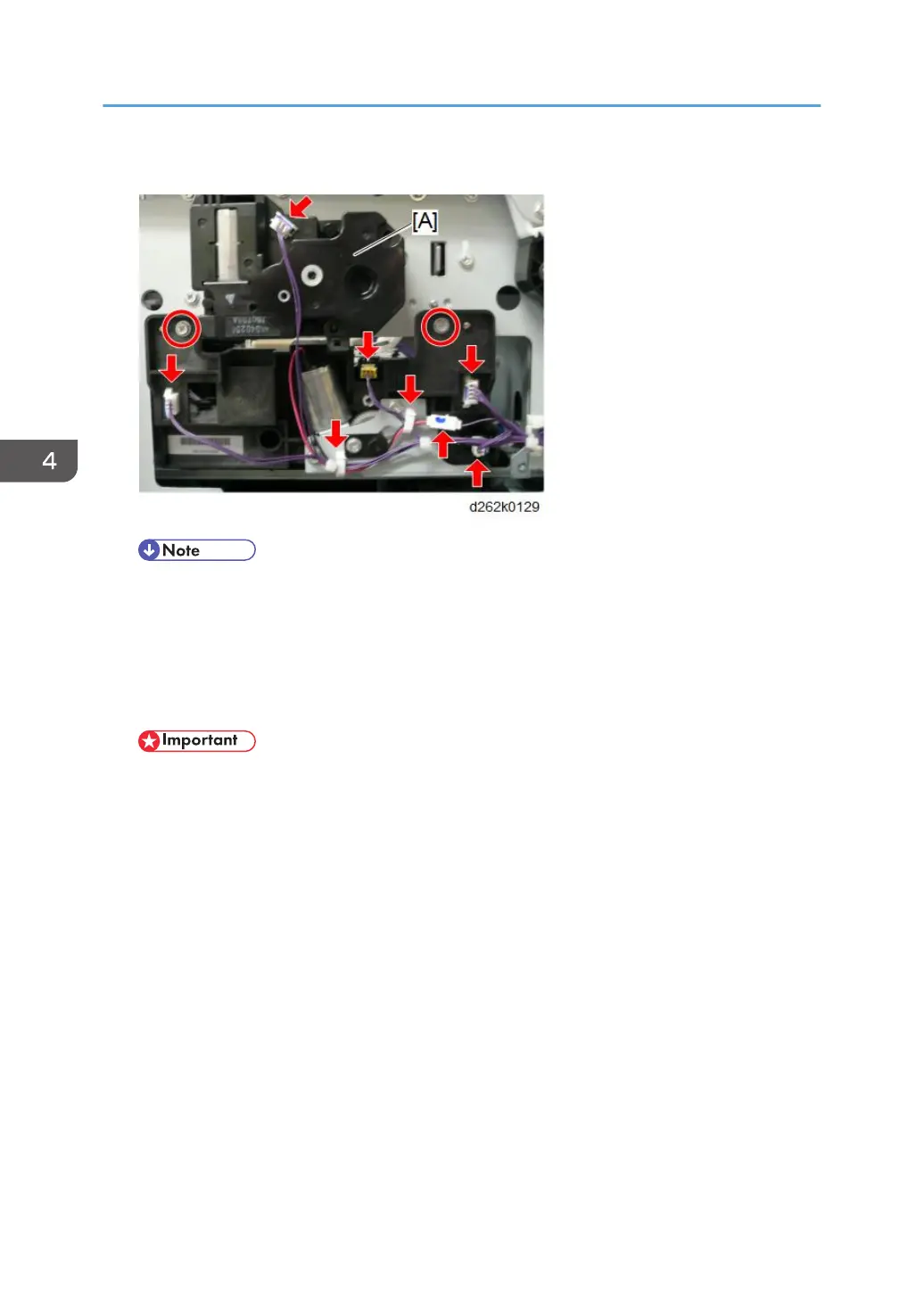5. Lay it down in the location prepared at Step 1.
• Do not clear the PM counter.
Reinstallation
The maintenance unit should be cleaned after the ink collector unit,
1. Use a linen cloth, dampened very slightly with water and tightly wrapped around the end
of a small screwdriver, to remove any ink that has hardened at the following locations:
• Make sure the cloth is only slightly damp. Do not allow any water near the protective caps
[C]. Water on the caps could seep onto the print head nozzles and dilute the ink.
[A] Wiper and blade
[B] Suction cap
[C] Print head caps (x4)
4. Replacement and Adjustment
536