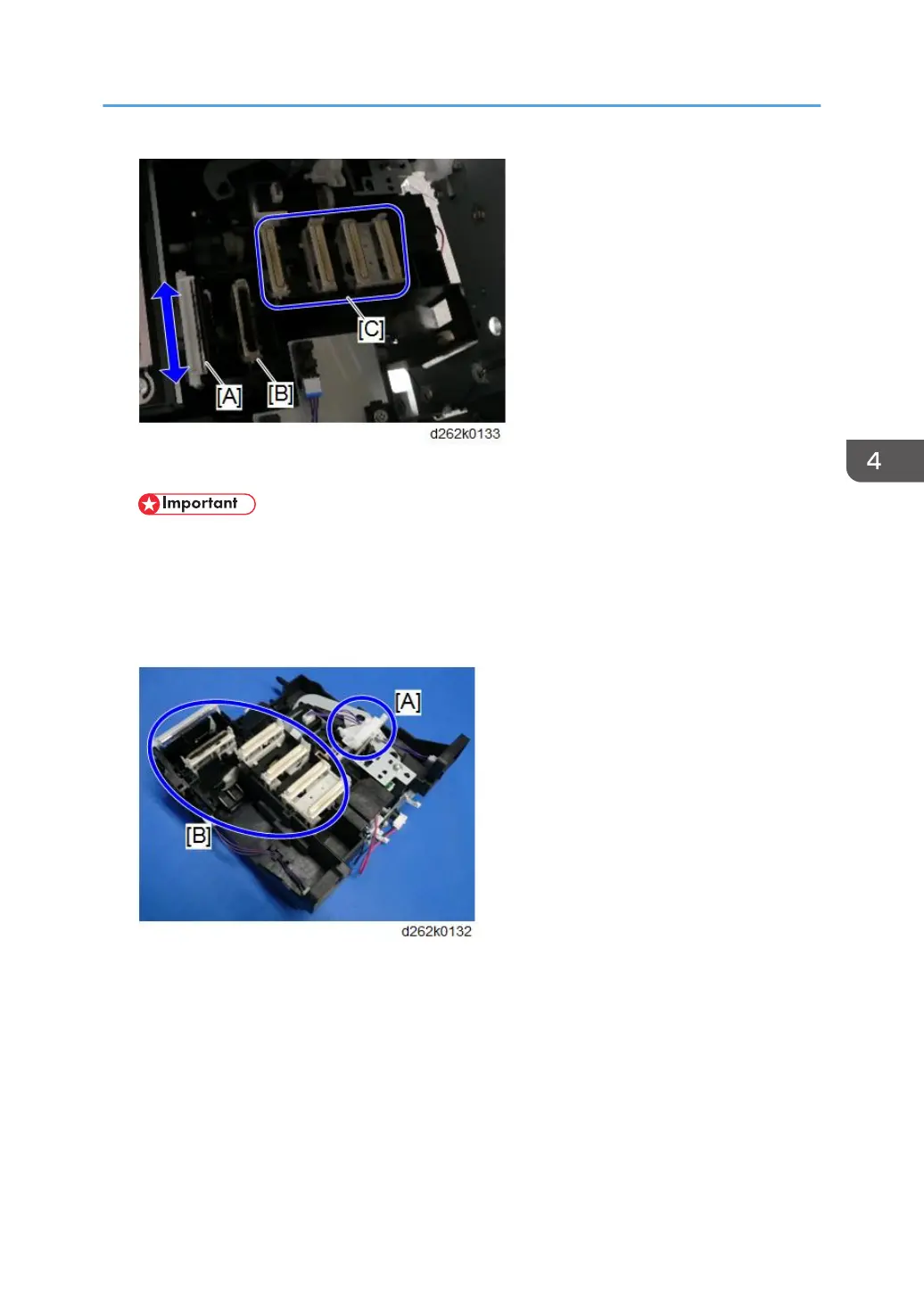2. Check the other print head caps and clean if necessary.
• Never use cotton, tissue, or any other material that could shred and leave fibers around the
suction cap or the print head caps.
3. Check that the maintenance lock lever is pressed down [A]. Then insert the unit slowly, to
avoid damaging the print-head caps and suction-cap wipers [B], and turn the
maintenance lock lever [A] upward as you set the unit in the machine.
4. After replacing the maintenance unit with a new one, open SP2102-001 and then touch
[EXECUTE] to reset the maintenance unit counter.
Maintenance Unit, Waste Ink Collection
537