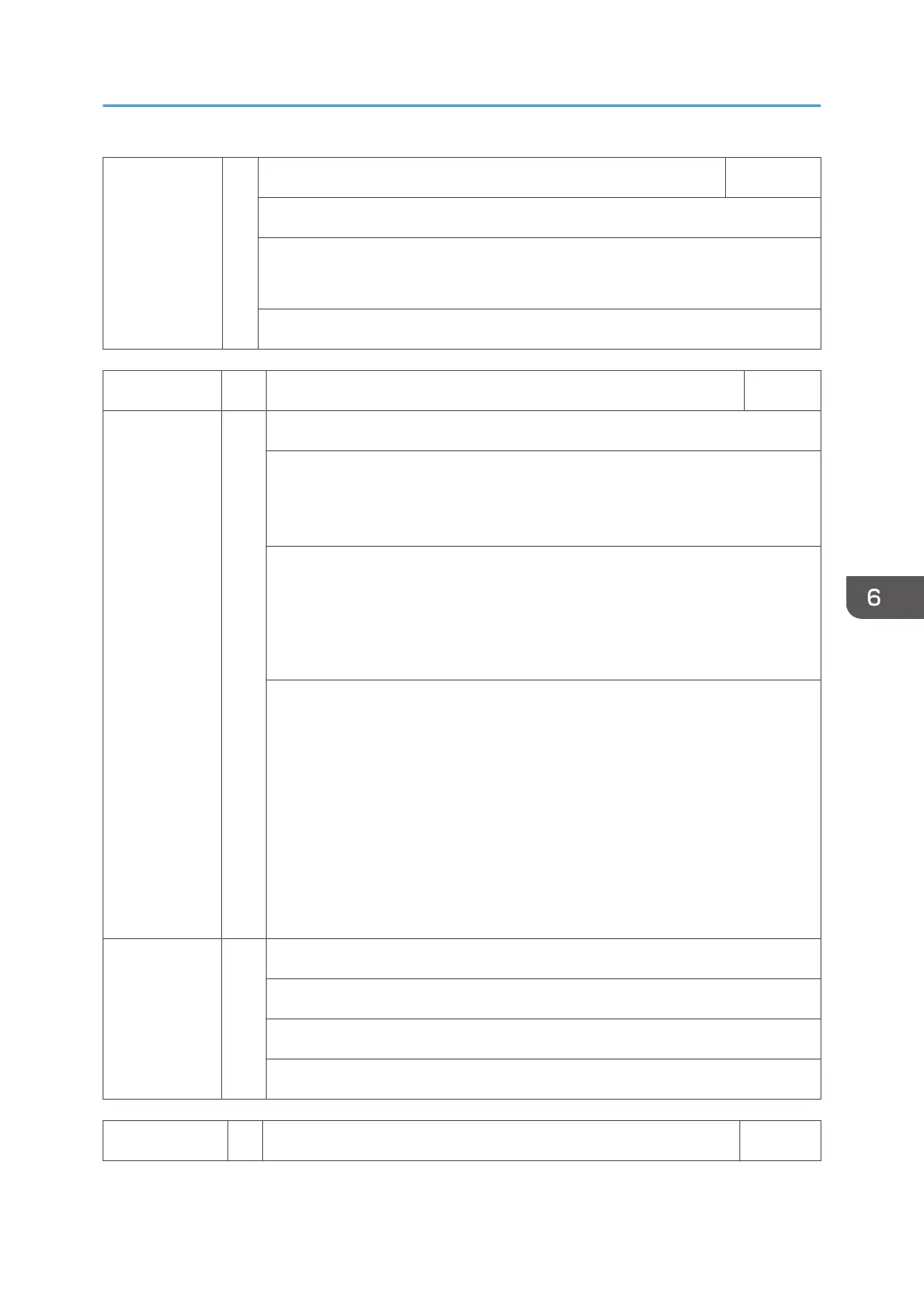SC635-00 B Counter device error 4 CTL
A backup battery error was returned by the counter device.
• Counter device control board defective
• Backup battery of counter device defective
• Replace the counter device.
SC636 D SD Card Error CTL
01 Expanded authentication module error
There is no expanded authentication module in the machine.
The SD card or the file of the expanded authentication module is broken.
There is no DESS module in the machine.
• No expanded authentication module
• Defective SD card
• Defective file in the authentication module
• No DESS module
1. Install the expanded authentication module.
2. Install the SD card.
3. Install the DESS module.
4. In the SSP mode set SP5-401-160 to 0.
5. In the SSP mode, set SP5-401-161 to 0.
6. Cycle the machine off/on.
7. Execute SP5-876-1 (security all clear).
8. If this is a mass-produced machine, replace the NV.
02 Version error
The version of the expanded authentication module is not correct.
• Incorrect module version
• Install the correct file of the expanded authentication module.
SC637 D Tracking information notification error CTL
SC600: Communication
691