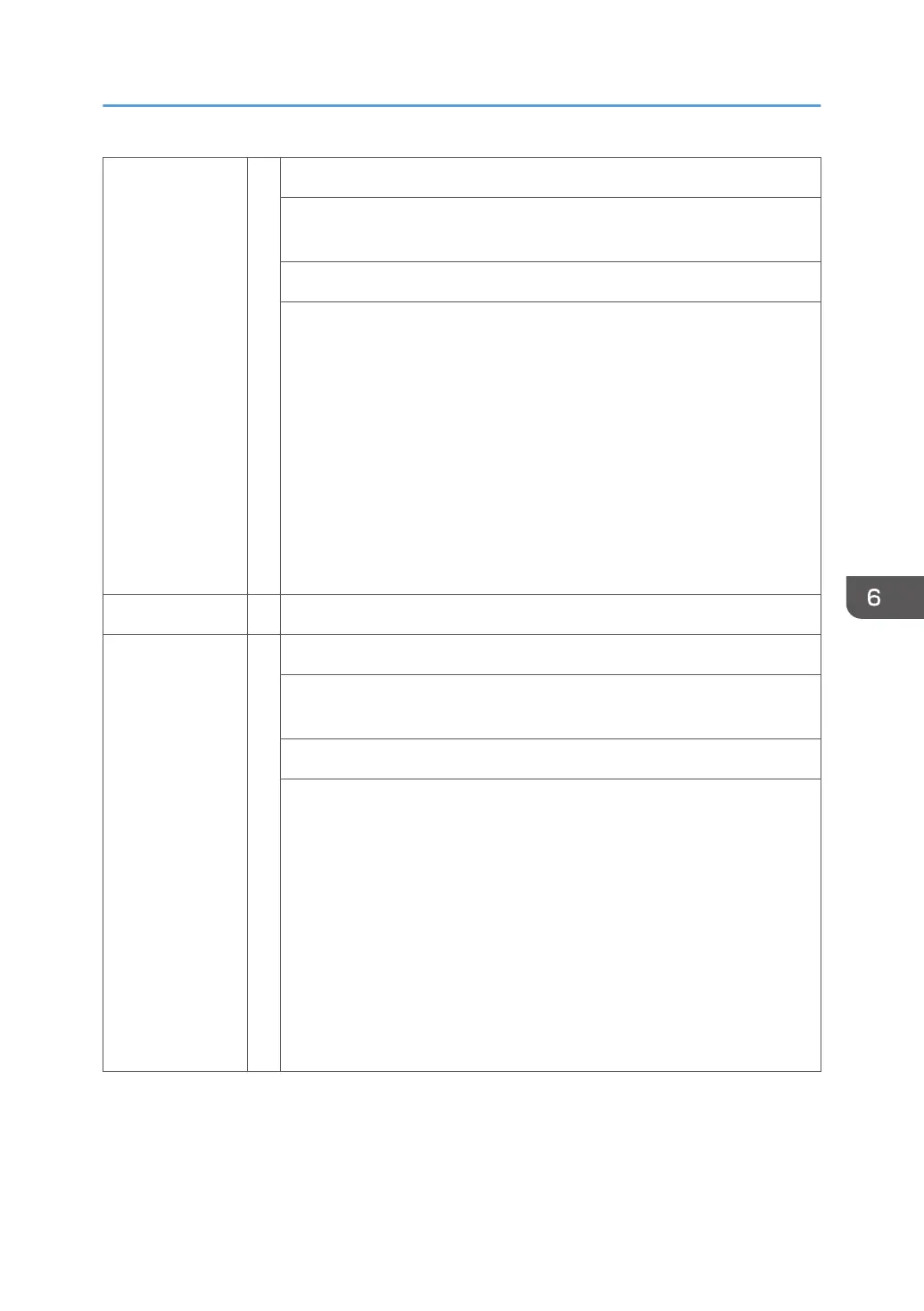SC669-03 D EEPROM1 device error
An error report is received from the device in EEPROM (engine NVRAM)
communication and retried 3 times, but communication is not retrieved.
• Noise, loose connection, EEPROM defective, BiCU defective
• Main power switch OFF and back ON
• Replace the EEPROM.
• Replace the BiCU.
• Check whether the EEPROM is fully connected or not. If it is not fully
connected, connect it properly.
• Check whether foreign matter is attached to the EEPROM connection
section or not. If so, remove it.
• If an error is generated, check for recovery by setting the main power
switch to OFF and back ON. If not recovered, replace the EEPROM. If
not recovered by replacing the EEPROM, replace the BiCU.
SC669-36 D EEPROM1 Verify Error
SC669-37 D EEPROM1 Defect Detection Error
An error report is received from the device in EEPROM (engine NVRAM)
communication and retried 2 times, but communication is not retrieved.
• Noise, loose connection, EEPROM defective, BiCU defective
• Main power switch OFF and back ON
• Replace the EEPROM.
• Replace the BiCU.
• Check whether the EEPROM is fully connected or not. If it is not fully
connected, connect it properly.
• Check whether foreign matter is attached to the EEPROM connection
section or not. If so, remove it.
• If an error is generated, check for recovery by setting the main power
switch to OFF and back ON. If not recovered, replace the EEPROM. If
not recovered by replacing the EEPROM, replace the BiCU.
SC600: Communication
697