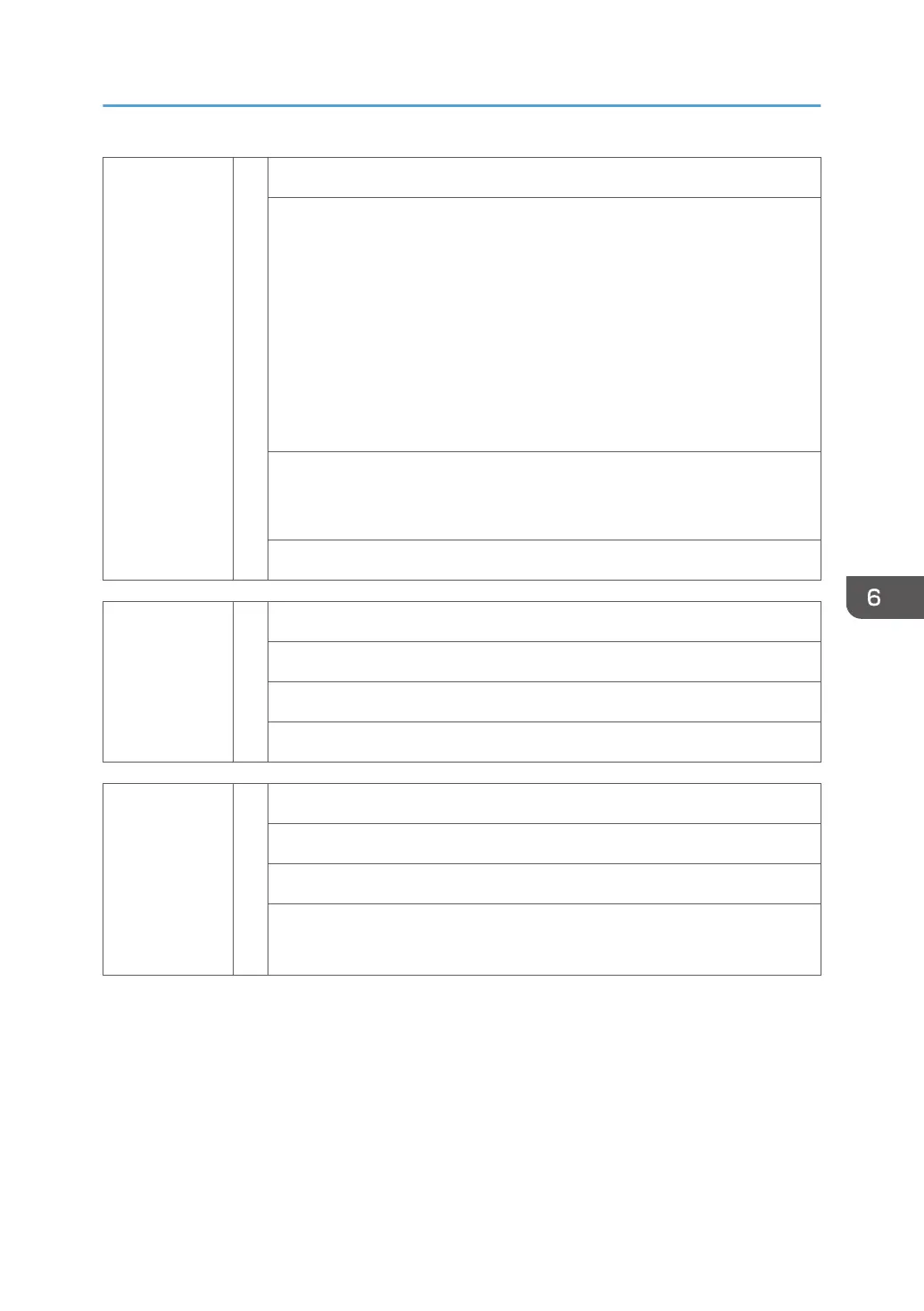SC673-10 D Flair Communication Disabled on the Operation Panel (Cheetah)
This is generated only when a Cheetah operation panel is installed.
Communication with the controller of the Cheetah operation panel is done
with USB Ethernet communication. The Cheetah operation panel has a
communication path (Flair communication) to transmit main unit information
besides the communication with the GW operation section.
The operation panel does not accept response from the main unit with this
Flair communication.
This error is generated because the CATS module does not start if SP setting
(SP-5748-201) is not activated with a Cheetah operation panel installed.
• This error is generated when the CATS module (GW controller) cannot
report a response to the report of the monitor service module (operation
panel).
• Main power switch OFF and back ON
SC674-01
SC674-02
D Transfer Error
-
• Video transfer error is generated in the controller.
-
SC680-01 D DSP Start Error
A DSP start error occurs 3 times consecutively.
• KISSIN defective, BiCU defective
• Cycle the machine off/on
• If not repaired, replace BICU.
SC600: Communication
699