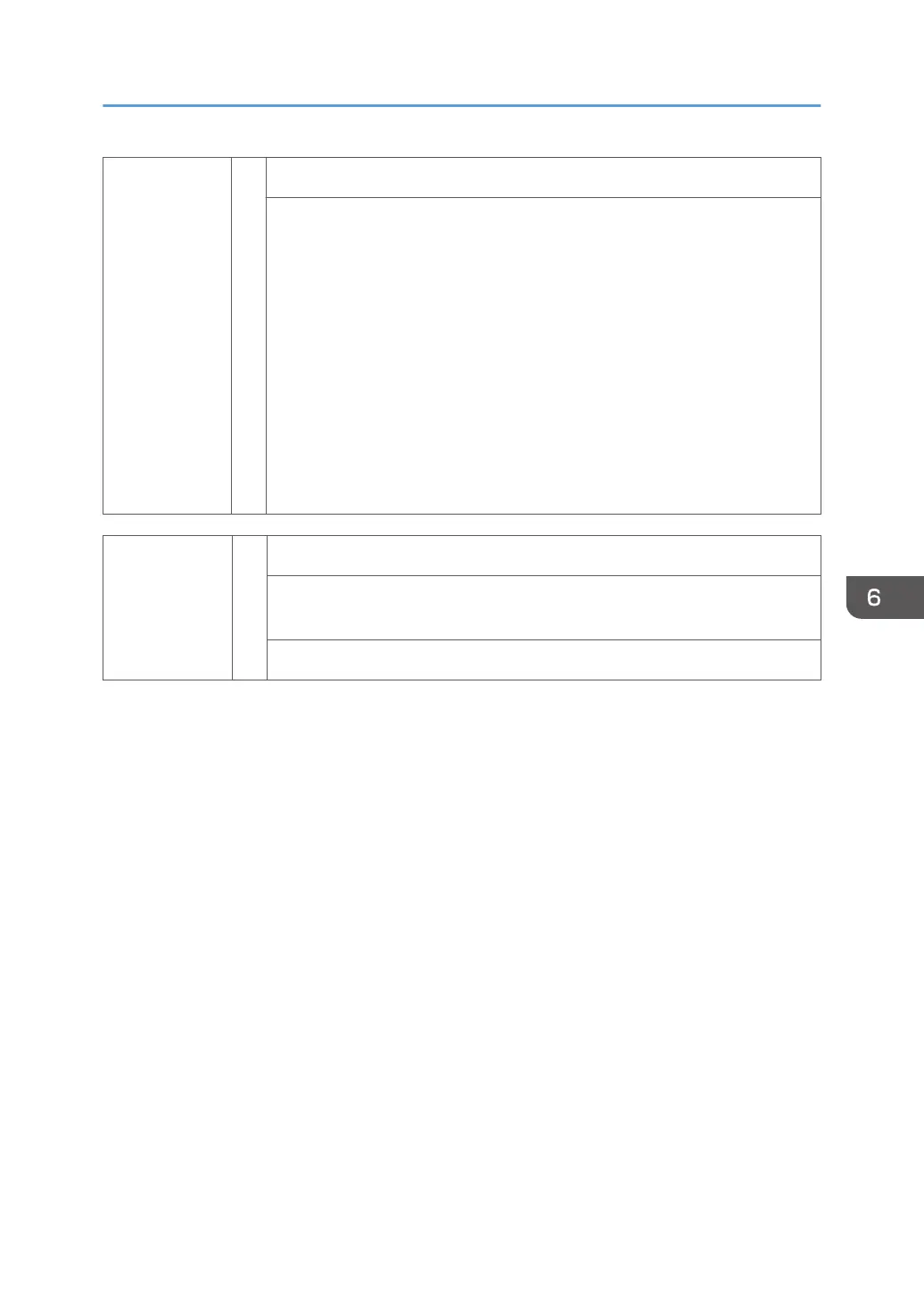SC685-03 C Device Error (No ACK)
• Insert and remove the ink collector tank
• Replace the ink collector tank.
• Check whether foreign matter is attached to the ID chip of the ink
collector tank or not. If so, remove it.
• Check whether foreign matter is pinched with or attached to the ID chip
terminal of the ink collector tank or not. If so, remove it.
• Check whether the ID chip terminal of the ink collector tank is defective,
such as being deformed, or not. If so, replace the ID chip terminal.
• If an error is generated after removing the exterior for repairing the
machine, check that the connectors are correctly connected upon repair.
If some trouble is found, correct it.
SC686-12 C Ink Cartridge (C): Channel Error (Bus Disconnection, etc.)
There was an error in communication with the ID Chip on the Cyan ink
cartridge. Three retries were attempted and failed.
• Replace the BiCU
SC600: Communication
701