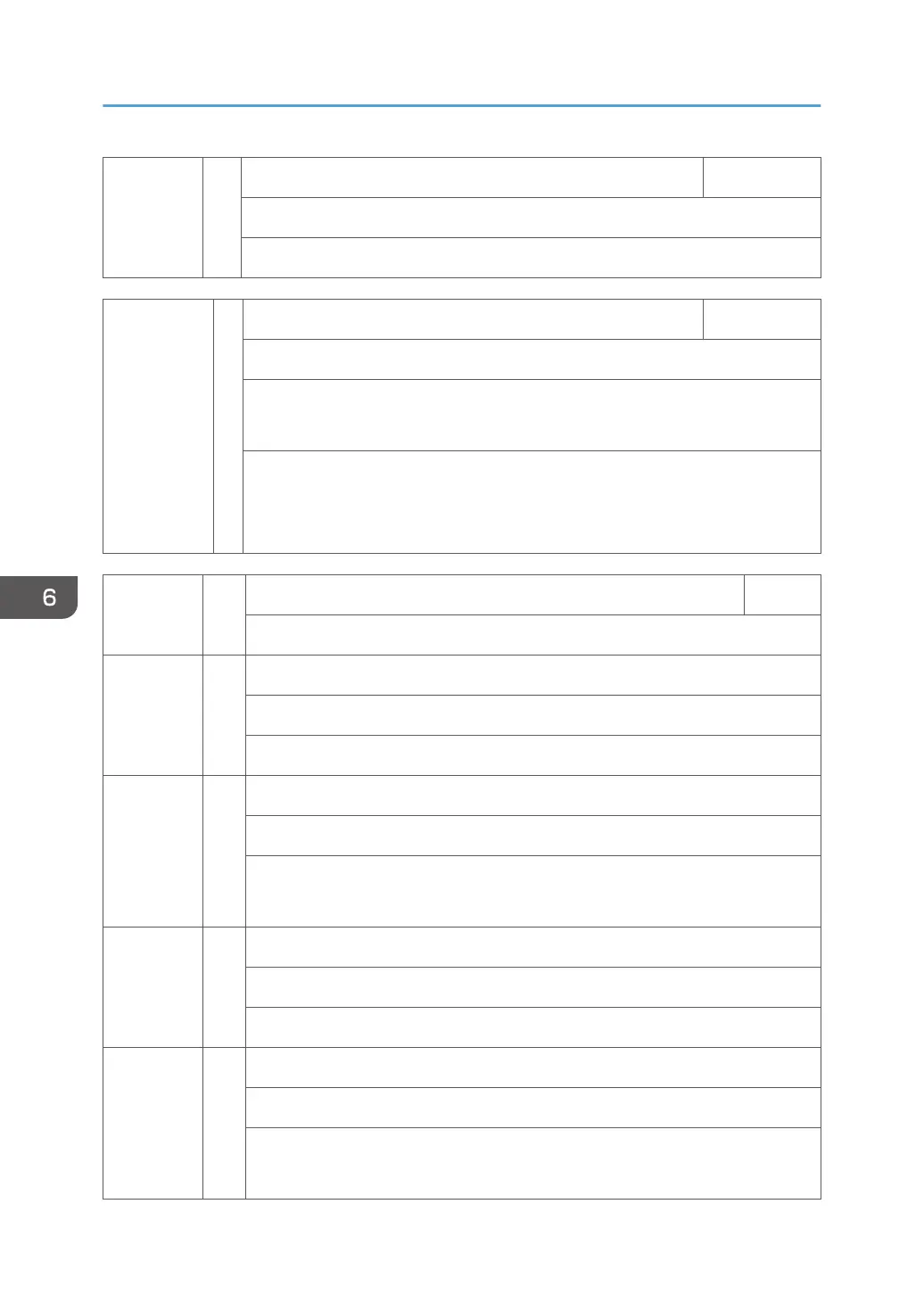SC850 D Network I/F error CTL
• Not functional
• Cycle the machine off/on
SC855 B Hardware Problem:wireless LAN board CTL
The wireless LAN board can be accessed, but an error was detected.
• Loose connection
• Defective wireless LAN card
• Check wireless LAN card connection
• Main power switch OFF to ON
• Replace the wireless card if the problem still exists.
SC858 A Data encryption conversion error CTL
These are errors of the HDD Data Encryption Option D377.
00 Key Acquisition
Key could be acquired.
• Replace the controller board
01 HDD Key Setting Error
The key was acquired but the HDD could not be set.
• Turn the machine power off/on several times.
• Replace the controller board.
02 NVRAM Read Error
NVRAM data conversion failed (mismatch with nvram.conf)
• Replace the NVRAM
30 NVRAM Before Replace Error DFU
May occur during development.
• Turn the machine power off/on several times.
• Replace the controller board.
6. Troubleshooting
710
