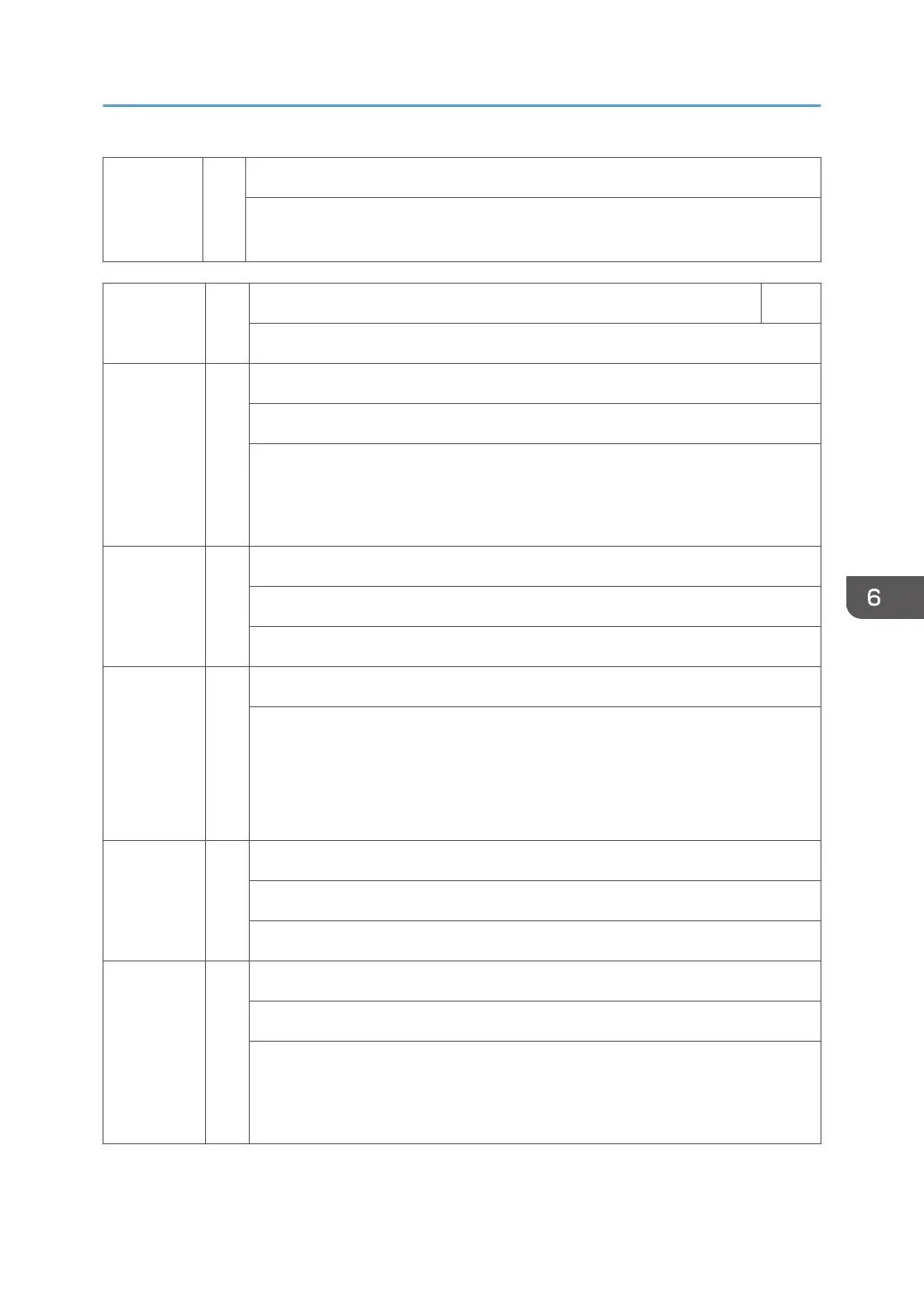31 Other Error
An unexpected error occurred while data was being converted. This error is the
same as SC991. See SC991 below.
SC859 B Data encryption conversion errors CTL
Data encryption on the HDD failed.
01 HDD encrypted data restoration error
Data could not be restored after encryption.
• HDD connection loose, broken, defective
• Format HDD
• HDD defective
02 Power interrupt error
Power supply was interrupted during data encryption.
• Cycle the machine off/on
08 HDD Check Error
Data conversion was attempted with no HDD unit present.
• Confirm that HDD unit installed correctly
• Initialize HDD with SP5832-1
Note: After installation, a new HDD should be formatted with SP5832-1
09 Power Loss During Data Conversion
Data conversion stopped before NVRAM/HDD data was converted.
• Format HDD with SP5832-1
10 Data Read Command Error
More than two illegal DMAC communications were returned.
• HDD defective
• Format HDD with SP5832-1
• Replace HDD
SC800: Firmware
711
