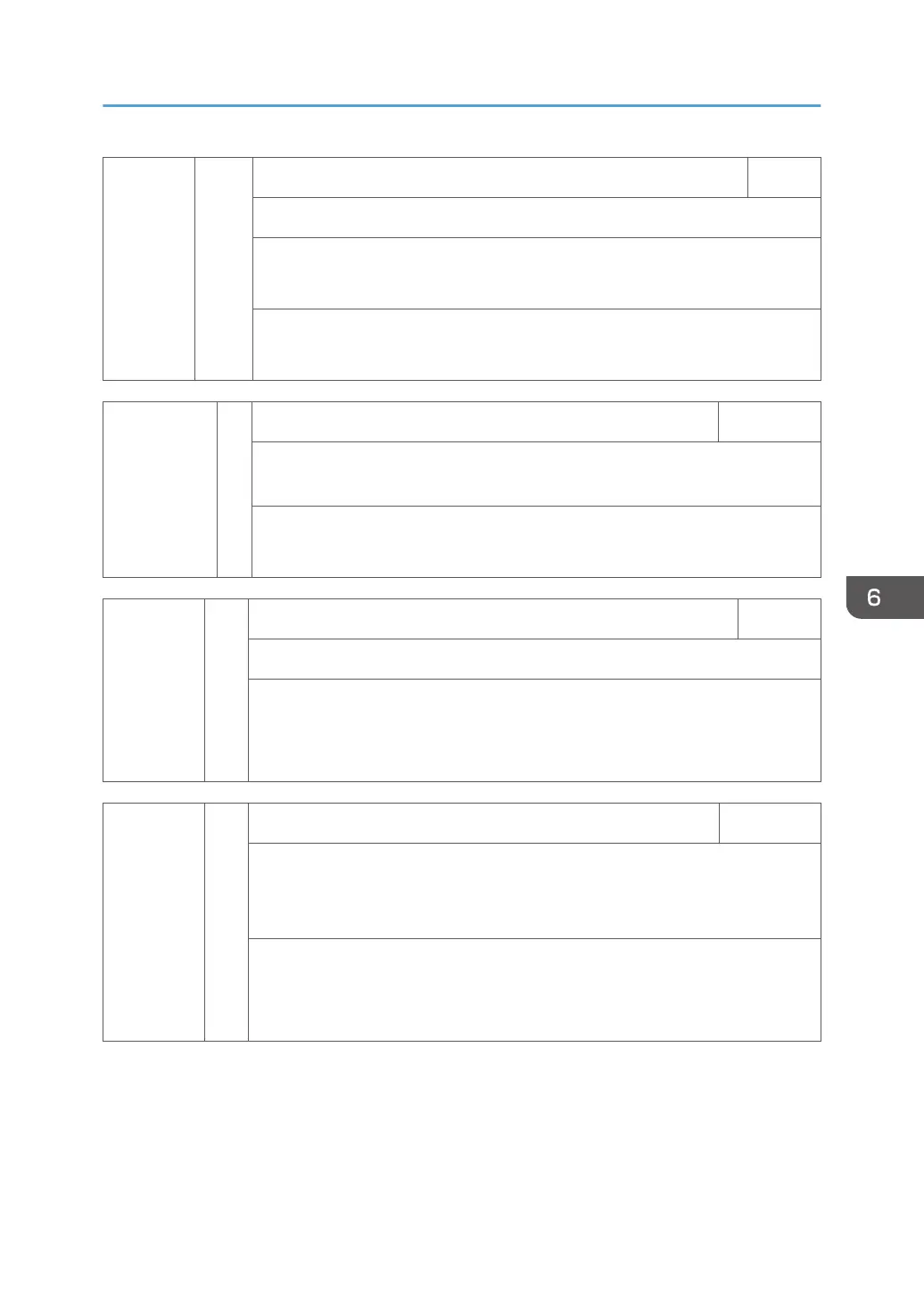SC866 B SD card authentication error CTL
A correct license was not found in the SD card.
• Wrong type of SD card
• SD card data is corrupted.
• Used correct SD card
• Replace SD card
SC867 B SD card error 2: SD card removed CTL
The SD card in the boot slot when the machine was turned on was removed
while the machine was on.
• Insert the SD card
• Turn the machine’s power off/on
SC868 D SD card access error CTL
An error occurred while an SD card was used.
• SD card not inserted correctly
• SD card defective
• Controller board defective
SC872 D HDD mail RX data error CTL
An HDD error was detected immediately after power on.
• The HDD may be defective or the machine was accidentally powered off
while the HDD was being accessed.
• Cycle the machine off/on
• Reformat the HDD with SP5832-7 (Mail RX Data)
• Replace the HDD
SC800: Firmware
713
