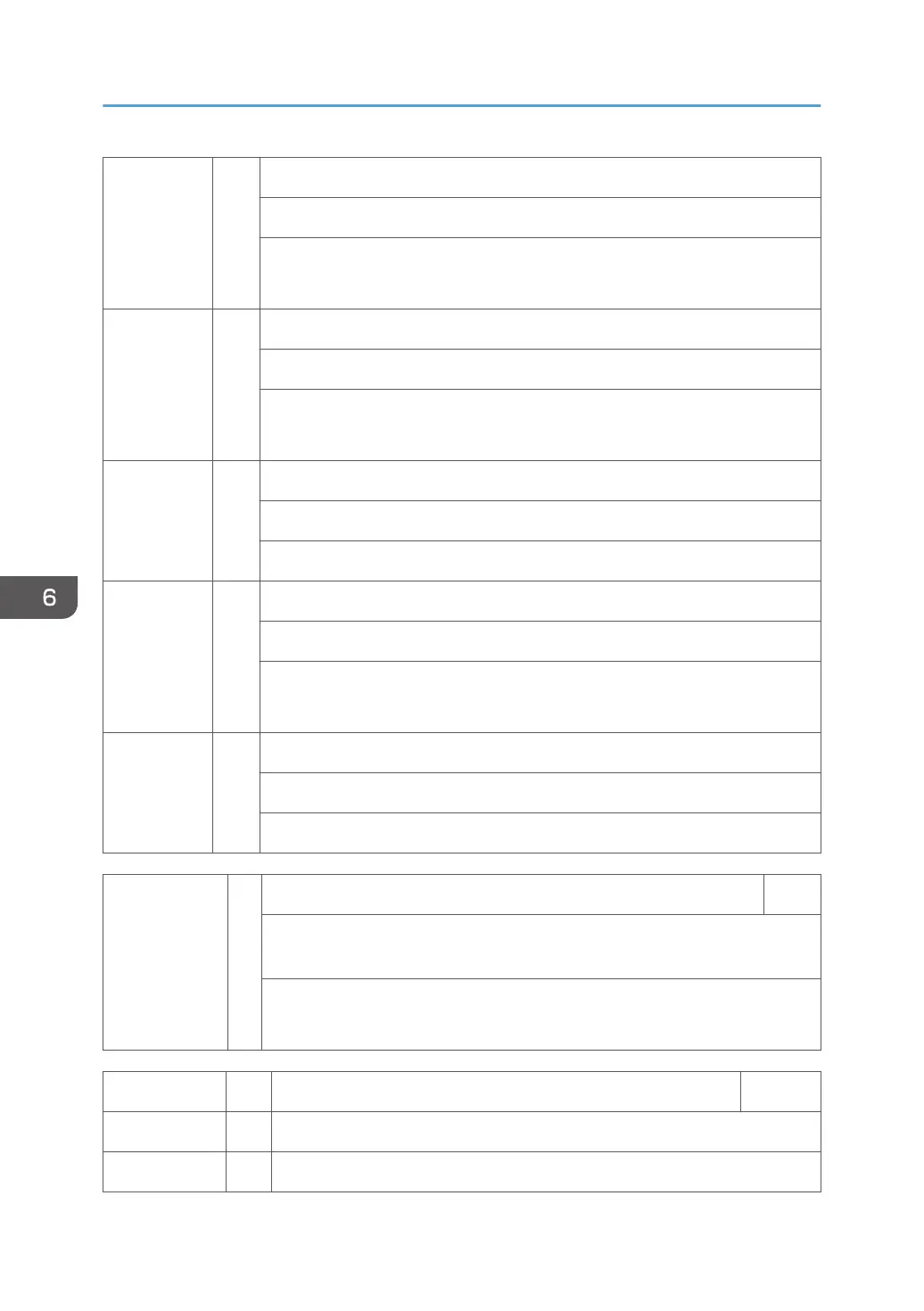02 D Log Data Error 2
• An encryption module not installed
• Replace or set again the encryption module.
• Disable the log encryption setting with SP9-730-004 ("0" is off.).
03 D Log Data Error 3
• Invalid log encryption key due to defective NVRAM data
• Initialize the HDD with SP5-832-004.
• Disable the log encryption setting with SP9-730-004 ("0" is off.)
04 D Log Data Error 4
• Unusual log encryption function due to defective NVRAM data
• Initialize the HDD with SP5-832-004.
05 D Log Data Error 5
• Installed NVRAM or HDD which is used in another machine.
• Reinstall the previous NVRAM or HDD.
• Initialize the HDD with SP5-832-004.
99 D Log Data Error 99
• Other than the above causes
• Ask your supervisor.
SC877 B Data Overwrite Security error CTL
An error occurred, preventing successful execution of the Data Overwrite
Security function, even though it has been enabled with SP5898.
• Cycle the machine off/on
• Replace NVRAM
SC878 D Chip errors CTL
00 D TPM electronic recognition error
01 D USB flash error
6. Troubleshooting
716