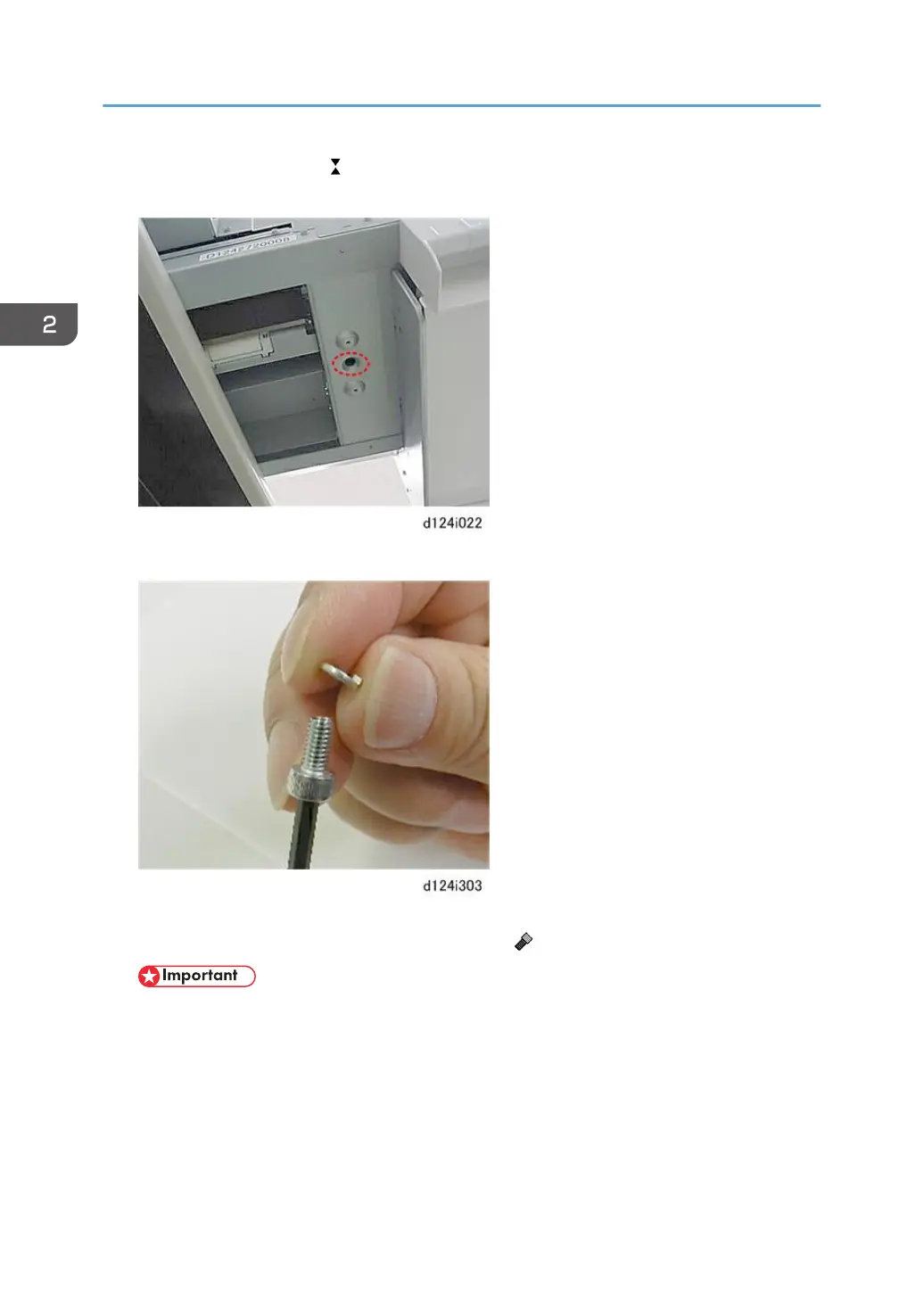6. With the marks aligned ( ), lower the main unit so that the positioning pins on either end
of the stand fit into the holes at the bottom of the main unit frame.
7. Fit each screw with a lock washer.
8. Use an Allen key to fasten the left and right sides of the stand to the bottom of the main
unit with the hex-head screws and lock washers ( x3 hex socket bolt)
• Make sure that each screw is tightly fastened.
2. Installation
74