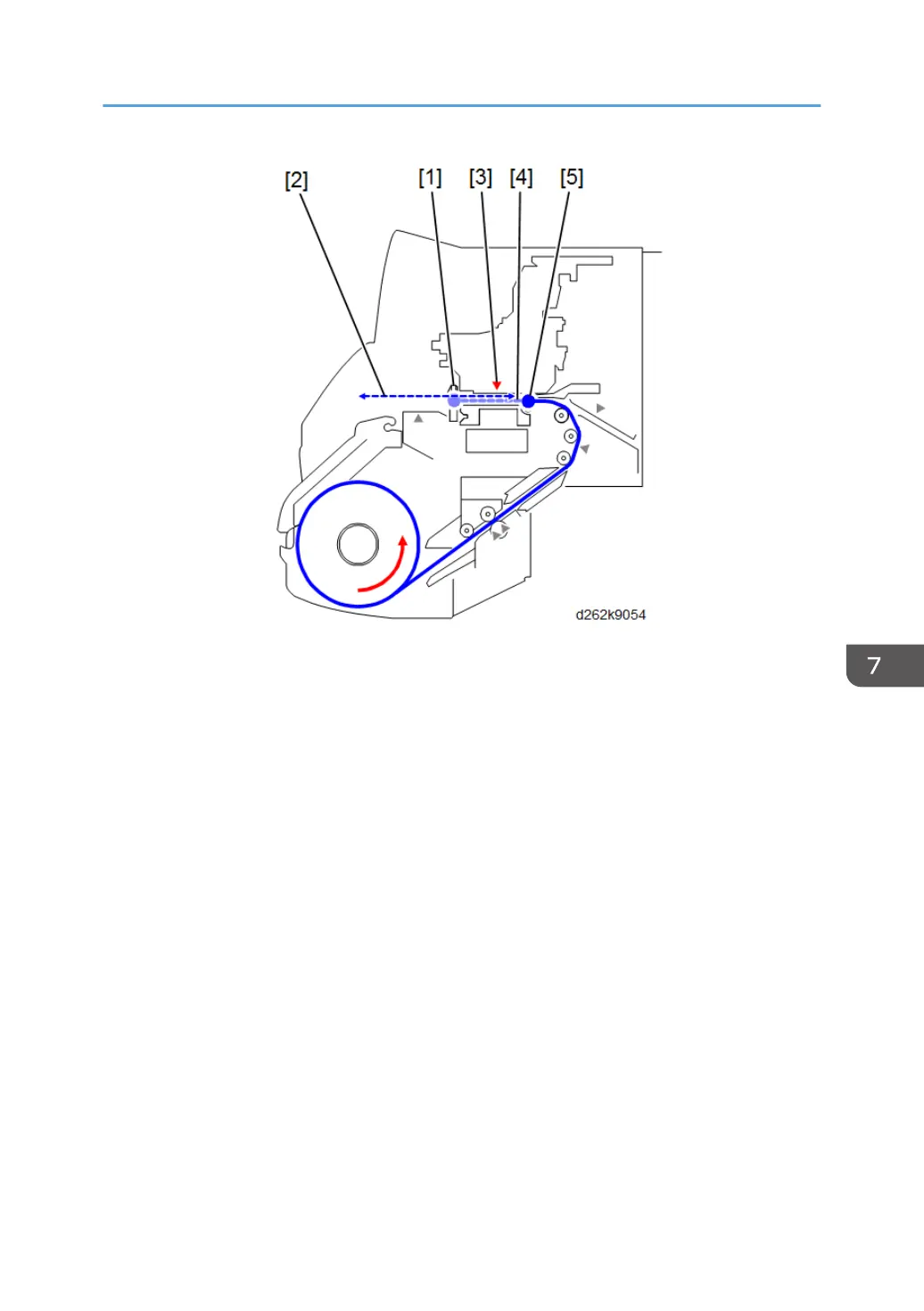• The vertical motor turns ON again, and feeds the paper forward to the cutter [1].
• The cutter motor on the left side of the machine (not shown) turns ON and drives the cutter across
the paper to cut it..
• The vertical feed motor turns ON again, feeds the paper forward out of the front of the machine a
short distance [2], stops, and then reverses.
• When the DRESS sensor [3] detects the edge of the paper again, it starts a count, and then stops
the paper at the registration standby position [4] above the registration roller [5].
Paper Feed and Exit
803