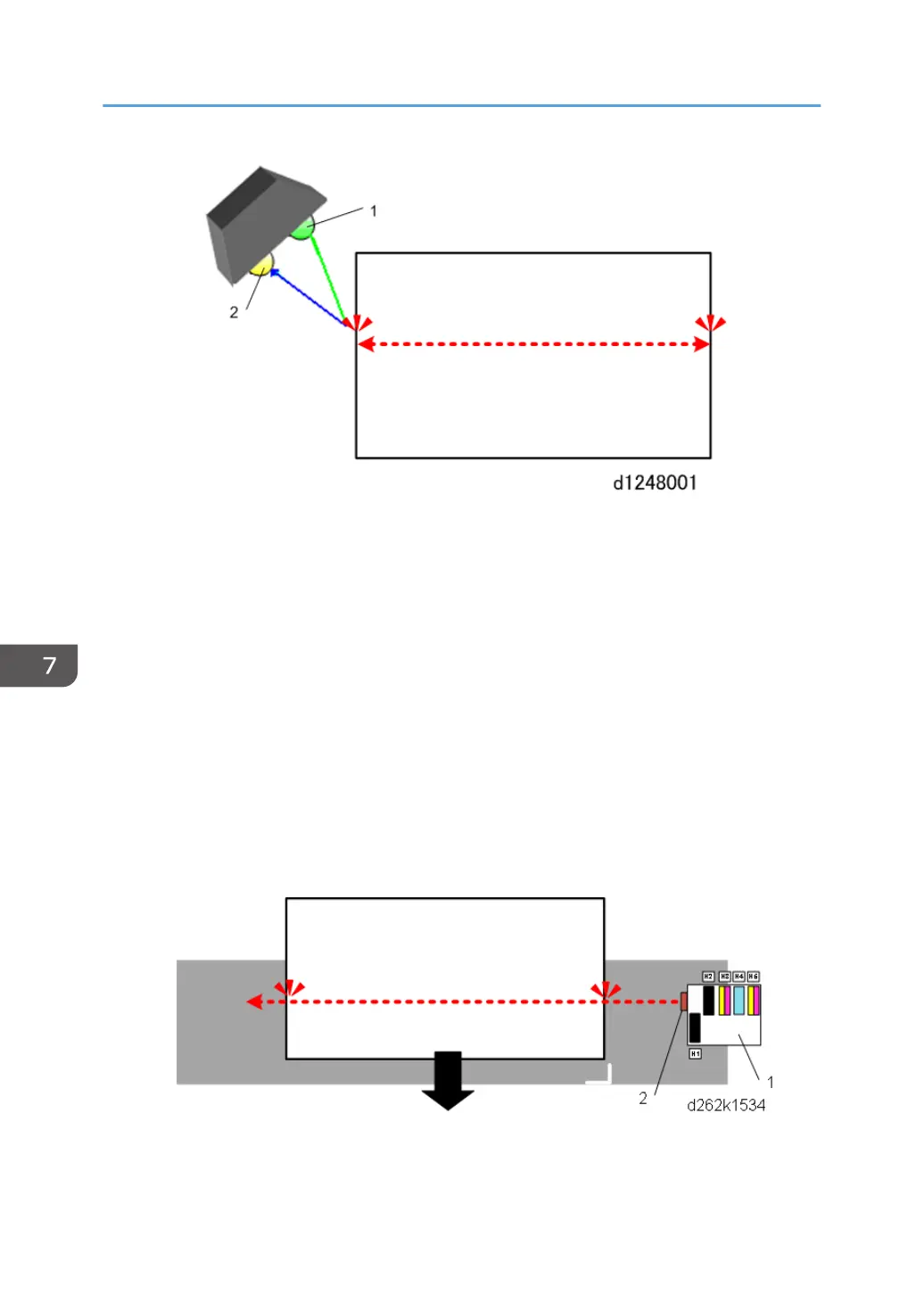The sensor contains an LED (1) and a receptor (2). The sensor detects the edges of the paper when it
detects the change in reflectivity between the paper and platen at the edges.
The DRESS sensor performs these functions:
• Paper width detection: The sensor checks the right and left edges of the paper on the platen to
determine the size of the paper.
• Image registration: Detects the leading edge, right edge, and left edge of the paper so the machine
can position the image on the paper.
• Skew correction: Checks and corrects skew at the right edge of the paper. If the edge is skewed
more than ±10 mm, the machine rewinds the paper onto the roll.
• Dot position correction (color registration): The carriage moves across the paper during printing, so
the ink drops cannot fall vertically. The readings of the DRESS sensor are used to adjust the timing
of the piezoelectric elements in the print heads that release the ink. Timing is adjusted for the height
of the carriage (and print heads), paper thickness, speed of the carriage, and print mode (uni-
directional or bi-directional).
1. When a job starts, the horizontal motor switches on and moves the carriage (1) across the paper
so that the DRESS sensor (2) can detect the right and left edges of the paper.
7. Detailed Description
848