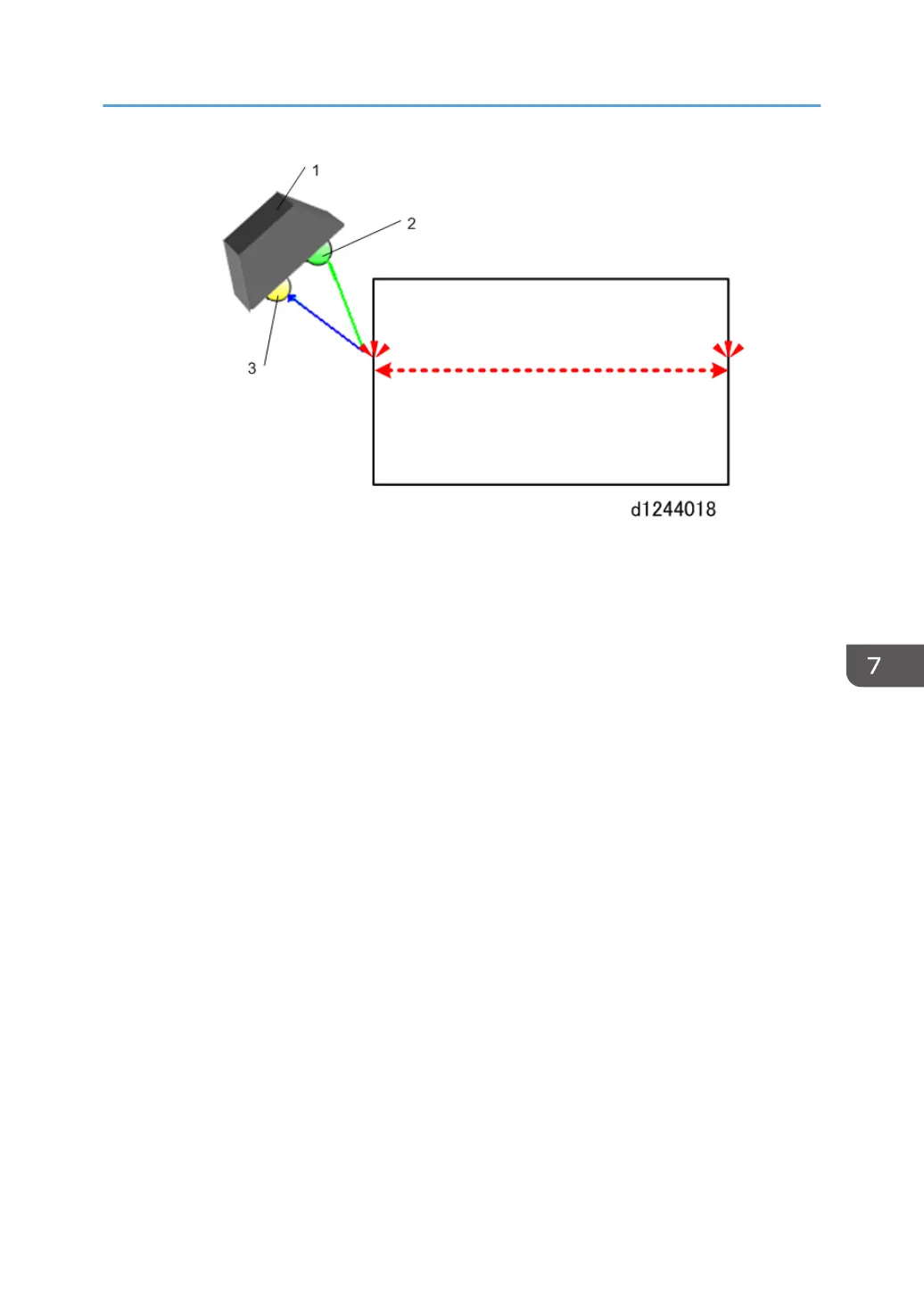2. The DRESS sensor (1) (functioning here as an image registration sensor) is comprised of a sensor
with an LED (2) and a receptor (3).
• The strength of the reflection of the light from the paper vary depending on the texture of the
paper.
• Printing problems can occur if the same threshold value of reflectivity is used for every type of
paper.
• For this reason, different threshold values of reflectivity are assigned for different types of
paper to compensate for any difference in the reflectivity of their surfaces.
The readings of the DRESS sensor for the left and right margins are used to determine the horizontal
placement of the image on paper. This can be adjusted with SP1-002 (Print Position Adjustment). This
adjustment determines where the moving carriage starts and ends printing with every horizontal pass
across the paper.
• A larger setting moves the image to create a wider left margin.
• A smaller setting moves the image to the create narrow left margin.
Printing
849