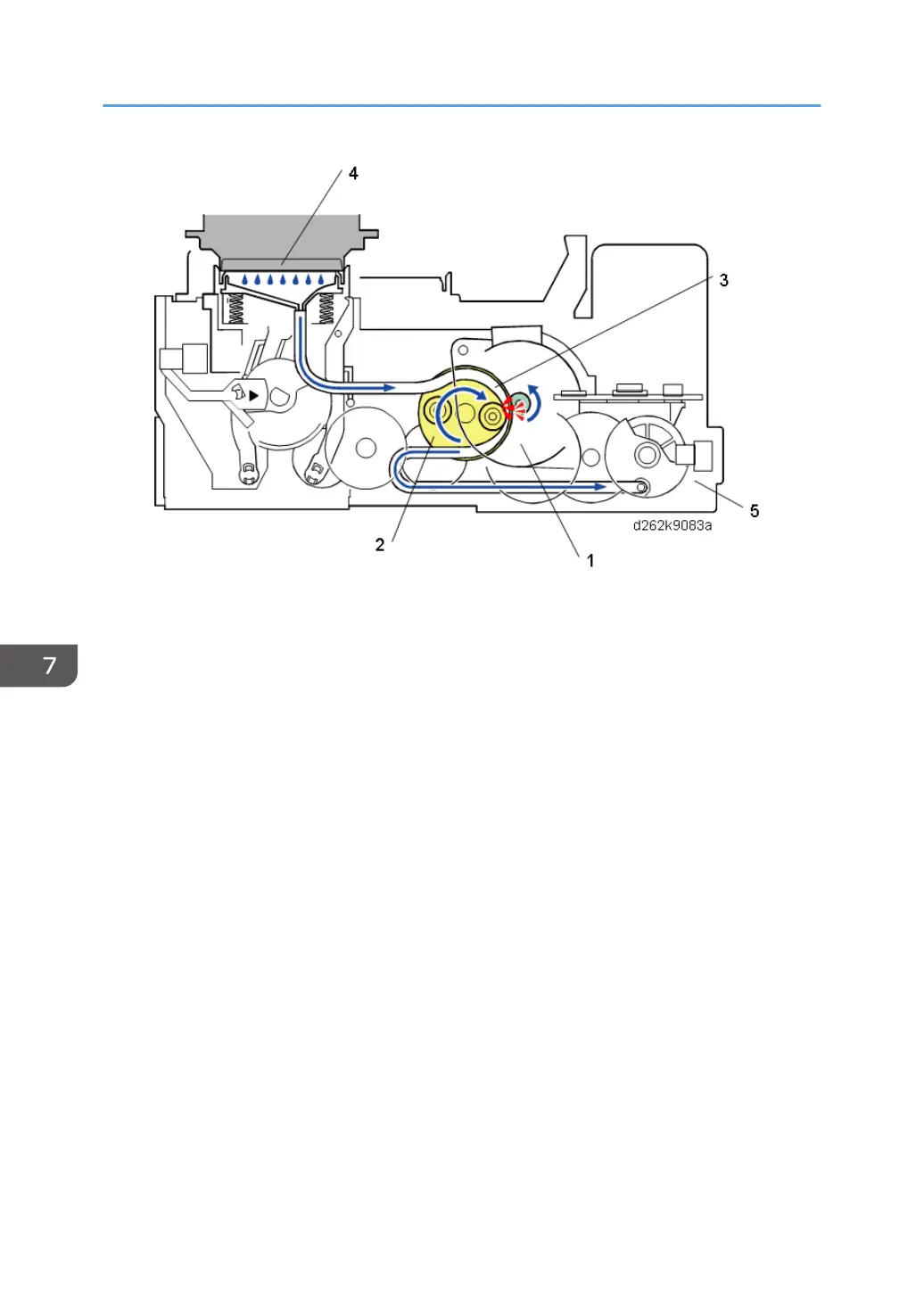• The maintenance motor (1) reverses and rotates the cam inside the suction pump (2).
• The rotation of the cam alternately squeezes and releases the suction tube (3) to create enough
pressure to draw ink from the surface of the print head (4).
• The ink is drawn through the tube which exits at the back of the maintenance unit (5) and continues
down to the ink collector tank below the maintenance unit on the right side of the machine.
• The suction cap lowers away from the print head after suctioning ink for the prescribed time.
Step 4: Scraping and Wiping
7. Detailed Description
860