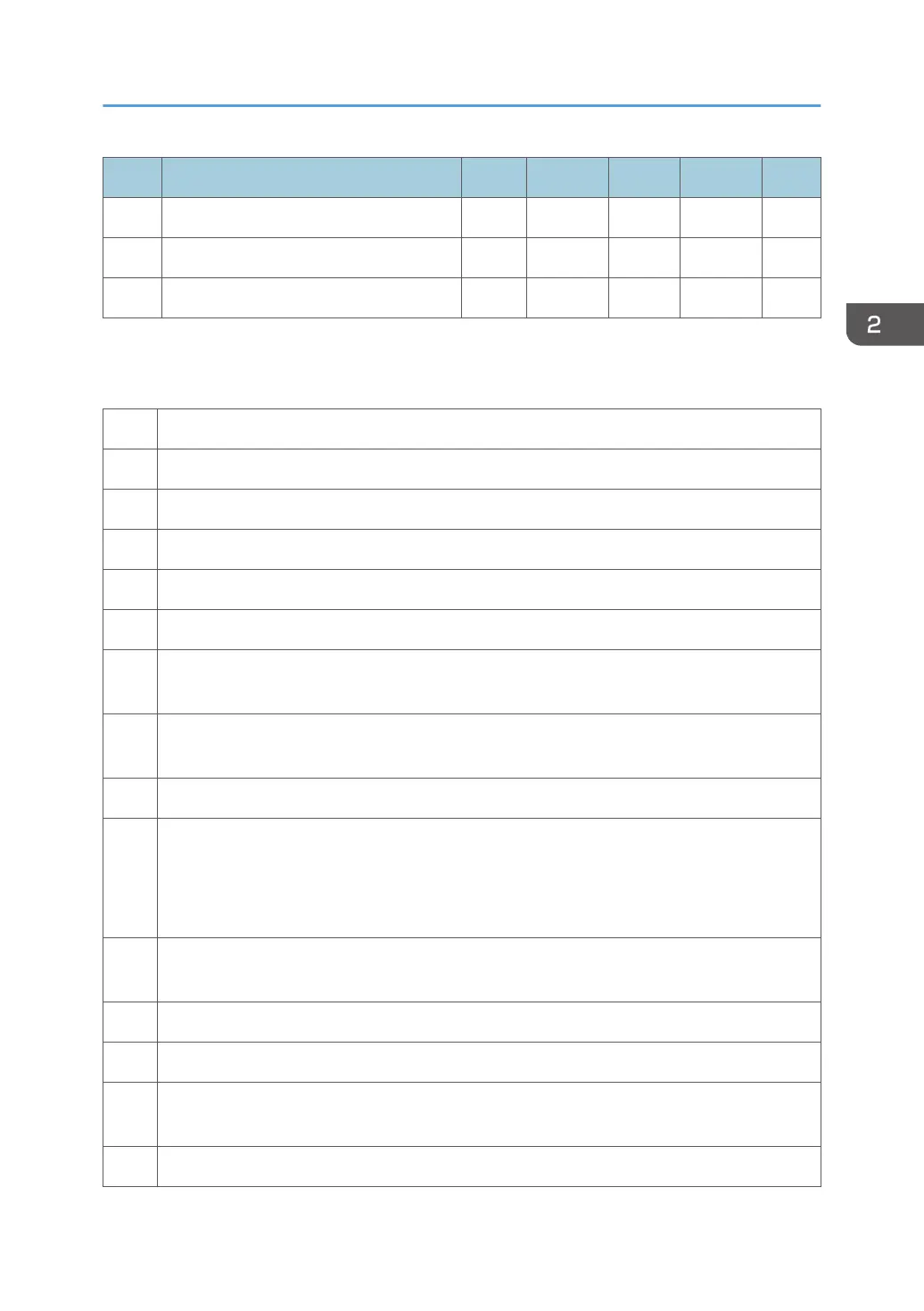Item 5K m 10K m 20K m 30K m EM
19 Auto Nozzle Check Unit R
20 Electrode C
21 Wiper C
Notes
Refer to the next section for more details.
1 Exposure Glass. Optical glass cleaner, damp cloth.
2 Original Width Sensors. Blower brush.
3 Original Feed Roller. Alcohol, damp cloth, dry cloth.
4 Original Exit Roller. Alcohol, damp cloth, dry cloth.
5 White Plate. Alcohol, damp cloth, dry cloth.
6 CIS Lens. Lens paper, alcohol.
7 Black Print Head Unit. Replace when necessary. After replacement, do Nozzle Check pattern,
head cleaning, head flushing.
8 Color Print Head Unit. Replace when necessary. After replacement, do Nozzle Check pattern,
head cleaning, head flushing.
9 Horizontal Encoder. Clean cloth dampened with alcohol, dry cloth.
10 DRESS Sensor. Clean with clean white cloth.
Note: The recommended cleaning interval is 10Km. However, if the operator is frequently
printing on tracing paper, or frequently using Quality mode printing, cleaning every 5Km is
recommended.
11 Maintenance Unit. Use a dry linen cloth to clean around the lips of the suction cup and print
head caps.
12 Ink Collector Tank. Swap with new ink collector tank.
13 Right Ink Sump. Never attempt to empty it and re-use it.
14 Left Ink Sump. Use a dry linen cloth to clean the gate of the sump. You may need to use the tip
of a small screwdriver to remove hardened ink.
15 Ink Tube Guide. Use a damp cloth to clean the areas where the guide is rubbing.
Maintenance Tables
15