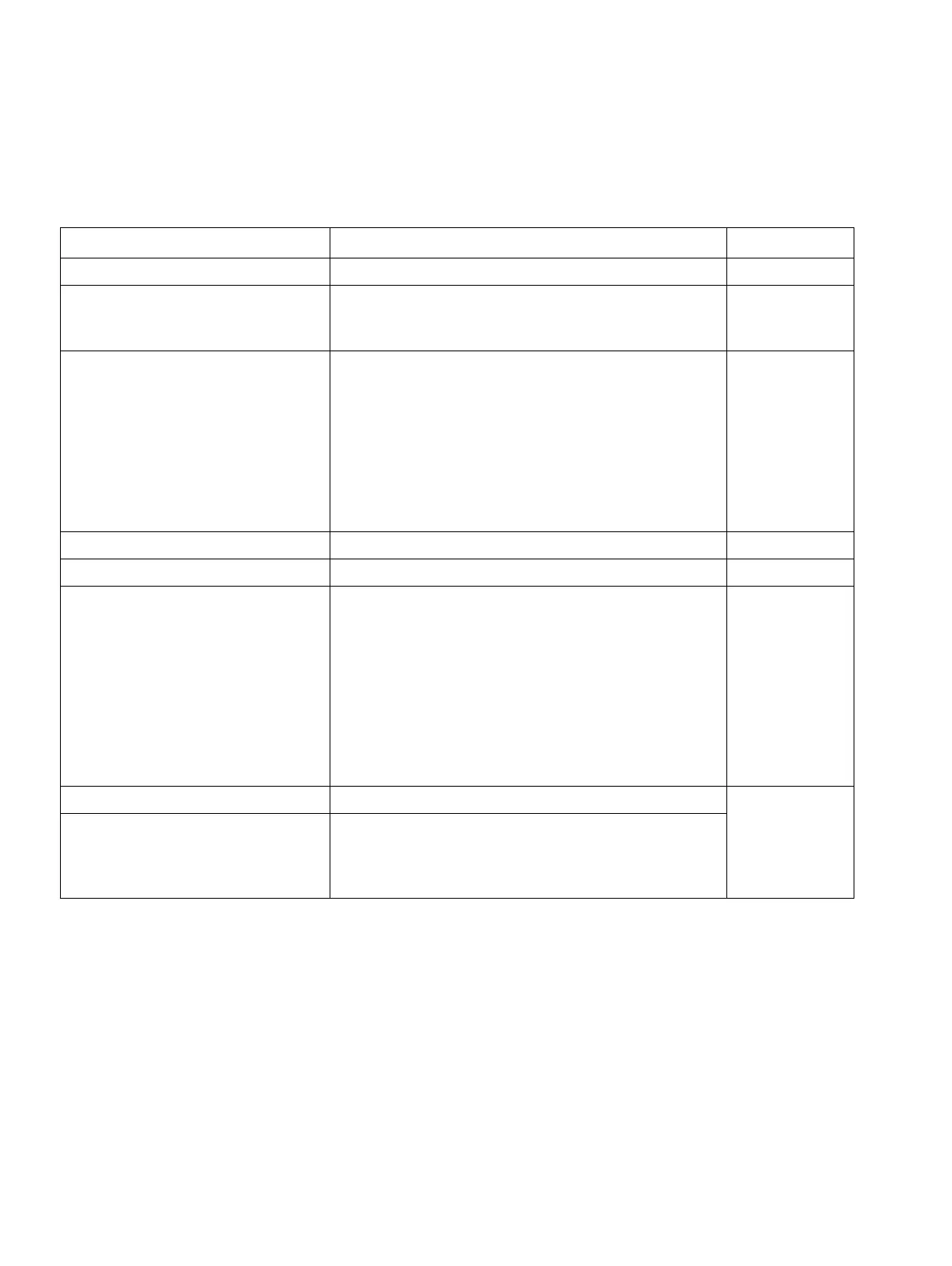Codes for Activating/Deactivating Features
P31003-H3550-S403-4-7620, 02/05
B-22 HiPath 3000 V5.0, HiPath 5000 V5.0, Service Manual
fcodes.fm
Description of the different workpoint client groups from Table B-1
Table B-2 Description of the Different Workpoint Client Groups
Workpoint client group Description/examples Abbreviation
All workpoint clients All workpoint clients listed below A
TDM workpoint clients without dis-
play
● optiPoint 500 entry
● optiset E entry
● optiset E basic
E
TDM workpoint clients with display
● optiPoint 500 economy (not for U.S.)
● optiPoint 500 basic
● optiPoint 500 standard
● optiPoint 500 advance
● optiPoint 600 office (in UP0/E mode)
● optiset E standard
● optiset E advance plus/comfort
● optiset E advance conference/conference
● optiset E memory
D
analog workpoint clients DP and DTMF terminals N
S0 workpoint clients ISDN terminals S
IP workpoint clients
● optiPoint 400 standard 3.0
● optiPoint 400 economy 3.0
● optiPoint 410 entry (without display)
● optiPoint 410 economy
● optiPoint 410 standard
● optiPoint 410 advance
● optiPoint 420 economy
● optiPoint 420 economy plus
● optiPoint 420 advance
● optiPoint 600 office (in IP mode)
I
CMI mobile phones Gigaset 1000 C
CMI feature mobile phones
● Gigaset 3000 Comfort
● Gigaset 3000 Micro
● Gigaset 4000 Comfort
● Gigaset 4000 Micro
