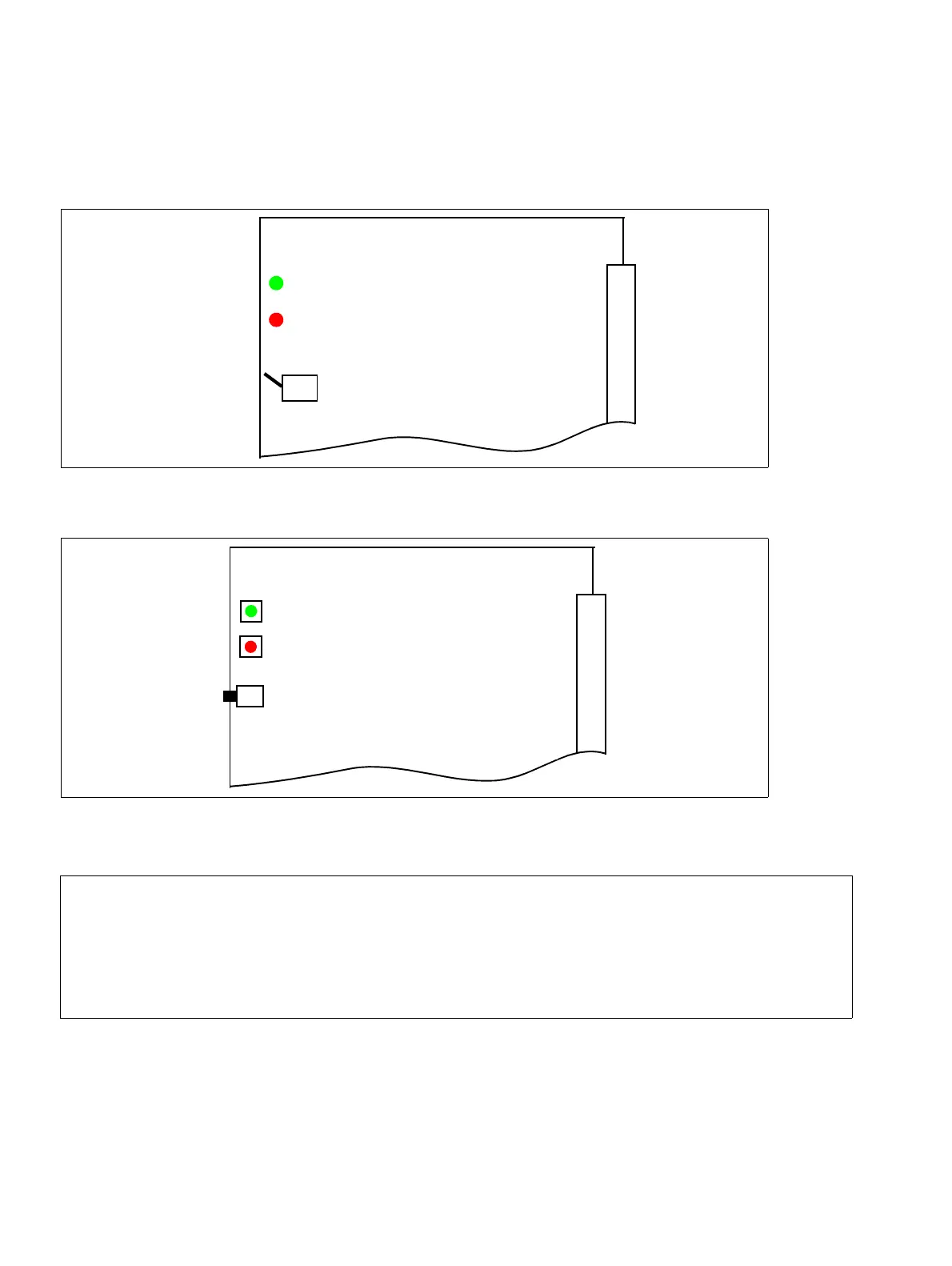Boards for HiPath 3000
P31003-H3550-S403-4-7620, 02/05
3-140 HiPath 3000 V5.0, HiPath 5000 V5.0, Service Manual
boards.fm
Peripheral Boards
Switches and LEDs
Figure 3-62 SLC16 (S30810-Q2922-X) (Not for U.S.)
Figure 3-63 SLC16N (S30810-Q2193-X100) (Not for U.S.)
>
Activate the lockout switch (SLC16 = flip switch down. SLC16N = Press switch), all
idle cordless phones are blocked. Active mobile telephones are not locked until their
release keys are pressed.
Before unplugging the SLC16 or SLC16N board, always activate the lockout switch
and wait until green LED stops flashing. This precaution ensures that none of the
mobile telephones are active.
H1 (green)
H2 (red)
LEDs
Lockout switch S1
(position = free,
factory default)
Lockout switch
(Not pressed = free,
factory default)
LED (green)
LED (red)
