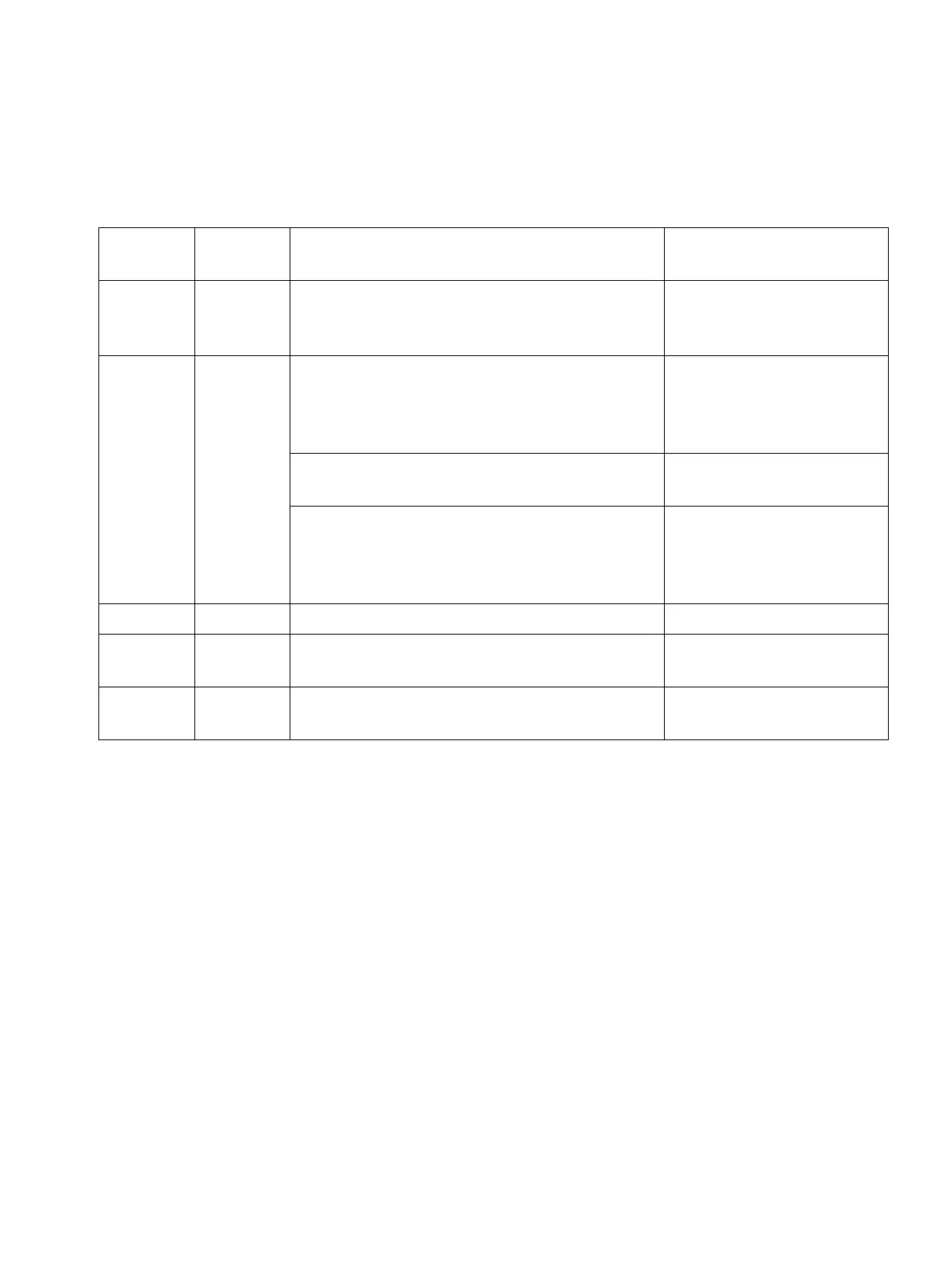boards.fm
P31003-H3550-S403-4-7620, 02/05
HiPath 3000 V5.0, HiPath 5000 V5.0, Service Manual
3-157
Boards for HiPath 3000
Peripheral Boards
LED statuses and their meanings
Cable and connector assignment
● For connecting to the SIVAPAC connector on the backplane: Table 3-67
● For connecting to the connector panels using RJ45 jacks: Table 3-68
● For connecting to the connector panels using SIPAC 1 SU connectors: Table 3-69
Table 3-66 SLCN:LED Statuses
Red LED Green
LED
Status Action
Off Off Board not receiving power or not plugged in
correctly.
Board is out of order.
Check plug contact on
board.
On Off Board is receiving power and board test is
in progress.
Board is defective if status remains un-
changed (board test unsuccessful).
Replace board.
Loadware loading not successfully com-
pleted. Board is faulty.
Replace board.
Error detected on board.
Board is deactivated (not applicable to er-
rors detected by test loops) or board was
deactivated using HiPath 3000 Manager E.
Check whether the board
was deactivated using Hi-
Path 3000 Manager E. If
not, replace board.
Flashing Off Loadware is being loaded.
Off On Board test completed successfully. Board is
OK (idle state).
Off Flashing At least one subscriber line circuit is activat-
ed.
