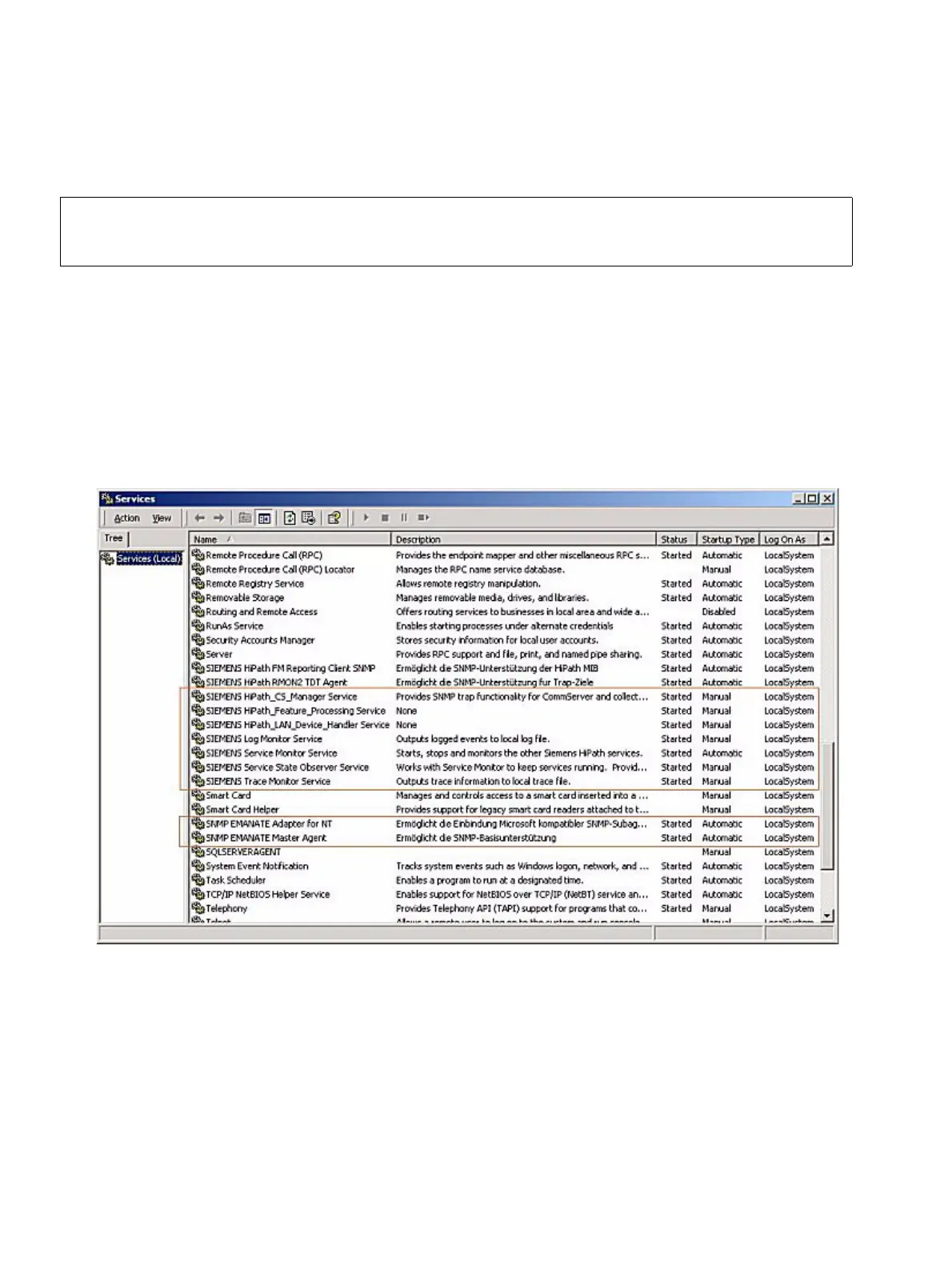Service
P31003-H3550-S403-4-7620, 02/05
12-42 HiPath 3000 V5.0, HiPath 5000 V5.0, Service Manual
service.fm
Guided Maintenance
Procedure in the event of a fault
In the event of a fault, in other words if one or more “status indicators are red”, proceed as fol-
lows:
1. Check the status of the services
Select Settings - Control Panel - Administrative Tools - Computer
Management.
All services must be started here (as shown in Figure 12-4, for example). If this is not the
case, invoke log.txt.
>
Administrator rights are required for the following measures.
Figure 12-4 HiPath 5000 Services
