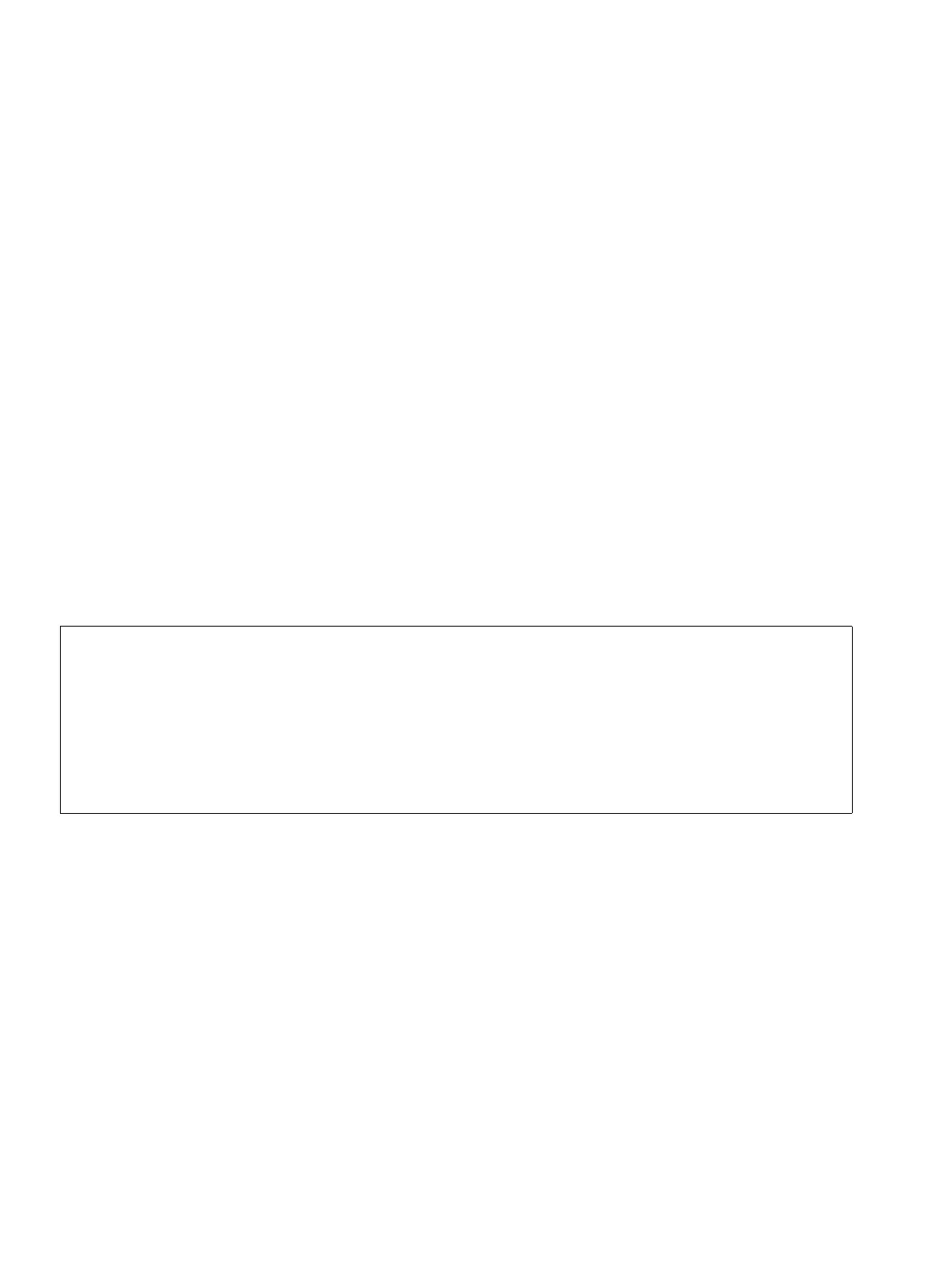Boards for HiPath 3000
P31003-H3550-S403-4-7620, 02/05
3-356 HiPath 3000 V5.0, HiPath 5000 V5.0, Service Manual
boards.fm
Options
3.4.16 STRB, STRBR
Introduction
This option comes in two versions:
● STRB (Control Relay Board) S30817-Q932-A (Figure 3-160) - for use in HiPath 3550 and
HiPath 3350 (wall housing)
● STRBR (Control Relay Board Rack) S30817-K932-Z (Figure 3-161) - for use in HiPath
3500 and HiPath 3300 (19-inch housing)
The STRB or STRBR has four double-pin, double-throw relays as shown in Figure 3-162).
Actuators and sensors for monitoring, alerting, controlling and regulating can be connected to
the control relay board. Actuators are relays that can be energized from any station by means
of a code (such as a door opener). Sensors (such as thermostats or motion detectors) can de-
tect a change of status in the connected equipment and activate a feature or dial a station num-
ber stored in the system.
The board has a total of four outputs (in the form of two floating switch contacts each) and four
control inputs in the form of optocouplers for externally activating an electrically isolated nor-
mally open (NO) contact.
Example: You can route the +12-V signal for power failure alert to the control input of the opto-
coupler for connector X4 or X6. Route the signal through a normally open (NO) contact that is
electrically isolated from the external device, then program the alert type. For safety, the control
voltage for the optocoupler is electrically isolated from the system’s other partial voltages.
For the manual relay on/off function and door opener, you must enter the desired switching time
(expert mode code 26 2).
7
Caution
CDB data is stored on the board. When replacing the board, be sure to store the
CDB data elsewhere. If a used board is used, old data may still be present on the
board.
Only factory technicians should use the "Reset options" procedure in expert mode
(code 29-3-3). Using the procedure during operation returns all options to their fac-
tory defaults, and they must be reset before they can accept data again from the cen-
tral board.
