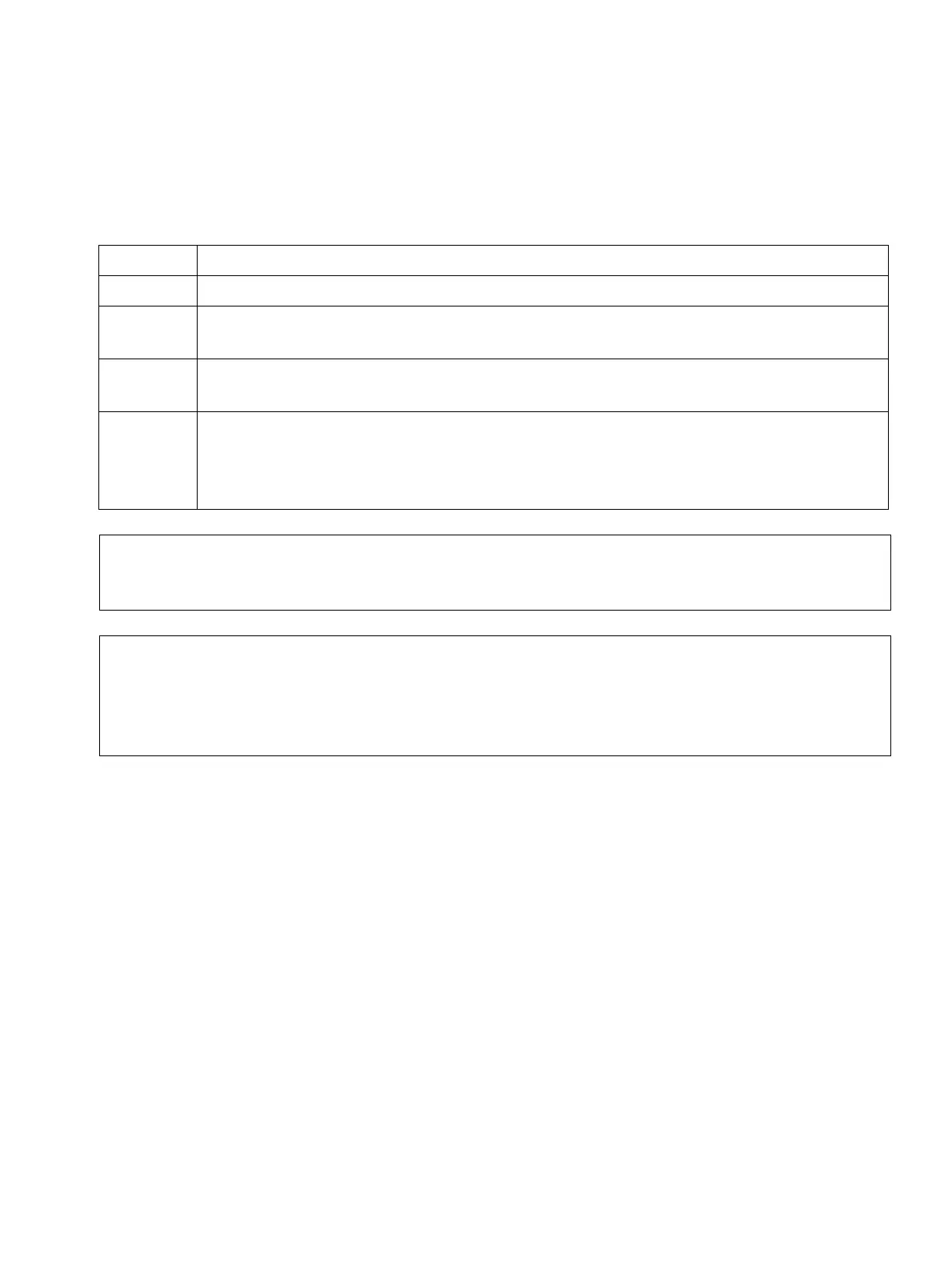inst_h3.fm
P31003-H3550-S403-4-7620, 02/05
HiPath 3000 V5.0, HiPath 5000 V5.0, Service Manual
4-95
Installing HiPath 3000
Installing HiPath 3750, HiPath 3700
4.3.3.4.5 Stacking Two Cabinets
Procedure
Step Activity
1. Remove the front and rear cabinet covers.
2. Mount stabilizer feet on basic cabinet (BC). Place the basic cabinet in the instal-
lation site and make sure that it is level and stable.
3. Place expansion cabinet (EC1) on basic cabinet. Insert the feet on EC1 into the
depressions on the top of the BC.
4. If mounting the system on the floor or on a table, attach the two cabinets using
four connecting plates each held by two screws with washers (Figure 4-51).
Make sure that the connecting plates are mounted in the correct direction (inside
the cabinets and pointing inward).
7
DANGER
The connecting plates must be installed to ensure proper grounding for free-stand-
ing systems.
>
For U.S. only: You can install seismic anchors for greater stability, as is required in
some installations. Additional information can be found in Section 4.3.3.4.9.
Take note that the bolts and inserts included in the seismic anchor kit are designed
for concrete floors. Bolts for other surfaces must be requested or supplied separate-
ly.
