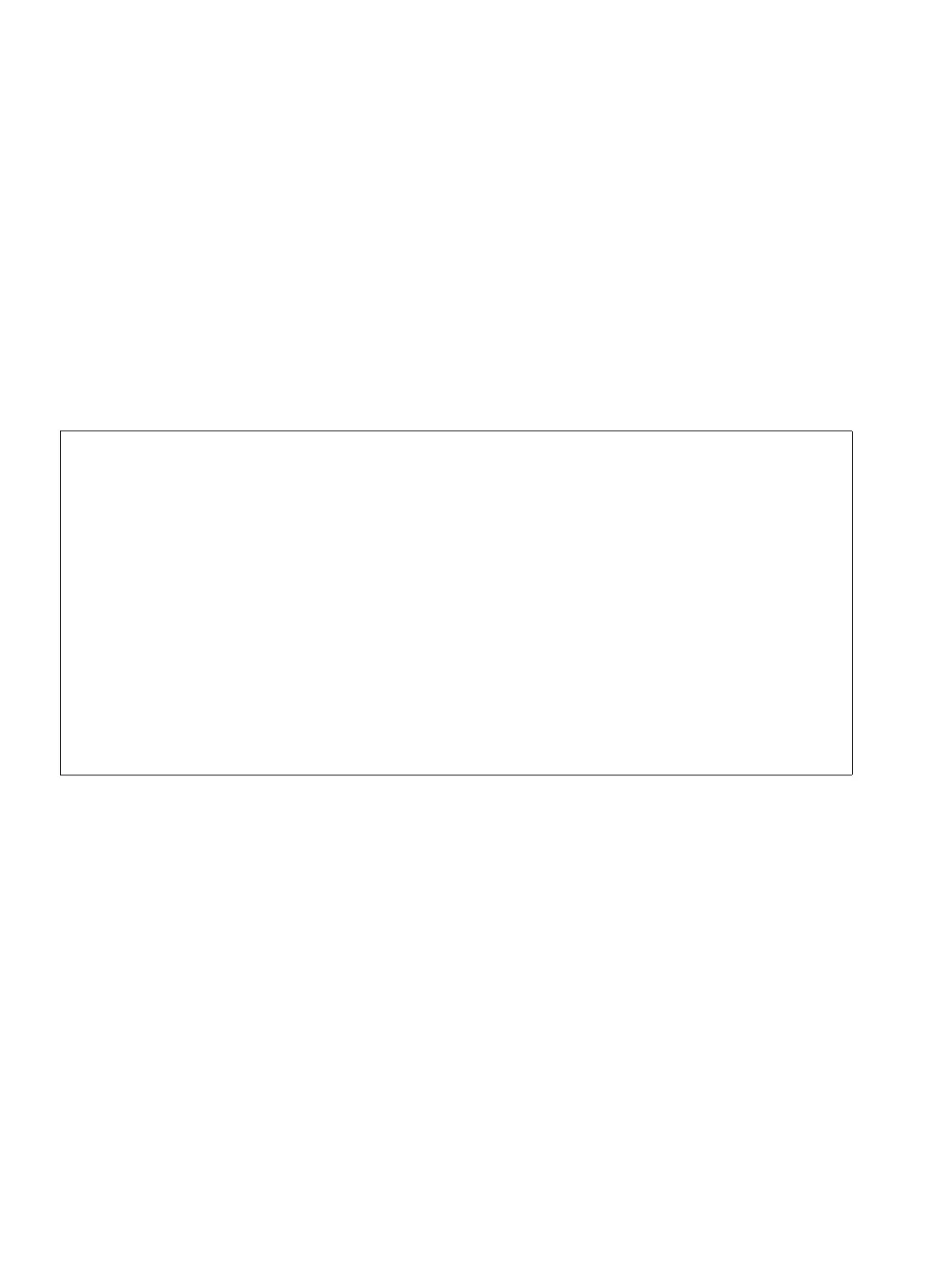Service
P31003-H3550-S403-4-7620, 02/05
12-76 HiPath 3000 V5.0, HiPath 5000 V5.0, Service Manual
service.fm
Remote Service
12.5.5 Remote Error Signaling
Class B errors can be automatically transferred to a service center. For this, the "Error-Signal-
ing" flag must be activated and a number entered under the callback index 1.
To register an error message, the HiPath 3000 Manager E that is dialed at the service center
must be in Receive mode. If an error message is received, the HiPath 3000 Manager E auto-
matically creates a file in which the error is entered. If another error occurs, it is entered in the
same file behind the previous entry.
The error report consists of one header and the error information that is transmitted in binary
form. The header contains a unique identifier that recognizes the customer system that sent
the error reports.
7
Caution
In case of a power outage, the not battery-buffered SDRAM content of the MMC is
completely lost. Any individual settings made for the time parameter “error signaling
interval” are also reset to the default value 15 minutes.
When the system is restarted, the automatic recovery action “reload CDB backup”
starts and the customer-individual settings are reloaded. Because this process lasts
longer than 15 minutes, the first error message is always signaled at the end of the
15-minutes default interval. All other errors are then signaled again with the individ-
ually set interval.
Example: The error signaling interval of a HiPath 3550 with activated error signaling
was set to 90 s. After a power outage, the 90 s interval reverts to the default value of
15 minutes. The first error message “no voltage” is signaled 15 minutes after restart-
ing operation of the system. After conclusion of the recovery action “reload CDB
backup”, the original 90 s setting of the error signaling interval is reactivated. All oth-
er errors are signaled after 90 s.
