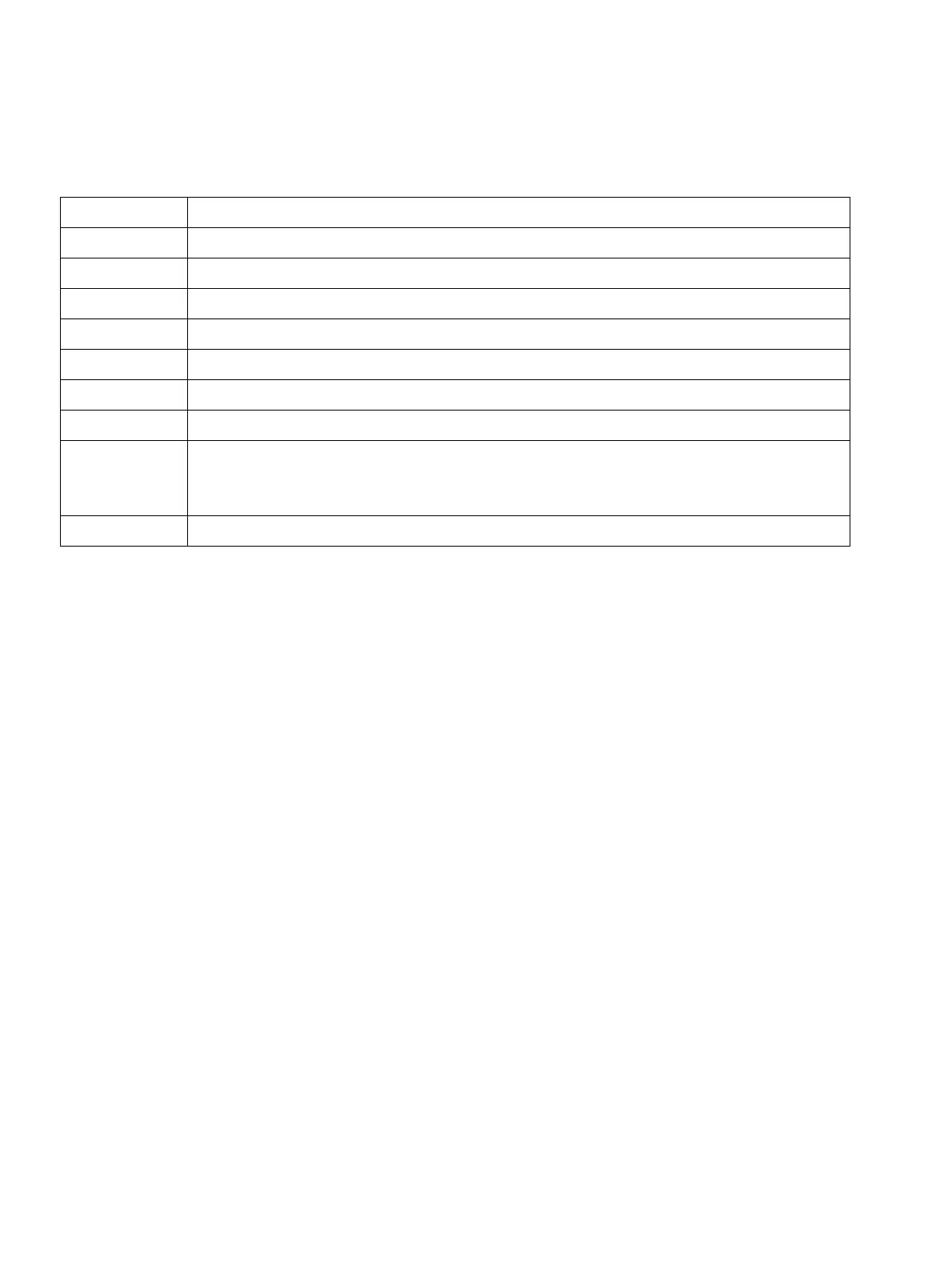Service
P31003-H3550-S403-4-7620, 02/05
12-10 HiPath 3000 V5.0, HiPath 5000 V5.0, Service Manual
service.fm
Service and Maintenance Tasks
Procedure: Exchanging boards
12.2.2.2 Exchanging Workpoint Clients
You can add or remove workpoint clients while the system is in operation. The data in the re-
moved workpoint clients is retained.
In case of various optiPoint 500 or optiset E telephone models, meaning ones that have a dif-
ferent number of programmable keys, the keypad layout of the previous model is retained. Add-
on devices that are not plugged in retain their technical features. With the HiPath 3000 Manager
E, you can delete the add-on devices that are not plugged in and remove the keys that are no
longer available.
Step Activity
1. Disconnect system from power supply.
2. Remove the board(s).
3. Restart the system by plugging in the power plug.
4. Delete board slot using user interface (29-4).
5. Disconnect system from power supply.
6. Insert new board(s).
7. Restart the system by plugging in the power plug.
8. Load customer data from the system.
Adapt customer data to new hardware configuration. Insert new board(s), (sta-
tions, for example).
9. Load new customer data into the system.
