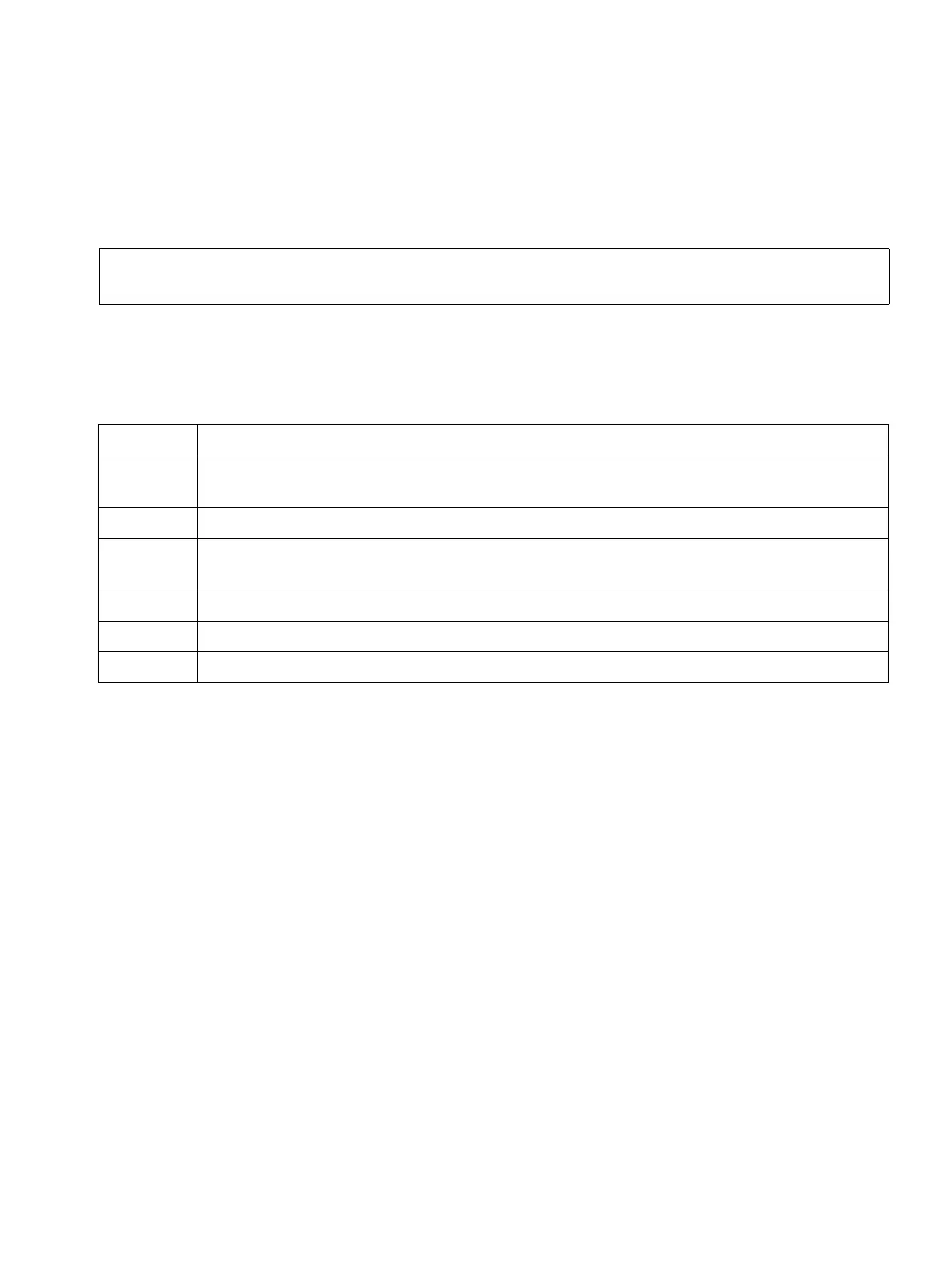start_h3.fm
P31003-H3550-S403-4-7620, 02/05
HiPath 3000 V5.0, HiPath 5000 V5.0, Service Manual
5-11
Starting Up HiPath 3000
Starting Up HiPath 3750 and HiPath 3700
5.3 Starting Up HiPath 3750 and HiPath 3700
This section contains information on how to start up the HiPath 3750 and HiPath 3700 commu-
nication systems.
5.3.1 Startup Procedure
7
Warning
Only authorized service personnel should start up the system.
Table 5-5 HiPath 3750 and HiPath 3700 - Startup Procedure
Step Startup Activity (Remarks)
1. Supplying the System with Power, page 5-12
(Plugging in the power supply unit -> starting system boot)
2. Carrying Out a System Reload, page 5-15
3. Carrying Out the Country Initialization and Selecting the Password Type, page 5-
15
4. Not for U.S.: Entering the System Number, page 5-17
5. Customer-Specific Programming, page 5-18
6. Performing a System Check, page 5-18
