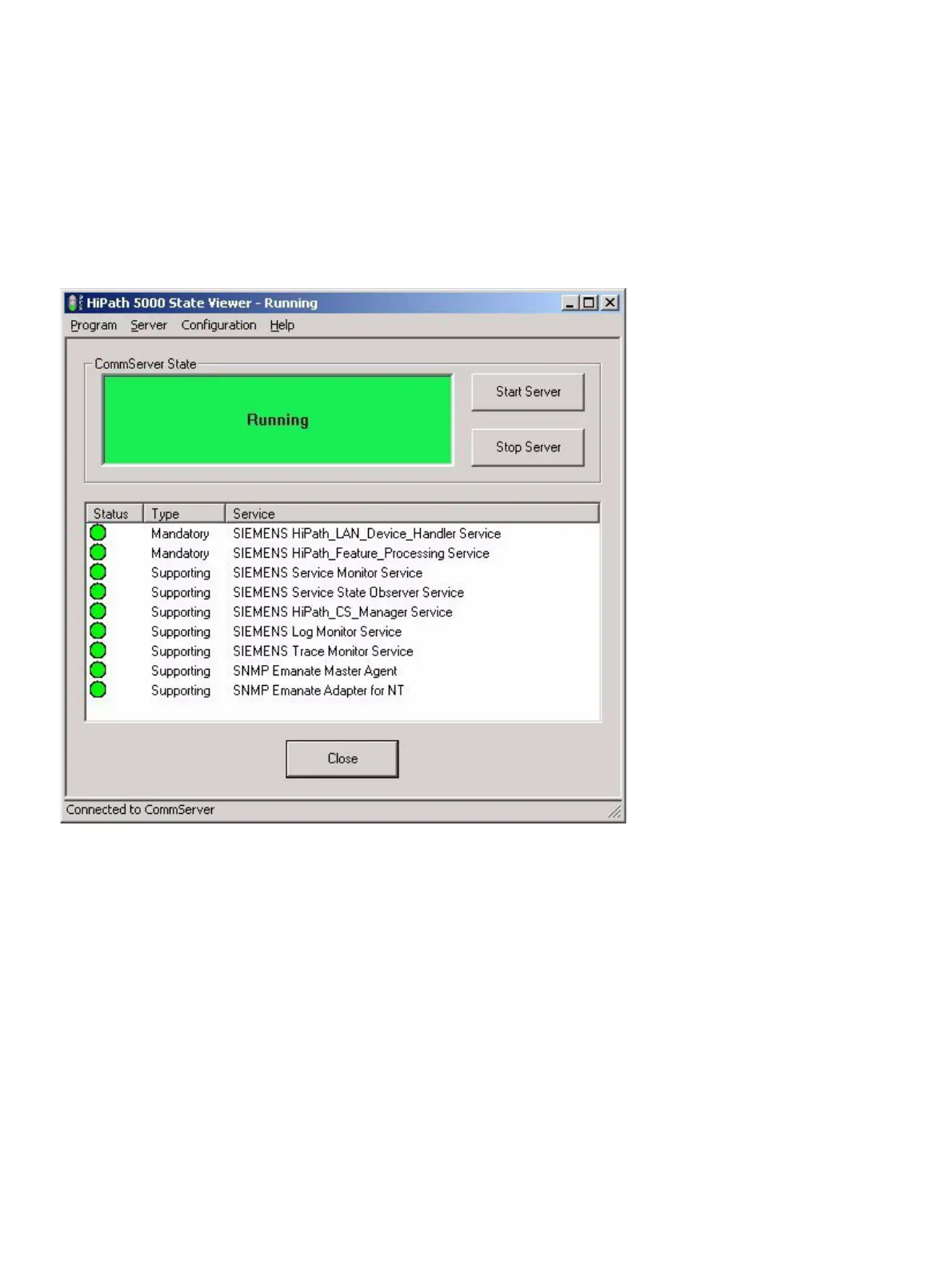Service
P31003-H3550-S403-4-7620, 02/05
12-40 HiPath 3000 V5.0, HiPath 5000 V5.0, Service Manual
service.fm
Guided Maintenance
12.3.1.10 HiPath 5000State Viewer
The current status of the HiPath ComScendo service and all associated services can be
checked via the State Viewer.
This can be invoked via Start/Program Files/HiPath/HiPath 5000 State Viewer.
The example in Figure 12-3 illustrates the correct operation of a HiPath ComScendo service.
For the server itself ("= Running") and all services, the "status indicators are green".
Menu bar
● Program – Exit: Closes the HiPath 5000 State Viewer.
● Server
– Start: Starts the HiPath 5000 server.
– Stop: Stops the HiPath 5000 server.
● Configuration
Figure 12-3 HiPath 5000 State Viewer
