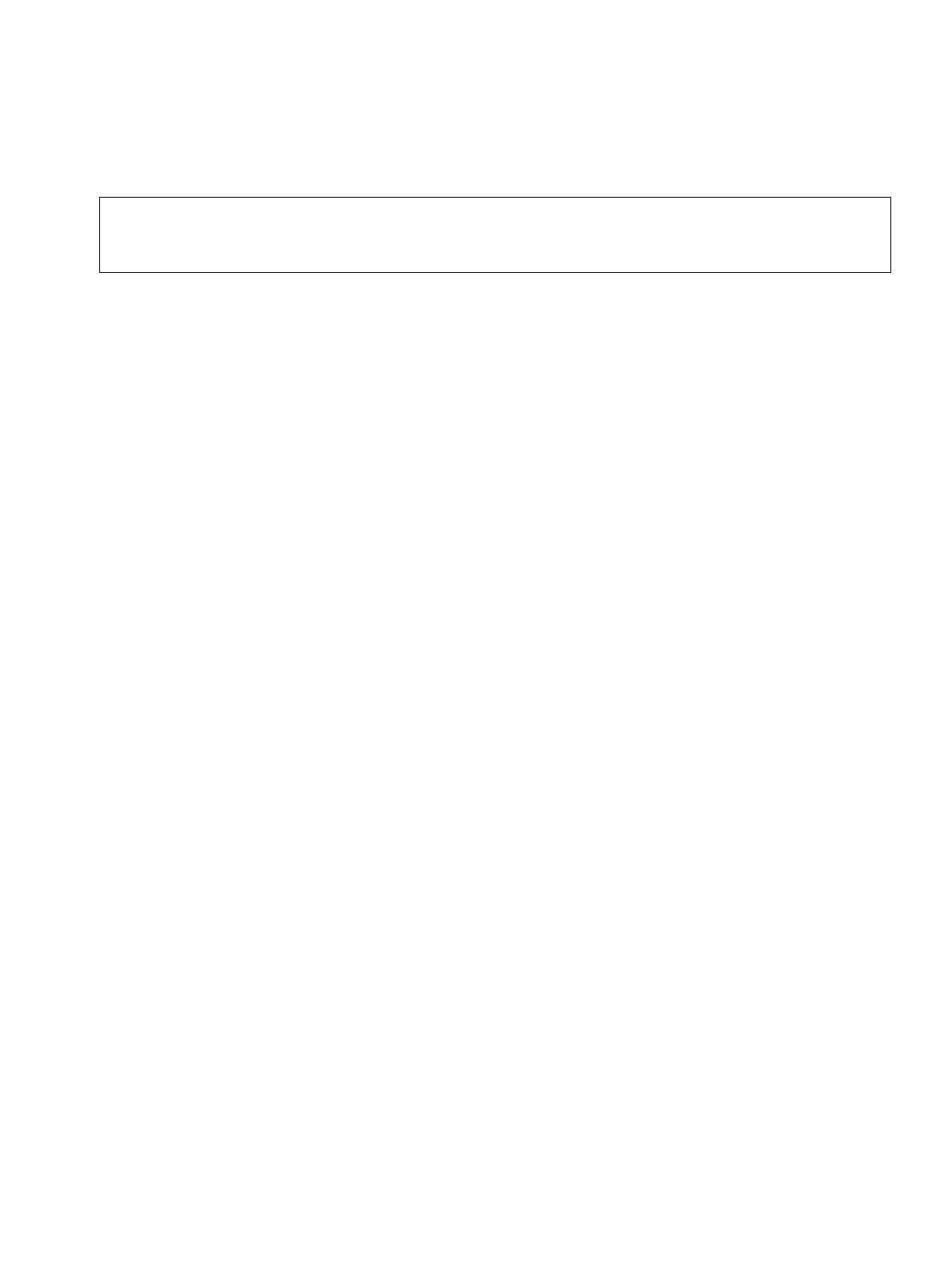service.fm
P31003-H3550-S403-4-7620, 02/05
HiPath 3000 V5.0, HiPath 5000 V5.0, Service Manual
12-45
Service
Guided Maintenance
12.3.1.12 Licensing Analysis
12.3.1.12.1 Analysis Using Customer License Manager (CLM)
The CLM installation directory (for example, C:\Program Files\licensing\license
manager) contains the Trace directory among other things. Each time the TomCat Web serv-
er is started, a new subdirectory is created to which the trace output is then written. Trace out-
put can be viewed using MS Internet Explorer.
You can define the size of the trace files as well as the degree of detail of a trace in a configu-
ration file (in the example C:\Program Files\licensing\license manager\Apache
Tomcat\ClmSettings.xml):
<TraceFilesQuantity>3</TraceFilesQuantity>
This value (for example 3) indicates how many trace files are used cyclically.
<TraceFileEntries>1000</TraceFileEntries>
This value (for example 1000) defines the maximum number of trace entries per trace file.
<TraceLevel>4</TraceLevel>
This value (1 – 8) defines the degree of detail: 1 = Low (important events only), 4 = Stan-
dard (including external interfaces), 8 = All.
12.3.1.12.2 Analysis Using Customer License Agent (CLA)
The CLA offers two analysis options:
Log files
The Customer License Agent (CLA) manages a configuration log and error log. Both logs are
viewed using the CLM. This provides a good overview of an error situation that helps to narrow
down an error to a specific area, for example.
Trace files
The CLA records detailed information about its internal processes in a text file that is stored in
the bin subdirectory of its installation directory. The degree of detail (off, low, standard, all) and
the size (in MB) of this recorded information can be defined using the Customer License Man-
ager (CLM).
Extensive reconstruction of an error is generally made possible by setting 100 MB for the size
and a “standard” degree of detail.
>
This documentation does not cover interpretation of the analysis data. Trace files,
log files, etc. are used for problem analysis and are interpreted by Service Support
during servicing.
