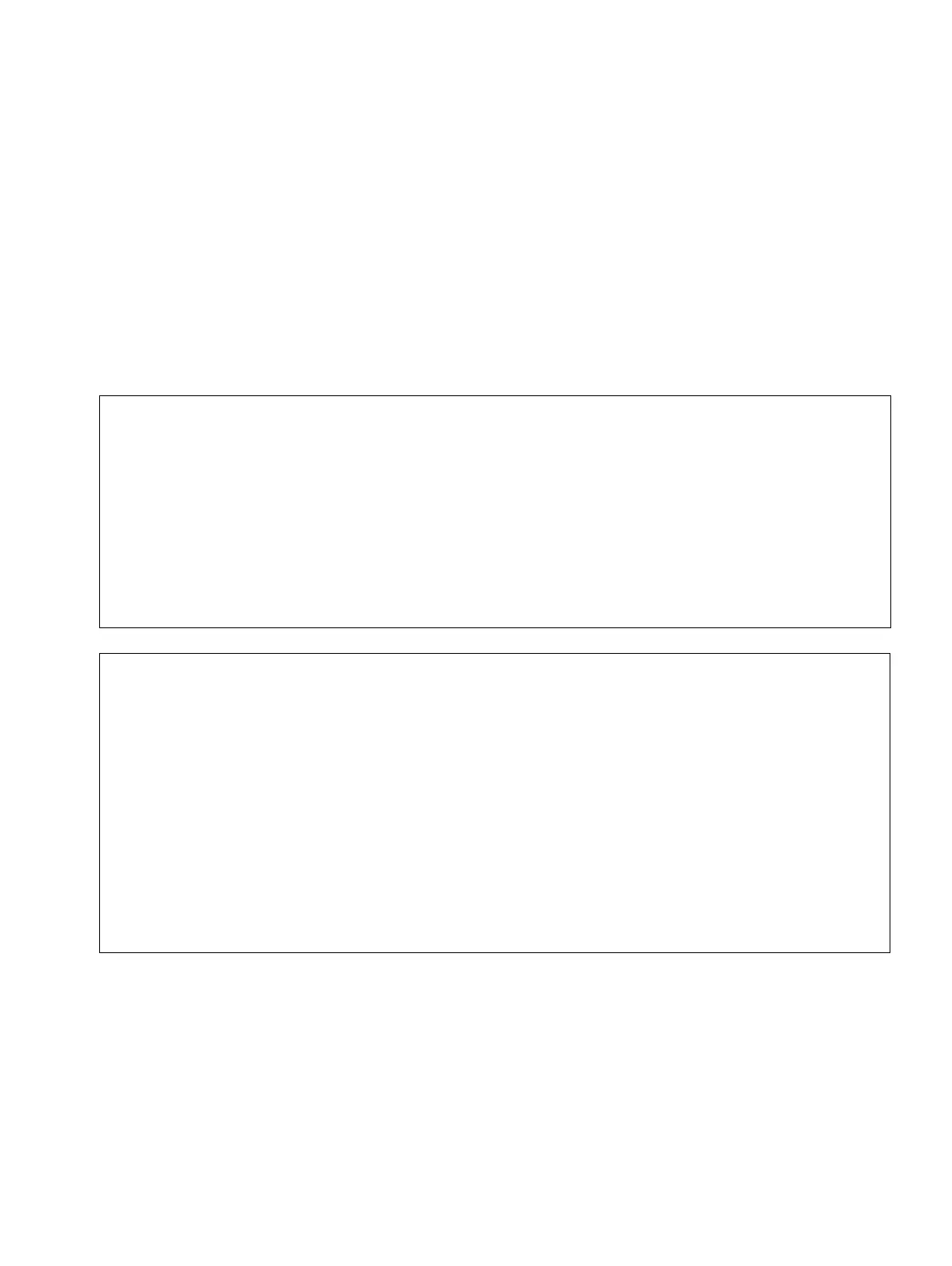boards.fm
P31003-H3550-S403-4-7620, 02/05
HiPath 3000 V5.0, HiPath 5000 V5.0, Service Manual
3-73
Boards for HiPath 3000
Central Boards
3.2.18 UPSC-DR
Introduction
The UPSC-DR S30122-K7373-M900 board (Figure 3-29) is used in HiPath 3500 and HiPath
3300 (19-inch housing).
This module supports power supply and battery management functions. No other components
are required if it is operated as an AC power supply. To maintain short-term battery emergency
operation after a power failure, that is, to use uninterruptible power supply functions, you must
also connect a battery pack (see Section 9.2.4).
If the power supplied by the UPSC-DR is insufficient, an external EPSU2-R power supply can
be installed to provide additional power. To do this, connect the DC port on the EPSU2-R to the
special –48-Vdc input on the UPSC-DR. The UPSC-DR’s internal -48 V output is deactivated
when the external power supply is connected.
7
Warning
The UPSC-DR power supply unit is only released for permanent AC power supply.
Permanent operation at a direct-current system is not allowed.
A DC power supply unit is only connected to bridge an AC power failure (emergency
battery operation).
If a 48-V direct-current system is being used instead of a battery pack for DC power
supply, connection must be performed as for a battery pack. The 48-V direct-current
system must not exceed the limit of 60 V in operating mode, during loading, and
when an error occurs. The direct-current system must not be connected to the
UPSC-DR if this cannot be guaranteed!
7
Danger
The UPSC-DR board is not insulated.
Consequently, a system using a UPSC-DR may only be operated with a closed
housing.
Before opening the housing, make sure that the system is de-energized as follows:
● by disconnecting the battery voltage and line voltage at any connected ECR
(see Section 9.2.4.1, “ECR Control, Display, and Connecting Elements”).
● by disconnecting the line cord attached to any connected batteries (installed in
the ECR) (see Section 9.2.4.4, “Expansion Cabinet Rack ECR With Batteries”).
● by disconnecting the line cord attached to any connected EPSU2-R (installed in
the ECR) (see Section 9.2.4.5, “Expansion Cabinet Rack ECR With Batteries
and EPSU2-R”).
● by disconnecting the power plug.
