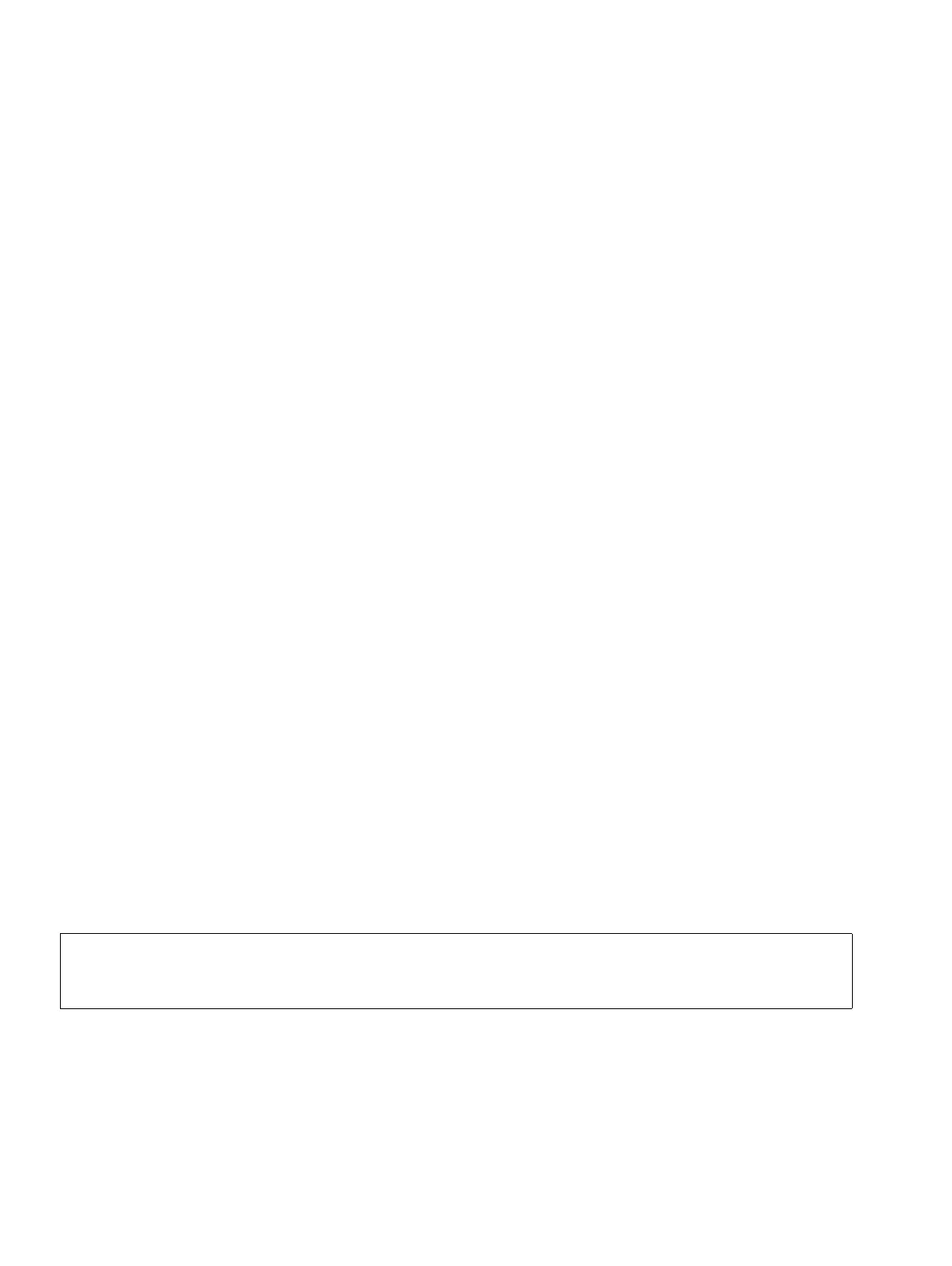Service
P31003-H3550-S403-4-7620, 02/05
12-70 HiPath 3000 V5.0, HiPath 5000 V5.0, Service Manual
service.fm
Correcting Errors
12.4 Correcting Errors
12.4.1 Automatic Error Correction
One of the below recovery actions is assigned to each error in the error memory. These recov-
ery actions are programmed to automatically correct errors that occur.
● Hard restart
● Reload board
● Reload CDB backup
● Port lockout
● Power failure transfer (loop start)
● None
A watchdog activates continuous loops.
If no recovery measure is assigned or if the one that is assigned fails, a service technician has
to correct the error manually.
12.4.2 Manual Error Correction Without HiPath 3000 Manager E
Manually activating a restart (reset)/reload
Pressing the reset button on the central control board of HiPath 3000
● initiates a Reset (hard restart of the entire system with the current CDB) if the button is
pressed for less than 5 seconds. The RUN LED lights up when the Reset button is
pressed.
● initiates a Reload if the button is pressed longer than 5 seconds. The Run LED disap-
pears after approximately five seconds as verification that the reload has been initiated.
The entire content of the customer database is replaced by its default version. All country
and customer-specific settings are lost.
>
If you initiated a system reload, the system must be reset after the CDB has been
installed. This ensures that all signaling gateways (= HG 1500 gatekeeper) are re-
set.
