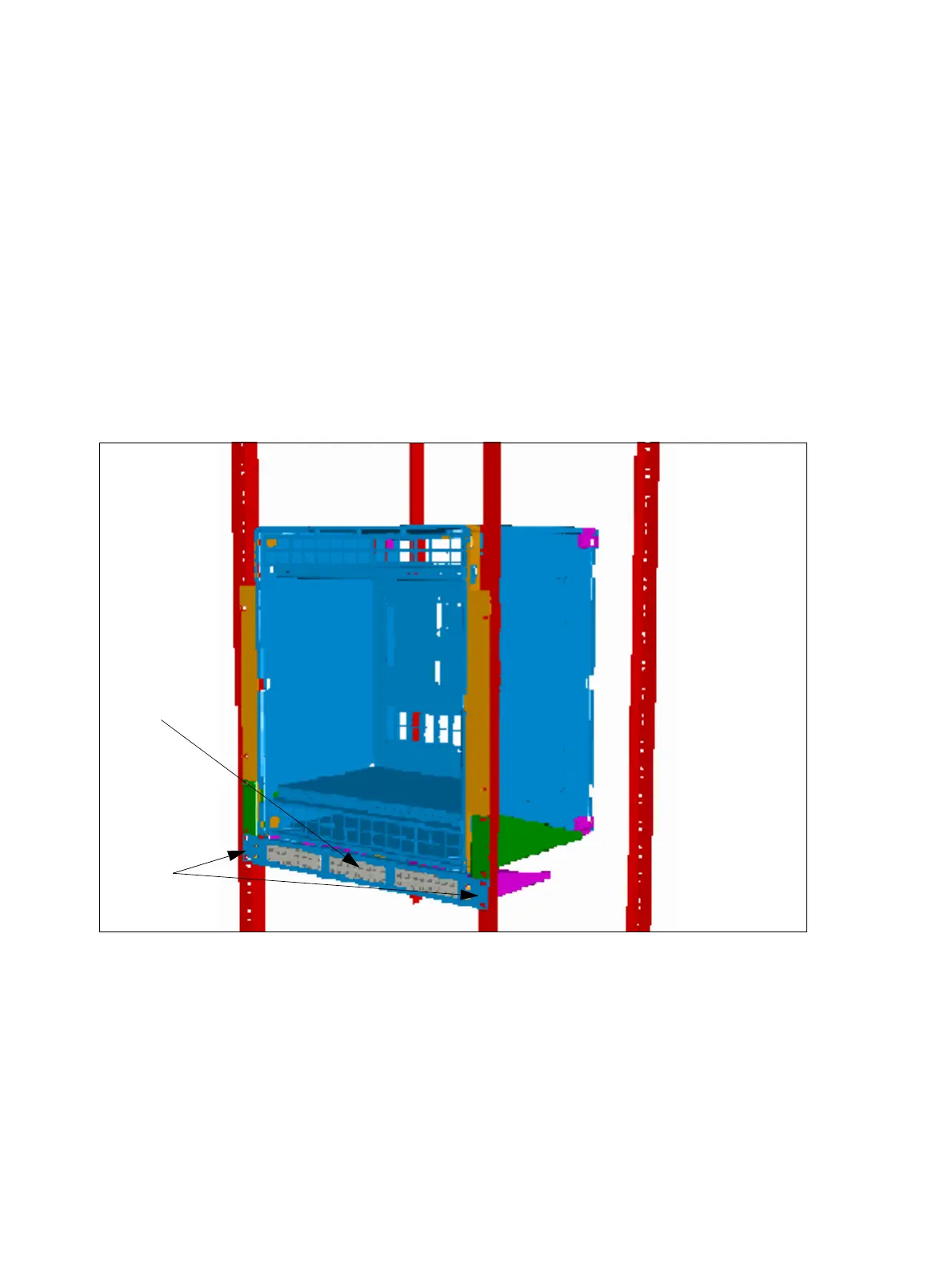inst_h3.fm
P31003-H3550-S403-4-7620, 02/05
HiPath 3000 V5.0, HiPath 5000 V5.0, Service Manual
4-133
Installing HiPath 3000
Installing HiPath 3750, HiPath 3700
4.3.4.4 Mounting the Patch Panel in the 19-Inch Cabinet
The customer-specific communication network and HiPath 3700 are connected via patch pan-
els. Patch panels are installed beneath the system cabinets in the 19-inch cabinet (upward ther-
mal radiation).
Installation Procedure
Install the patch panel immediately under the system cabinet (A in Figure 4-74) and attach it to
the left and right of the 19-inch frame using two screws (B) on each side.
Mounting the patch panel
Figure 4-74 HiPath 3700 - Mounting the Patch Panel
A
B
