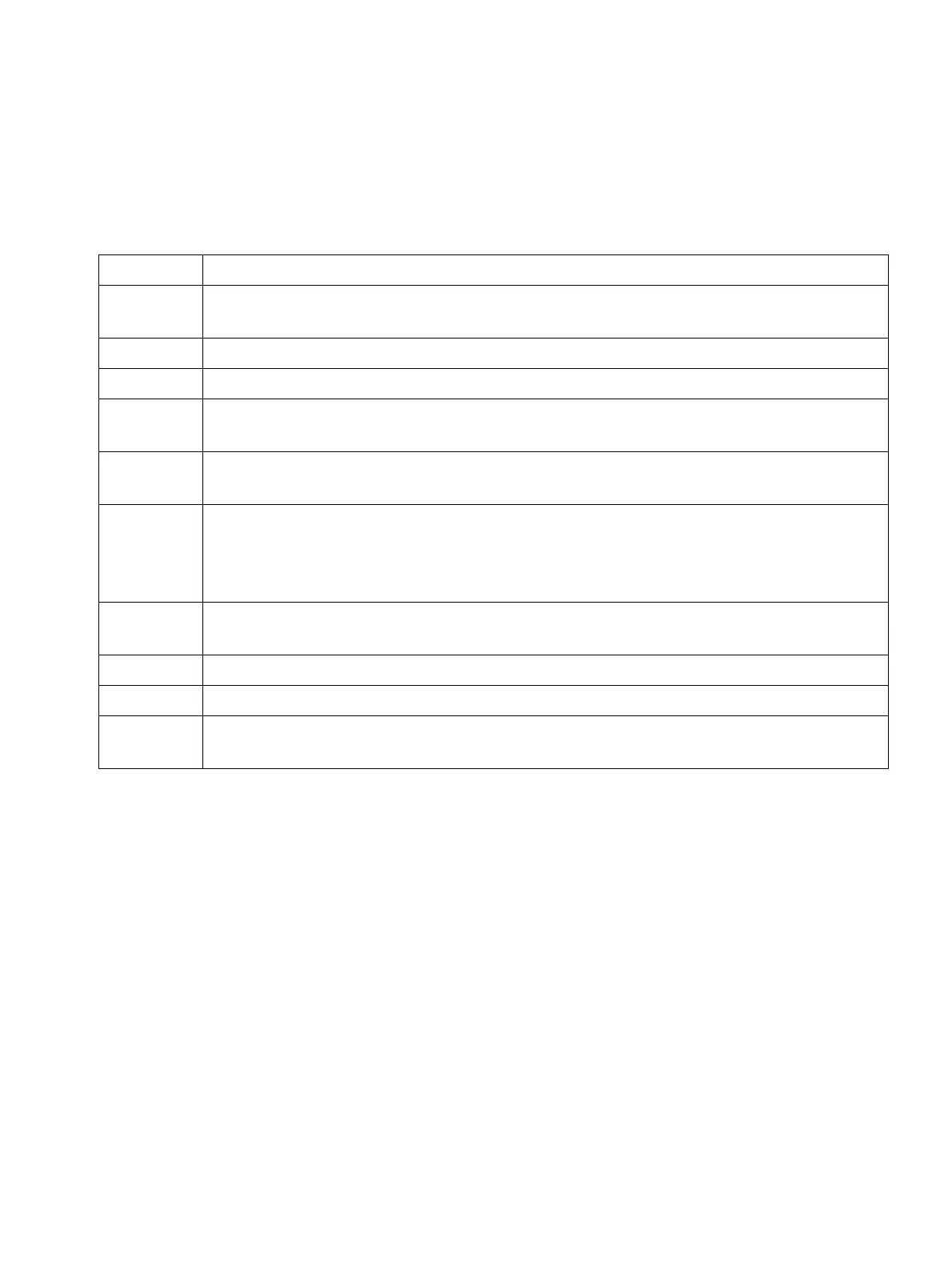exup.fm
P31003-H3550-S403-4-7620, 02/05
HiPath 3000 V5.0, HiPath 5000 V5.0, Service Manual
9-21
Expanding and Upgrading HiPath 3000
Expanding HiPath 3000
9.2.4.5.1 Connecting a Fan (if needed)
The ECR delivery usually includes a fan that is built in but not connected.
To connect the fan, proceed as follows:
Step Activity
1. Set the switches for battery voltage and line voltage on the ECR’s front panel to
"Off" (see Section 9.2.4.1).
2. Remove the battery fuse (ECR front panel) (see Section 9.2.4.1).
3. Unplug all of the ECR’s power and connection cables.
4. Remove the ECR housing cover: To do this, remove the three screws at the rear
and slide the housing cover back.
5. Cut off the plug on the fan connection line if there is one.
Strip both wire ends and attach wire end sleeves.
6. Connect both connection wires to the EPSU2-R terminal [A] as shown in
Figure 9-8. Connect the red wire (fan) to the white wire (EPSU2-R) and the black
wire (fan) to the black wire (EPSU2-R).
Figure 9-6 shows the cable run between EPSU2-R and the fan.
7. Replace the ECR’s housing cover and secure the three mounting screws at the
rear.
8. Connect all of the ECR’s power and connection cables.
9. Insert the battery fuse (ECR front panel) (see Section 9.2.4.1).
10. Set the switches for battery voltage and line voltage on the ECR’s front panel to
"On" (see Section 9.2.4.1).
