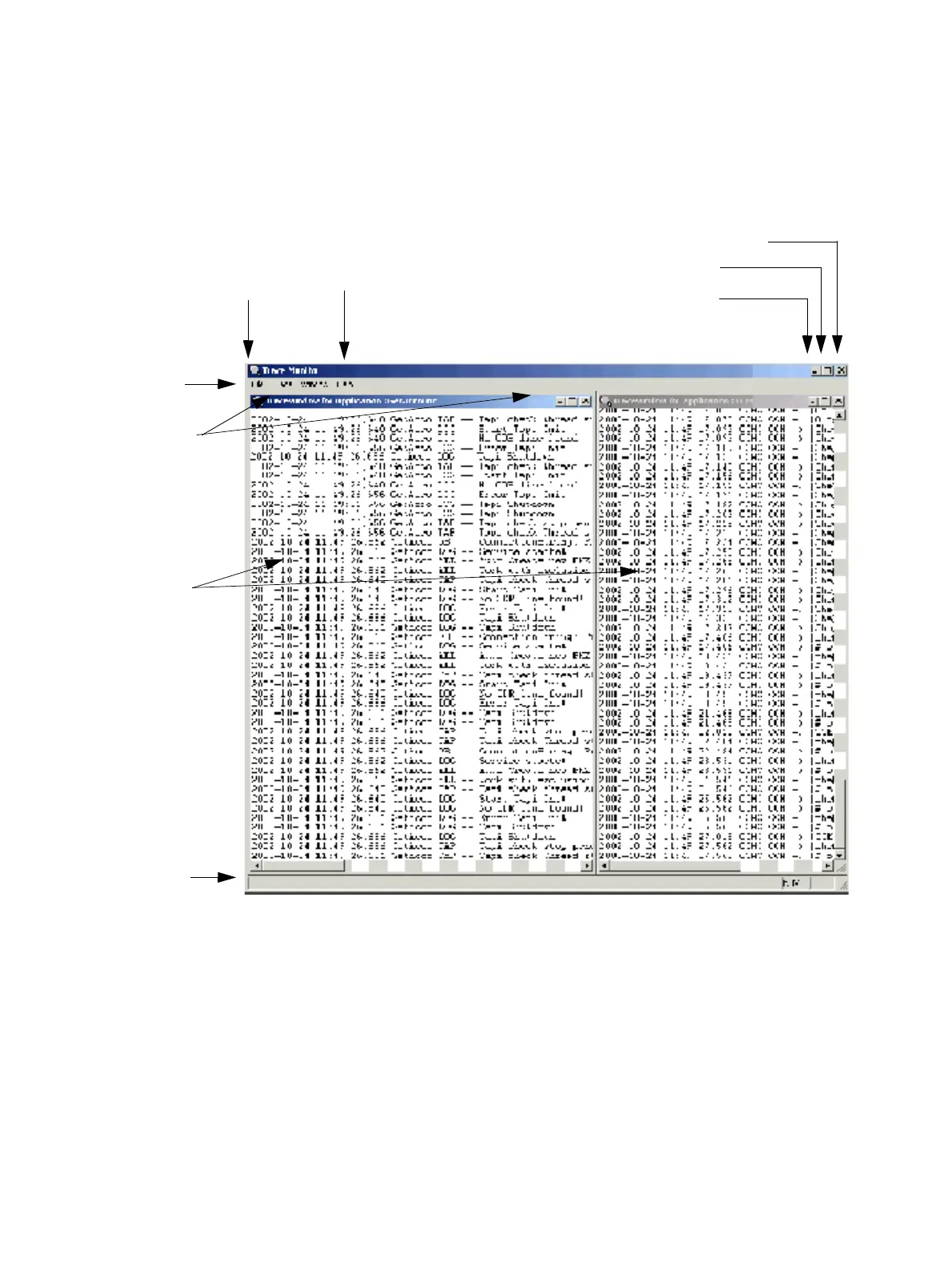Service
P31003-H3550-S403-4-7620, 02/05
12-32 HiPath 3000 V5.0, HiPath 5000 V5.0, Service Manual
service.fm
Guided Maintenance
12.3.1.6.3 The Screen Layout of the Trace Monitor
When you start the Trace Monitor, an application window with the following layout appears:
Figure 12-2 The Screen Layout of the Trace Monitor
Trace window sys-
tem menu
Title bar
Menu bar
Workspace
(open trace win-
dows)
Trace Monitor sys-
tem menu
Minimize
Maximize
Exit
Status bar
