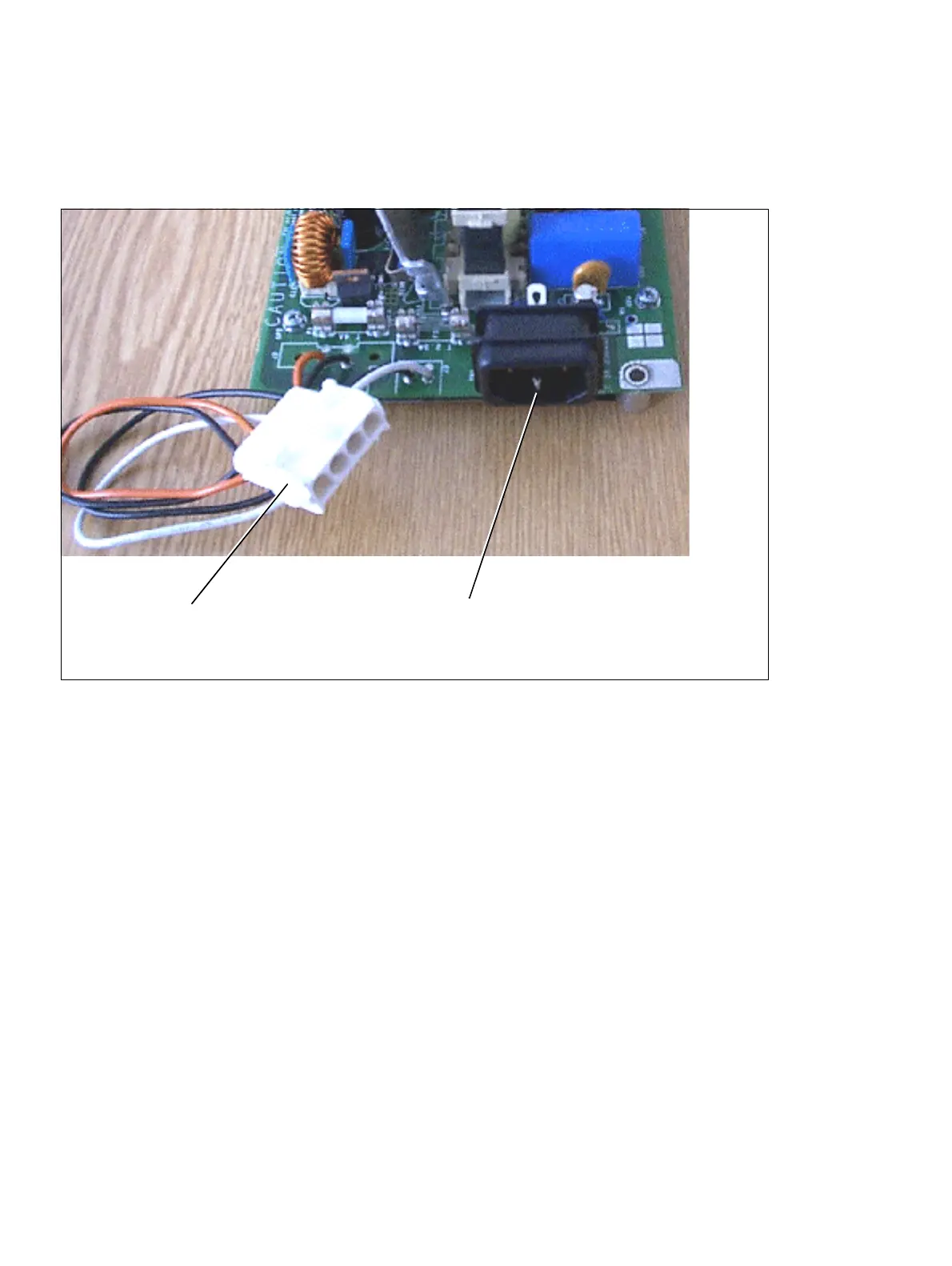Boards for HiPath 3000
P31003-H3550-S403-4-7620, 02/05
3-78 HiPath 3000 V5.0, HiPath 5000 V5.0, Service Manual
boards.fm
Central Boards
Connectors
Figure 3-32 UPSC-DR - Connectors
Power plugConnector for batteries and
EPSU2-R (installed in the ECR)
