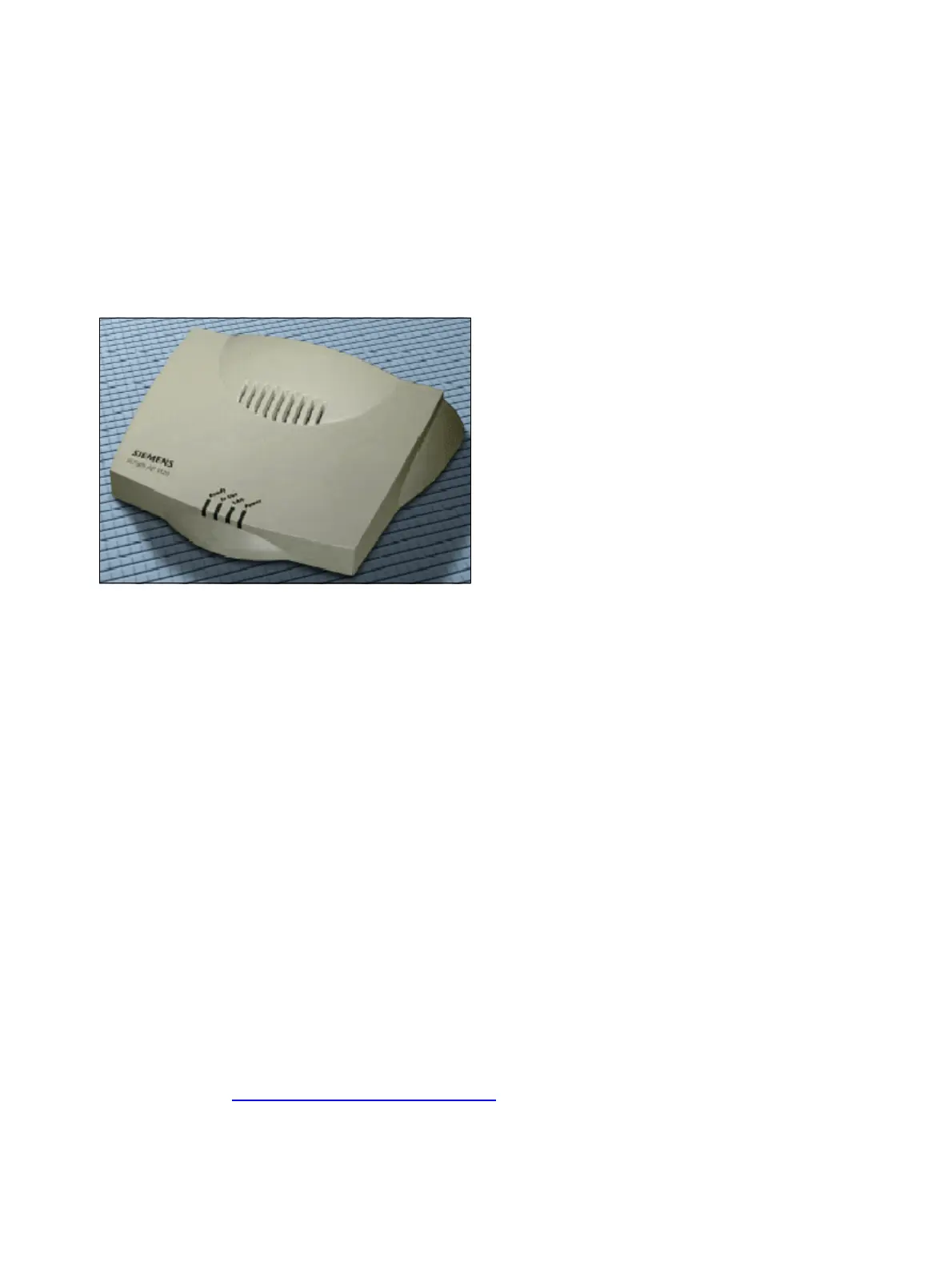wclient.fm
P31003-H3550-S403-4-7620, 02/05
HiPath 3000 V5.0, HiPath 5000 V5.0, Service Manual
10-65
Workpoint Clients
IP Telephony (Voice over IP)
10.6.3 HiPath AP 1120
The terminal adapter HiPath AP 1120 connects up to two analog telephones and/or fax ma-
chines with a corporate network or a network provided by a carrier.
The device is capable of dynamically recognizing the most common IP telephony codecs and
fax protocols, including T.38.
Connections
● Ethernet connections:
– 1 x RJ45: 10/100 BaseT Ethernet access
– 1 x RJ45: 10/100 BaseT Ethernet access/power supply over MDI, IEEE 802.3af (Pow-
er over LAN)
● Analog connections:
– 2 x RJ11: analog telephone, fax
● Power supply:
– External 24 Vdc/12 W local power supply
No local power supply is required if power is provided via Ethernet access (Power over
LAN).
Connection and configuration
Information on connecting and configuring the HiPath AP 1120 terminal adapter can be ob-
tained from the Installation Manual (Configuration Tools and Documentation) and the Adminis-
tration Manual (http://www.siemens.com/hipath (–> Downloads)).
Figure 10-31 HiPath AP 1120
