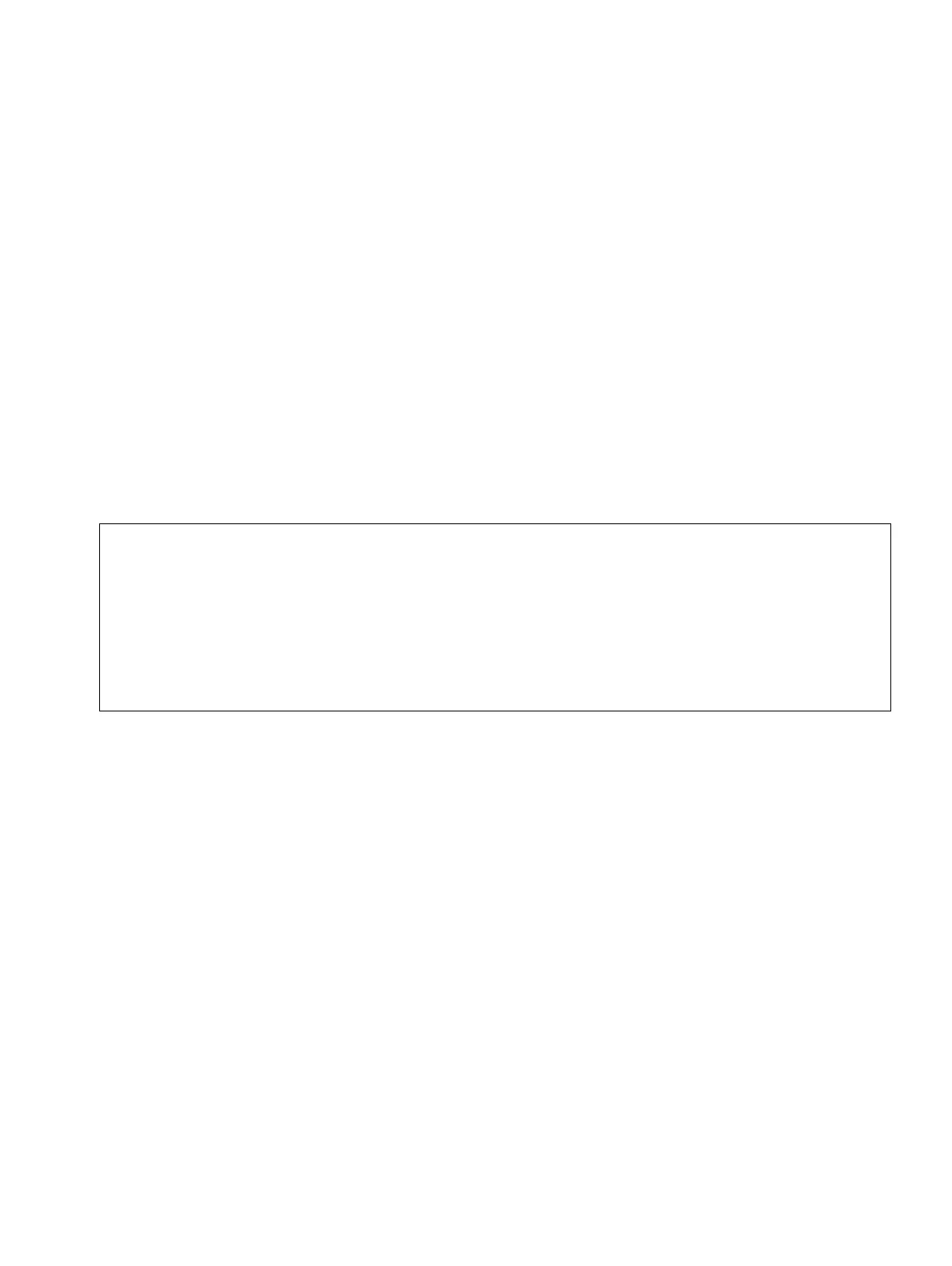boards.fm
P31003-H3550-S403-4-7620, 02/05
HiPath 3000 V5.0, HiPath 5000 V5.0, Service Manual
3-139
Boards for HiPath 3000
Peripheral Boards
3.3.11 SLC16 (Not for U.S.), SLC16N (Not for U.S.)
Introduction
The SLC16 (Subscriber Line Module Cordless) and SLC16N boards connect base stations for
HiPath Cordless Office to
● HiPath 3750 and HiPath 3700 (max. four SLC16s or SLC16Ns per system).
● HiPath 3550 (max. one SLC16 or SLC16N per system).
The new board SLC16N is an optimized version of SLC16. Both boards have the same scope
and are fully compatible from a technical perspective. SLC16 and SLC16N boards can be used
in mixed mode within a single system. SLC16N can be used in specific SMRs of V1.2 and V3.0.
Details on this can be found in the relevant sales release.
Chapter 11 contains basic information on the options available for the use of HiPath Cordless
Office.
Base stations must be clocked with a high degree of accuracy for HiPath Cordless Office. Install
the plug-in CMS subboard on the CBCPR board (HiPath 3750 and HiPath 3700) or the plug-in
CMA or CMS subboard on the CBCC board (for HiPath 3550) to ensure clock accuracy (see
Table 11-1).
>
For initial installation of the HiPath Cordless Office, the HiPath cordless system num-
ber (DECT ID) must be ordered together with the SLC16/SLC16N board.
Replacement boards are always delivered without a HiPath cordless system num-
ber.
Installing the SLC16 or SLC16N and entering the HiPath cordless system number
releases 16 mobile units for use (PIN numbers are assigned). These mobile units
can then be logged on to the system. Any additional mobile units to be used must
first be released (see Section 10.9.6).
