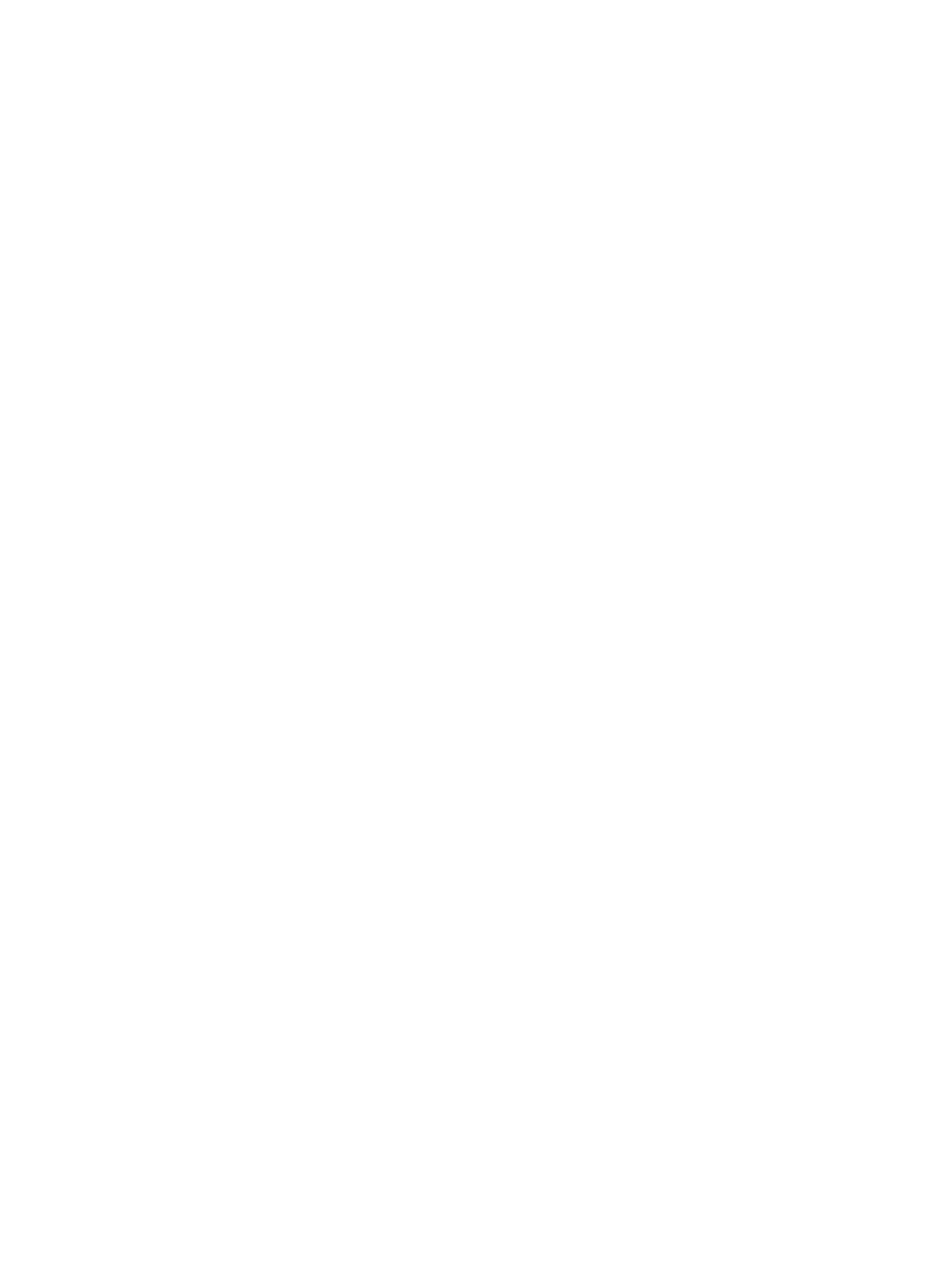Workpoint Clients
P31003-H3550-S403-4-7620, 02/05
10-64 HiPath 3000 V5.0, HiPath 5000 V5.0, Service Manual
wclient.fm
IP Telephony (Voice over IP)
10.6.2 optiClient 130 V5.0
Definition
The optiClient 130 V5.0 is a PC-based multimedia application that offers connection services
for different communication media over a LAN (network). Voice, video, or chat connections can
be managed and controlled using the optiClient 130 V5.0. For voice connections, this means
that the optiClient 130 V5.0 can be used on a PC like a telephone.
Modular structure
The optiClient 130 V5.0 has a modular structure for the functional elements which can be ex-
tended or replaced to change the scope of functions available.
● The basic module of the optiClient 130 V5.0 is the main bar. The main bar does not provide
any communication functions itself, but instead serves as a central component that works
together with the various modules to define the communication functions and display of the
optiClient 130 V5.0.
● Interface modules are the modules that allow the available functions to be operated in win-
dows and dialogs. Examples of interface modules are: telephone windows, directories, call
list management, etc.
● Provider modules determine which communication systems or communication service pro-
viders the optiClient 130 V5.0 can be connected to.
● Manager modules run in the background and are not visible. They assume general com-
munication control functions. Examples of manager modules include the Keyboard Man-
ager and ScreenSaver Manager.
PC Prerequisites
● Operating system Windows
®
2000 (SP 4 or later) or Windows
®
XP (SP 1 or later)
● Processor: 1 GHz or higher recommended
● RAM memory: At least 512 MB
Installation and Configuration
Information on installation can be found in the readme file on the optiClient 130 V5.0 product
software CD.
Use HiPath 3000 Manager E to configure a workpoint client for HiPath 3000/5000.
optiClient 130 V5.0 software can be upgraded automatically. This can be started on a user-spe-
cific basis during login, cyclically or can be skipped.
