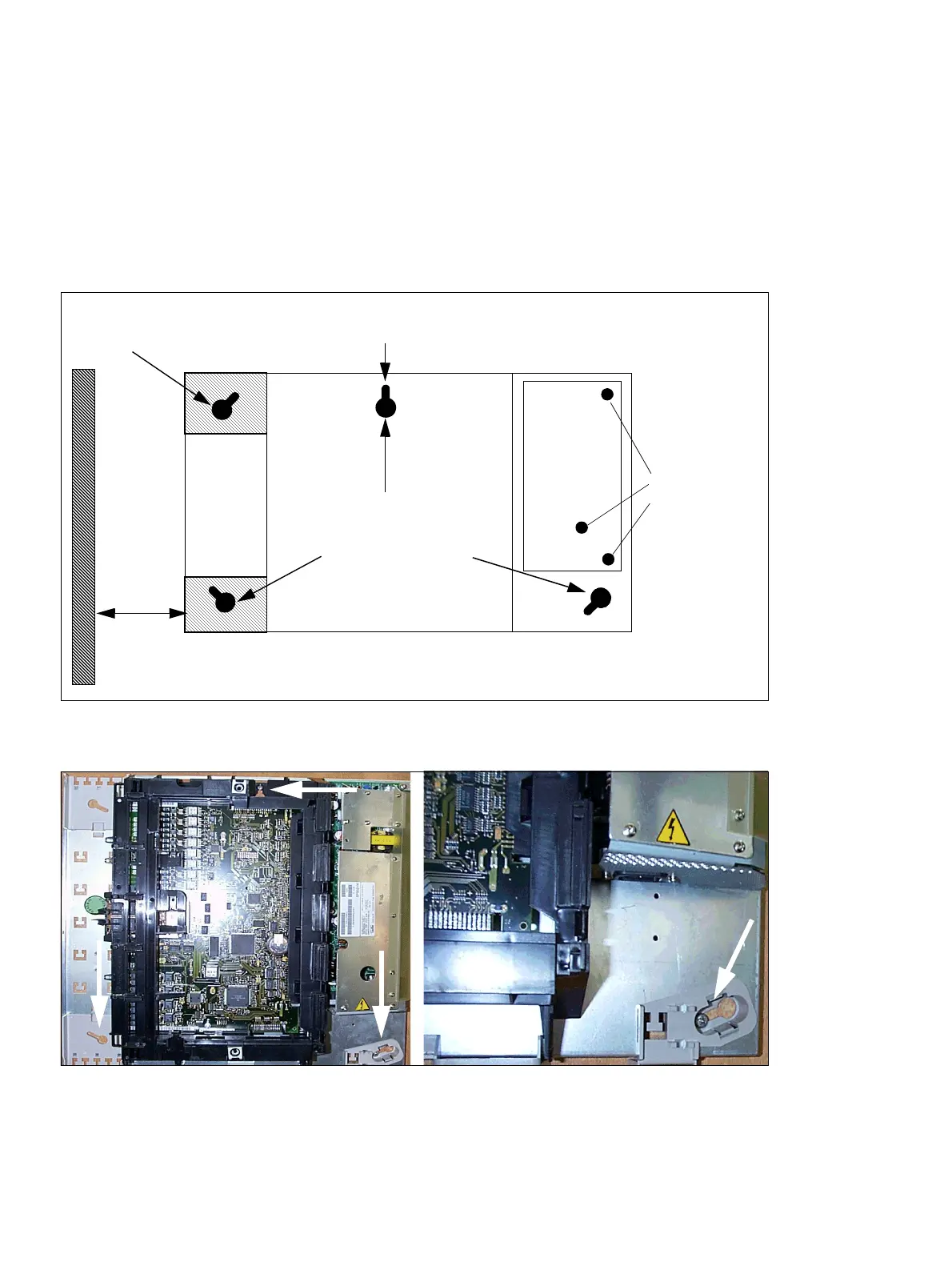Installing HiPath 3000
P31003-H3550-S403-4-7620, 02/05
4-172 HiPath 3000 V5.0, HiPath 5000 V5.0, Service Manual
inst_h3.fm
Installing HiPath 3550, HiPath 3350, HiPath 3500, and HiPath 3300
4.4.3.5 Attaching the System to the Wall
Attach the system to the wall as shown in Figure 4-95.
Attaching the HiPath 3550 and HiPath 3350 housing to the wall
Figure 4-95 HiPath 3550 and HiPath 3350 - Wall Attachment
Figure 4-96 HiPath 3550 and HiPath 3350 - Wall Attachment
PSU/
UPS
Cable
duct
Rear wall of hous-
ing
Oblong holes for
Attachment of
PSU
UPS
to the rear
wall of hous-
ing
Hang system
and tighten screws
Minum clearance for replacing boards
None
Mounting
point
30 cm
