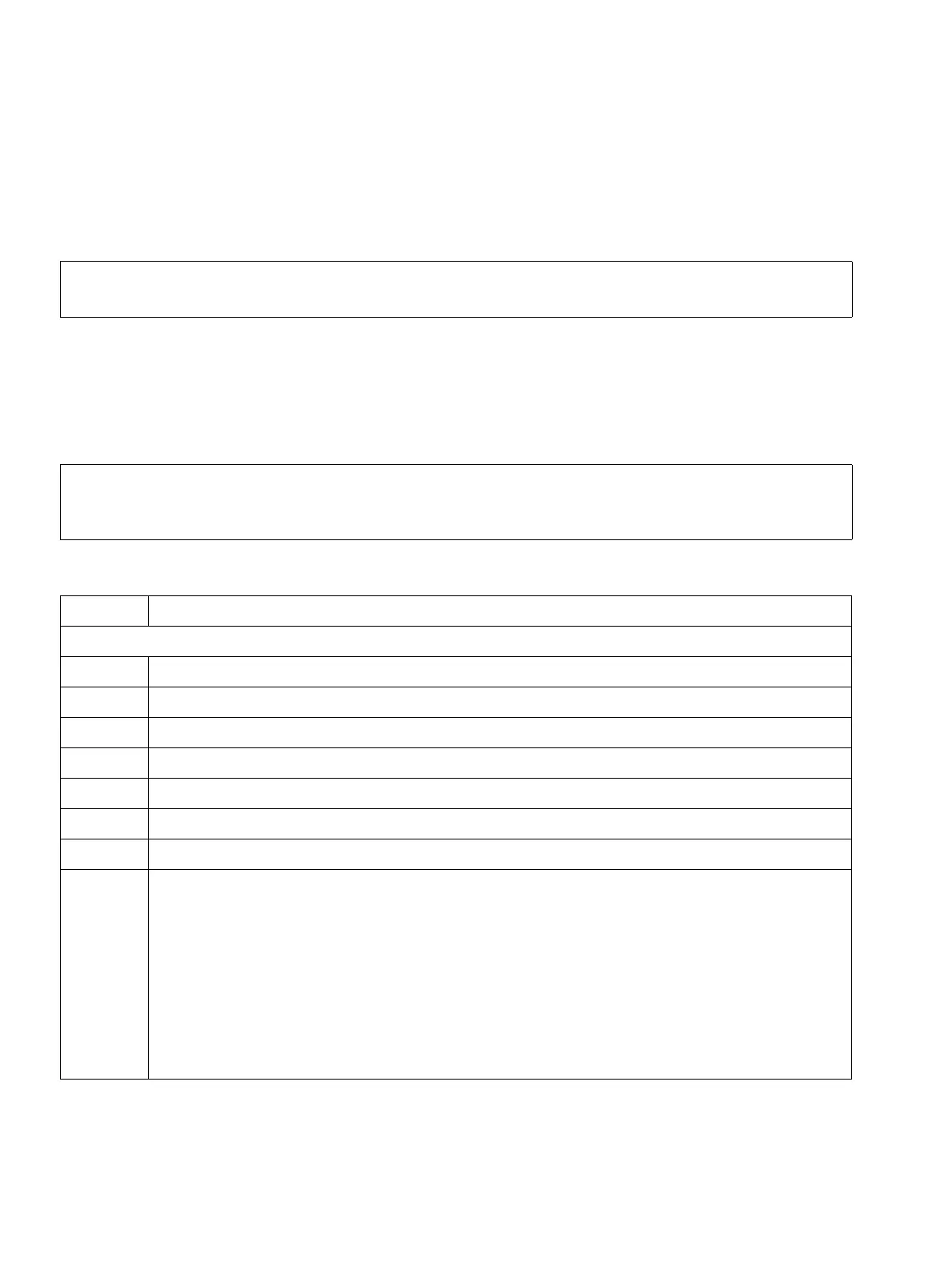Starting HiPath 3000 as a Gateway
P31003-H3550-S403-4-7620, 02/05
7-6 HiPath 3000 V5.0, HiPath 5000 V5.0, Service Manual
start_3g.fm
Starting HiPath 3500 as a Gateway
7.5 Starting HiPath 3500 as a Gateway
7.5.1 Prerequisites
Refer to Section 4.4.1 for information on the tools and resources needed to install the HiPath
3500 system.
7.5.2 Procedure for Installation and Startup
7
Warning
Only authorized service personnel should install and start up the system.
>
To ensure that IP addresses are not assigned more than once in the customer net-
work, you must ping each new IP address to be configured before each IP address
is assigned. If an IP address responds, then this address cannot be used again.
Table 7-3 HiPath 3500 as a Gateway - Procedure for System Installation and Startup
Step Activity (Remarks)
HiPath 3500 Installation (19-Inch Cabinet) (Section 4.4)
1. Selecting the Installation Site, page 4-187 (usually predetermined)
2. Unpacking the Components, page 4-188
3. Not for U.S.: Attaching a HiPath 3500 and HiPath 3300 to the Wall, page 4-189
4. Installing a HiPath 3500 or HiPath 3300 in a Cabinet, page 4-190
5. Grounding the System, page 4-192
6. Connecting Cables and the Line Network, page 4-194
7. Configuration notes, page 4-195
8. Making trunk connections
Refer to the following board descriptions for information:
● STLS4R - for S
0
trunk connection
● TS2R - for the S
2M
trunk connection
● TST1 (for U.S. only) - for T1 PRI trunk
Note: Analog workpoint clients can be connected to the CBRC’s T/R ports in emer-
gencies. This ensures telephone operation via the telecommunications network in
the event of IP network failure.
