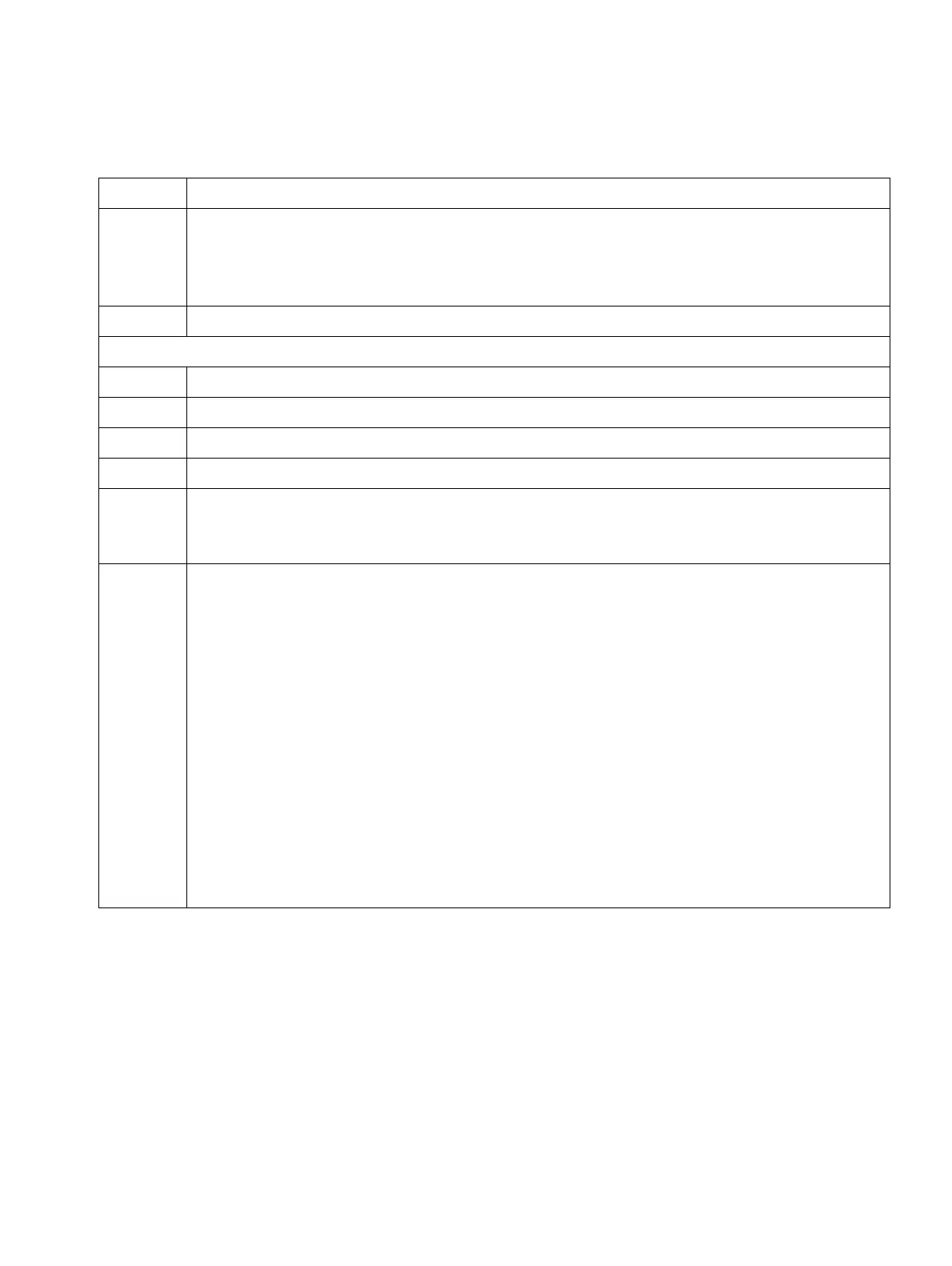start_3g.fm
P31003-H3550-S403-4-7620, 02/05
HiPath 3000 V5.0, HiPath 5000 V5.0, Service Manual
7-7
Starting HiPath 3000 as a Gateway
Starting HiPath 3500 as a Gateway
9. Making IP connections
Perform the IP connection over the HG 1500 board HXGR3.
For information on startup and configuration, refer to the HG 1500 Administration
Manual.
10. Performing a Visual Inspection, page 4-198
Startup of HiPath 3500 (Section 5.4)
1. Supplying the System With Power, page 5-20 (starting system boot).
2. Carrying Out a System Reload, page 5-23
3. Carrying Out the Country Initialization and Selecting the Password Type, page 5-23
4. Not for U.S.: Entering the System Number, page 5-25
5. Conducting customer-specific programming with HiPath 3000 Manager E.
Refer to the HiPath 3000 Manager E Help for information on programming individ-
ual features.
6. Performing a system check
● The following tests must be performed if telephones are directly connected to
the gateway:
– Check the telephones
Check the time and date display on each telephone. If a display does not
appear, either the telephone or the link is defective. Replace the terminal
or fix the link.
Perform random terminal tests as described in Section 12.3.1.8 on all tele-
phones.
– Check for proper system booting
Set up internal and external calls at random to check if the system is func-
tioning properly.
● Test IP configuration
Ping the HG 1500 IP address in the gateway.
Set up external calls at random (from optiPoints or optiClients on HiPath 5000).
Table 7-3 HiPath 3500 as a Gateway - Procedure for System Installation and Startup
Step Activity (Remarks)
