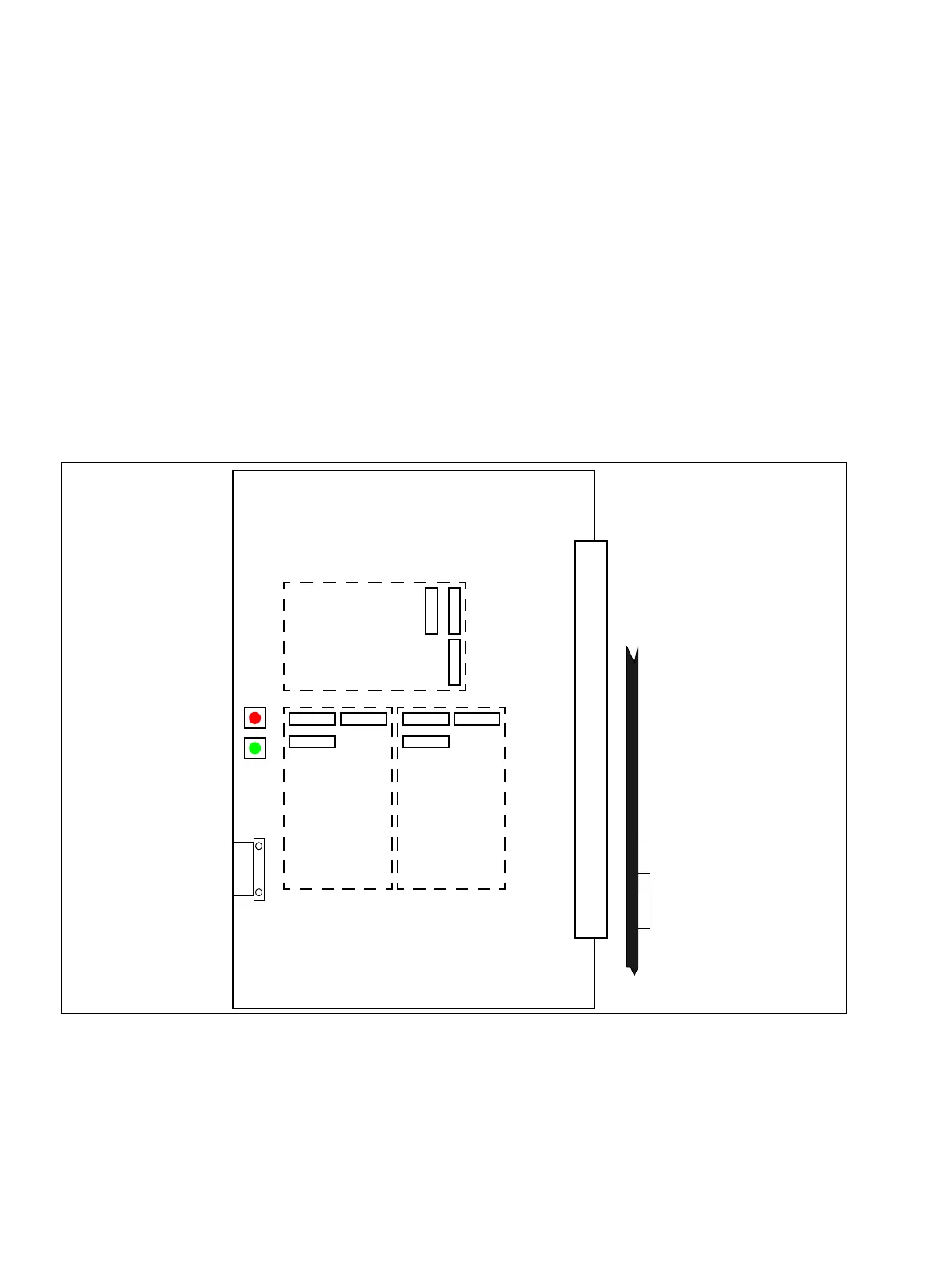Boards for HiPath 3000
P31003-H3550-S403-4-7620, 02/05
3-96 HiPath 3000 V5.0, HiPath 5000 V5.0, Service Manual
boards.fm
Peripheral Boards
Interfaces/connectors
The HXGM3 board provides the following connectors:
● X10: 9-pin Sub-D plug for V.24 interface
● Backplane: The LAN adapter connector C39228-A7195-A10 (see Figure 3-42) is inserted
directly on the backplane connector SU Xx8 or SU Xx9 for a LAN connection. The LAN ca-
ble is connected via the RJ45 socket of the adapter.
For U.S. only: The LAN connection is made using a special adapter cable (CHAMP in ac-
cordance with RJ45) (see Figure 3-43).
Both LAN interfaces allow access to the Ethernet standard (IEEE 802.3) with 10 Mbps or
100 Mbps with automatic configuration. Manual configuration is also possible.
Figure 3-41 HXGM3 - Interfaces
LED H0 (red)
LED H1 (green)
V.24 interface X10
LAN connections
via LAN adapter
connector:
LAN 2 (SU Xx8)
LAN 1 (SU Xx9)
Backplane
HGA slot 2
HGA slot 0 HGA slot 1
