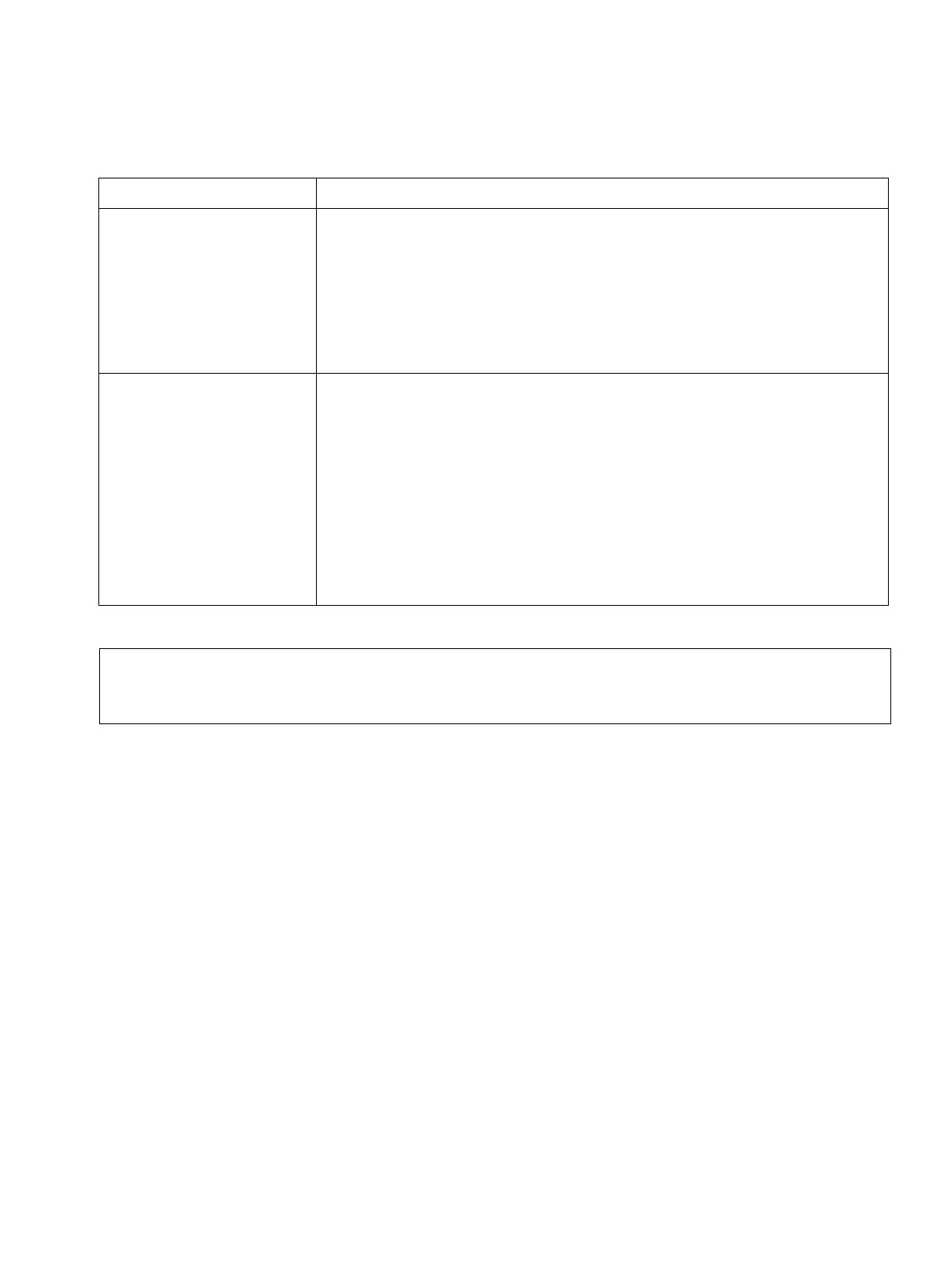service.fm
P31003-H3550-S403-4-7620, 02/05
HiPath 3000 V5.0, HiPath 5000 V5.0, Service Manual
12-9
Service
Service and Maintenance Tasks
Replacing board with
over-equipped board of
same type
Board is activated. The old station range is activated and the ports
associated with the new board are inserted at the end. The ports
are split if there is no contiguous station range available.
In the case of subscriber line modules, you can use HiPath 3000
Manager E to retain the old station data by copying it to the new
board, or you can delete it and reset the default state. Copying is
not possible for trunk boards.
Replacing with a differ-
ent board type
The system does not automatically activate the board.
After removing the old board, you can delete it from the database
using HiPath 3000 Manager E or Assistant T.
After you have inserted the new board, the system activates it as if
it had been inserted into a free slot. However, the CDB area used
by the old board is left as a gap.
In the case of subscriber line modules, you can use HiPath 3000
Manager E to retain the old station data by copying it to the new
board, or you can delete it and reset the default state. Copying is
not possible for trunk boards.
>
If you initiate a system reload on a system updated as described above, the system
must be reset after the updated CDB has been installed. The reset synchronizes the
port placement sequence in the system with that of the CDB.
Table 12-1 Startup Rules for Inserting and Removing Boards
If Then
